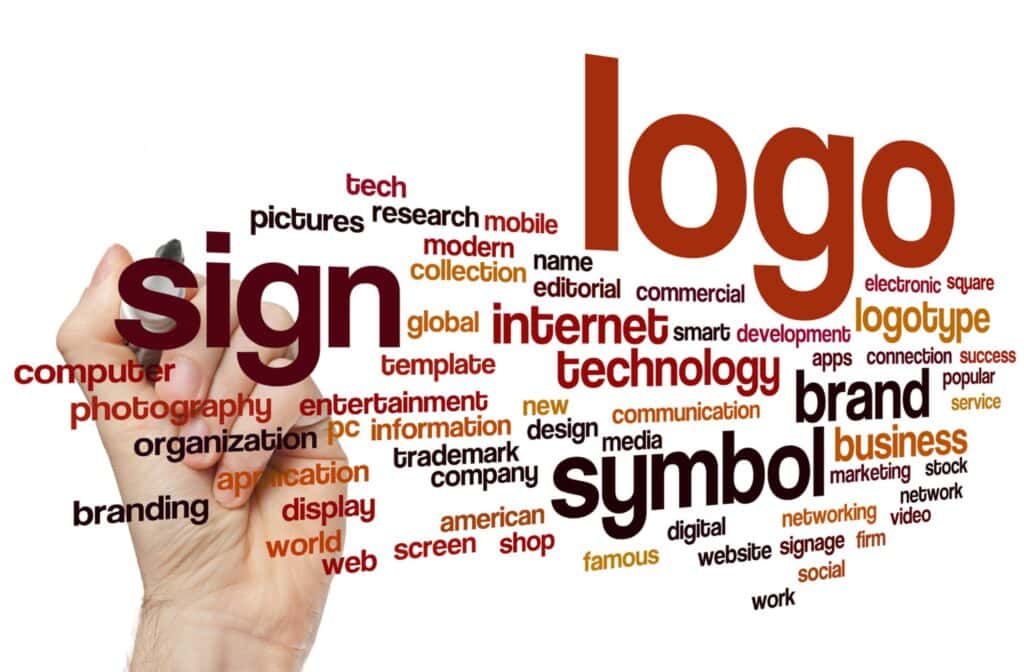What would a business be without its logo? Logos are a way for customers to immediately identify your business, and few things help you build a brand better than a great logo. Just think how instantly recognizable the Nike swoosh, the McDonald’s golden arches, or the Starbucks mermaid are, and you’ll understand the power of a great logo.
Big companies often splash out big time on branding, spending thousands, even millions of dollars. But don’t worry if you haven’t got that kind of cash. There are good options out there that won’t break the bank. These days, it’s easier than ever to get a strong, effective logo without spending a fortune. You can even do it for free with some of the freeware programs available.
There are lots of logo makers online that can help you make a logo for free, but they aren’t all created equal. So which freeware logo maker is best for your needs?
Let’s take a look at the top contenders and find out.

The Best Freeware Logo Maker
The best freeware logo maker for you is going to depend on the kind of design you’re looking for, your technical skills, how much time you have to spend on logo creation, and what you intend to use the logo for. However, here’s a quick overview of the top contenders (in random order) and what each has to offer.
Design.com – A great option for beginners and non-designers.
BrandCrowd is another excellent choice for beginners as their logo maker has simple and easy to understand editing options.
Canva – Great for everyone, with extensive tools and templates.
Adobe Express – Ideal for professionals, featuring an auto-logo generator.
Ucraft – Suitable for website builders, offering a streamlined design process.
VistaCreate – Good for intermediates, with a wealth of templates and customization options.
Hatchful – Perfect for beginners, especially for e-commerce.
DesignEvo – Best for quick designs with versatile editing tools.
Namecheap Logo Maker – An AI-powered option for fast and easy logo creation.
In the next sections, we’ll go more in-depth and review what makes these the best freeware logo makers around.
Design.com
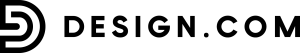
COMPATIBILITY
- Platform: Web
- Plan: Free, Subscription
- Type: Logo maker
PRICING
- Design.com Free: $0
- Design.com Premium: $9/month
PROS
- Easy to use
- Beginner friendly
- Wide range of templates
- AI-powered options
CONS
Limited advanced customization options
The Details
Design.com is a great option for beginners and non-designers, as their interface is easy to use and understand. You can customize elements like color, font, or shape by simply clicking the buttons to edit them. But if you want to be more creative and play around with the design more, you can drag the elements to move them around, insert new illustrations or shapes, or even add animation.
Design.com is made for beginners in mind so you won’t find highly advanced design options. Still, they have a sizable editing options plus a wide range of templates for various industries, so even if you can’t be too technical you are still sure to have a great and professional logo.
Design.com also offers AI options – they have an AI assistant on the logo maker tool and a separate AI logo generator tool if you want fast designs. There, one can type a keyword related to their business or enter their brand name and the AI will generate a design based on it.
In summary, Design.com is a great choice for beginners who want an easy and simple way to create a logo.
Brandcrowd

COMPATIBILITY
- Platform: Web
- Plan: Free, Subscription
- Type: Logo maker
PRICING
- BrandCrowd Free: $0
- BrandCrowd Premium: $9/month
PROS
- Easy to use
- Ideal for beginners
- Large library of fonts and icons
- Beautiful and unique designs
CONS
Basic editing options
The Details
BrandCrowd is another excellent choice for beginners as their logo maker has simple and easy to understand editing options.
Users simply need to enter a description of their business or the design that they are looking for, and the tool will provide suitable options. From there, you can pick the design you want then customize and edit to change the color, background, icon, font, animation, and more.
BrandCrowd keeps their editing simple so you won’t be able to be too technical with the customization. But don’t worry as they have a variety of templates available across industries so you’ll surely be able to find the one for you.
What’s also great about BrandCrowd is their intensive library of custom fonts, icons, and illustrations. This ensures that your logo will look unique, as you won’t be able to find these custom elements anywhere else.
BrandCrowd also offers other marketing templates such as business cards, social media banners, email signatures, flyers, and more. It’s a one-stop shop for entrepreneurs and small business owners who want an easy and quick way to build their brand.
Canva

COMPATIBILITY
- Platform: Web, Windows, macOS, Android, iOS
- Plan: Free, Subscription
- Type: Logo maker
PRICING
- Canva Free: $0
- Canva Pro: $14.99/month
- Canva Teams: $10/month per person
- Canva Enterprise: $30/month
PROS
- Easy to use
- Browser-based
- Packed with tools for fine-tuning designs
- Part of a comprehensive design platform
CONS
- Tricky learning curve for beginners
The Details
Canva is one of the most popular online design tools for reason. With an easy-to-use app and the ability to make quick video clips for social media, Canva has become the go-to place for people who want to enhance their business’s branding.
Canva offers a variety of different tools. You’ll find the online logo designer on the homepage, and it works the same way as the main Canva tool. You start off with a blank canvas, and you can add prebuilt templates from an extensive list, or use the built-in graphics library to create something from scratch.
It’s a fairly simple drag-and-drop interface, although it can be a little finicky when you first use it. Still, keep practicing, and you’ll soon find yourself able to change the color, size, image, font, and everything else without too much trouble.
One of the great things about Canva is that if you just want to mock something up quickly, it streamlines the creation process so you can do that. But it also has enough functionality that you can go more in-depth and create something more polished.
It’s free for anyone to use, but the subscription programs add functionality, including a branding toolkit that can help you build a consistent brand identity and use your logo in a huge variety of different contexts.
All in all, Canva makes an excellent choice for anyone looking to get started in logo creation. For most businesses, Canva can help you create something unique, striking, and memorable. Just stick with the initial frustrations, and you may find it gives you everything you need.
Adobe Express

COMPATIBILITY
- Platform: Web, Windows, macOS, Android, iOS
- Plan: Free, Subscription
- Type: Logo maker
PRICING
- Adobe Express Free: $0
- Adobe Express Premium: $9.99/month
- Adobe Express Teams: $12.99/month per person
PROS
- Professional-grade tools
- Easy-to-use interface
- Extensive template library
- Integrates with other Adobe products
CONS
- Some advanced features behind paywall
- Requires Adobe account
The Details
Adobe, creators of image manipulation program Photoshop, are obviously one of the main players in online graphic design. And while their many image and design tools can be extremely expensive, if you’re on a budget, you’ll be glad to know that Adobe Express offers a free – and, for anyone who has struggled to master the complexities of Photoshop, surprisingly user-friendly – logo designer.
Adobe Express is a browser-based tool that you can use from anywhere. When you first try to use it, you’ll be asked for your industry, your slogan, and your business name, and prompted to select a style that suits you from a fairly limited choice. Then, the tool will create a handful of different logo designs using AI.
Once that’s done, you can play around with the design’s color and text. There’s also an option to customize more, which will take you into the design app. This is a drag-and-drop interface that looks quite similar to Canva, though it has a few extra design tools.
If that’s not enough, you can get yourself a premium membership which will give you more stock images to work with and more tools to customize it with.
It’s a great option if you’re looking for a quick logo, but because it comes from the makers of Photoshop, it also has enough tools to really get into the weeds if you want to. However, to use Adobe Express, you’ll need to create an Adobe account. This is free and doesn’t take very long, but it does add an additional step.

Ucraft

COMPATIBILITY
- Platform: Web
- Plan: Free, Subscription
- Type: Logo maker
PRICING
- Ucraft Free: $0
PROS
- User-friendly
- Quick design process
- Variety of templates
- Suitable for website builders
CONS
- Limited free features
- Less advanced customization options
The Details
Sometimes, you just want to quickly and easily create a logo and get on with running your business. And if you have absolutely no background in design, an easy-to-use and free tool like Ucraft could be just the ticket.
Ucraft is primarily a website builder, and their image tool is designed to allow people making websites to quickly and easily create logos for them. As a result, their freeware logo maker is streamlined with the goal of maximum ease-of-use.
It’s basically like a simplified Canva. So while it has fewer options and less ability to customize your logo, it’s great if you just want something quick and easy.
It’s completely free to use if a 600px PNG file of your logo is all you want. If you want a high-resolution SVG, you can buy it for a one-off charge of seven dollars. There is no subscription here, so it can really help you stay on top of your costs and only pay once you have a logo you’re happy with.
VistaCreate

COMPATIBILITY
- Platform: Web, Windows, macOS, Android, iOS
- Plan: Free, Subscription
- Type: Logo maker
PRICING
- VistaCreate Free: $0
- VistaCreate Pro: $10/month
PROS
- Extensive template library
- Easy to use
- Rich customization options
- Supports multiple formats
CONS
- Some features require a subscription
- Interface can be slow
The Details
VistaCreate is a good option if you want to get a little bit more in-depth with your logo creation. This tool comes from VistaPrint, one of the leading online creators of business cards, clothing, and other branded items. So once you’ve created your logo, if you want to splash it all over marketing materials, VistaCreate makes it easy.
If you just want to play around with the logo creation tool, you can do that too. You don’t need to create a login or give any information about yourself, and you can access the templates, photos, drawings, text tool, and everything else from a simple sidebar. If you get lost, there’s a search field that can help you find what you need. You can drag-and-drop the elements you want onto the main canvas, resize them, move them around, and do whatever you need to.
VistaCreate has a range of useful tools that can help you create something really unique. However, you should be aware that there are some limitations. Some of the tools are not available on the free plan, which can be irritating if that’s what you really need.
One of the other drawbacks of VistaCreate as a freeware logo maker is that while it produces images in a range of formats (PNG, JPG, GIF and PDF), the images are relatively small. There’s a maximum 500 x 500 pixel size, which can make scaling logos up difficult. Besides that, it’s a great tool, especially for free, but be aware of its limitations.
Hatchful

COMPATIBILITY
- Platform: Web, Android, iOS
- Plan: Free
- Type: Logo maker
PRICING
- Hatchful Free: $0
PROS
- Ideal for beginners
- Easy to use
- Wide range of templates
- Excellent for e-commerce
CONS
- Limited customization options
- Basic design tools
The Details
Hatchful is the freeware logo maker for Shopify. It’s designed for e-commerce website owners to create effective logos for their online storefronts.
It’s also very easy to use, and makes creating a logo quick and easy. Like Adobe Express, it utilizes AI, so you can give it a prompt and it will create a bunch of template logos to choose from.
Define your industry, your brand aesthetic, and add your company name. The software will also ask you where the logo will be used, which can help you choose the right image size based on what you intend to do with it.
The software will then deliver a list of potential options. Lots of them, in fact. Choose one that is closest to the idea you have in your head, and you can modify it to suit you.
One of the nice things about Hatchful is that you can download high-resolution images. That’s especially useful if you have a physical business and will need to put your logo on buildings or vehicles. However, the customization options are limited, so if you’re extremely picky, you might find it hard to create a logo that does everything you want it to.

DesignEvo
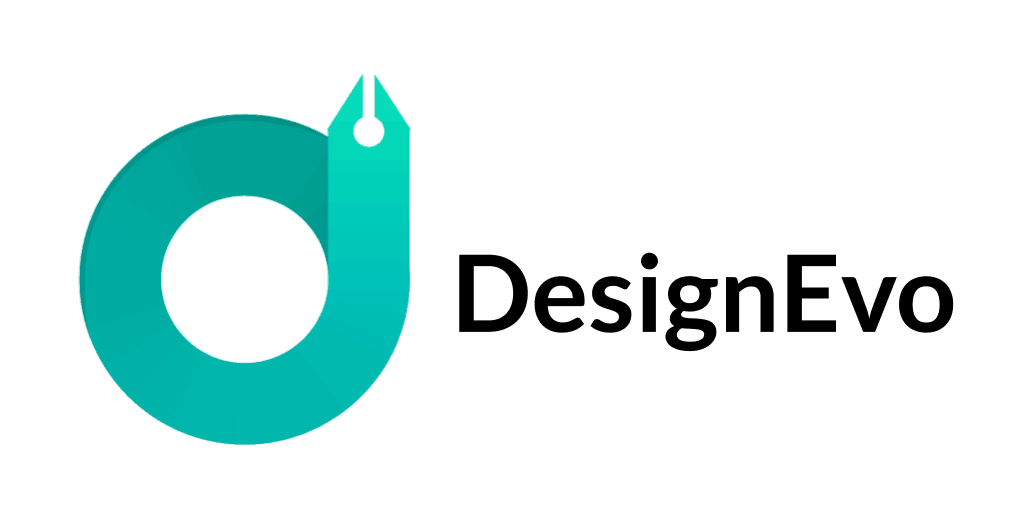
COMPATIBILITY
- Platform: Web, Windows, macOS
- Plan: Free, Subscription
- Type: Logo maker
PRICING
- DesignEvo Free: $0
- DesignEvo Basic: $24.99 (one-time)
- DesignEvo Plus: $49.99 (one-time)
PROS
- Quick and easy to use
- Large library of icons and fonts
- High customization options
- No design skills required
CONS
- Limited features in the free plan
- One-time payment plans can be costly
The Details
DesignEvo is a solid choice if you don’t want to spend a lot of time learning a new skill. With an interface that’s similar to Canva, DesignEvo lets you choose from a range of templates or design your logo from scratch. The templates are fairly basic, but you can modify each element, switching out the images and playing with the fonts to make something new.
While it’s free to use, you can only download a low-resolution 300px file that contains copyright attribution. If you want your logo to truly be your own and to have it in high enough resolution to use everywhere, you’ll have to make a one-off purchase. Still, at least you can create the logo first and make sure you get what you want before you hand over any money.
Namecheap Logo Maker

COMPATIBILITY
- Platform: Web
- Plan: Free
- Type: Logo maker
PRICING
- Namecheap Logo Maker Free: $0
PROS
- AI-powered for quick designs
- Completely free
- Easy to use
- Customizable templates
CONS
- Limited advanced design options
- Mainly for simple logos
The Details
Namecheap is primarily a domain name provider, but they also offer a free logo maker which can get you decent results fast. Like Adobe Express and some other freeware logo makers, Namecheap uses AI to create a range of options for you to choose from.
Essentially, you type in your business name and press Go. You can choose from a selection of fonts, change the colors, and add your slogan. When you do that, you’ll get an endless page filled with potential logos. Logo design doesn’t get much faster than that.
Once you’ve chosen the logo you like, you do have some limited customization options, but not as many as you’ll find with some of the other providers on this list. On the plus side, the images are provided as vector files, so you don’t need to worry about resolution.
To download your images, you’ll need to make a free account. Still, Namecheap offers one of the fastest and easiest ways to make a logo, and it’s completely free to use.
Conclusion
Thanks to freeware logo makers like the ones on this list, it’s never been easier to make a logo for your business. Whether you just want something quick and easy or would rather get more in-depth and make something truly unique, the options on this list can help you get there, no matter your level of design experience.