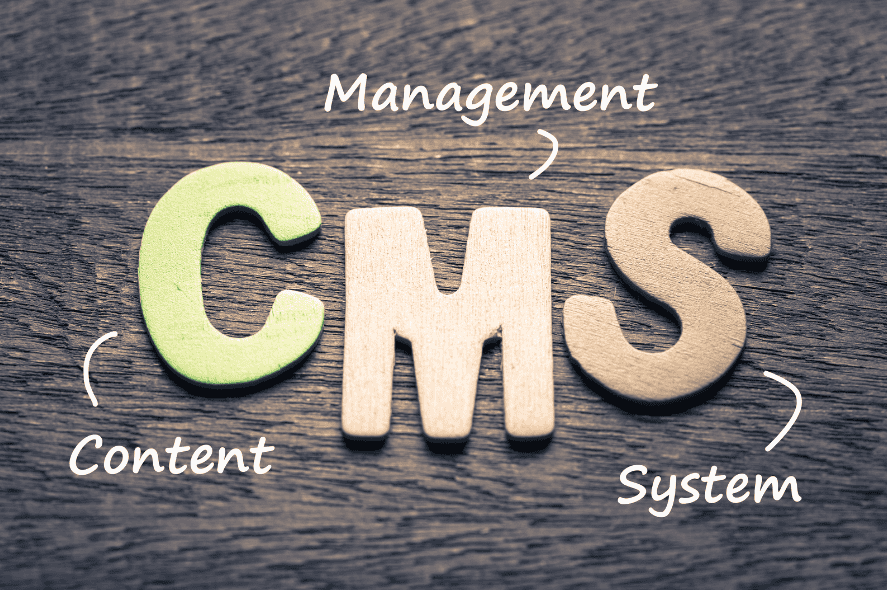The right CMS (Content Management System) can make a huge difference when it comes to staying organized, creating high-quality content, and improving customer relations. With all the different CMS types available out there, which one is best suited for your needs?
Table of Contents
In this blog post, we’ll walk you through some of the most popular options so that you can choose the right platform for your products and services. Read on to learn more about how optimizing your content management process by utilizing various CMS types can benefit your bottom line!
What Is Content Management and Why Does It Matter?
As an e-commerce business, content management is a critical part of your success. When you understand how to take advantage of the tools available in content management systems (CMS) like WordPress and Shopify, you can improve your user experience and create more effective marketing campaigns.
Content management refers to the process of creating, publishing, managing, and archiving digital content such as websites, emails, videos, and images. A content management system (CMS) is a platform that makes it easier to create, organize, and maintain digital content for your e-commerce business.
A CMS helps you keep track of all the elements related to your content—including keywords, metadata, and other important information. It also enables you to save time by automating tasks related to content delivery, such as publishing and archiving.
CMS Types To Choose From
While the term ‘Content Management System’ (CMS) is used to describe any platform that allows users to manage their content, there are several different types of CMS that each have their own strengths and weaknesses.
The most common type of CMS is a web-based system, which is designed to make it easier for businesses to manage their websites and other digital assets. Web-based CMSs typically come with a variety of features, including basic site design tools, content authoring capabilities, and content management functionality (e.g., user access control).
Another type of CMS is an enterprise CMS. This type of system is designed to manage large amounts of data for corporations or organizations. Enterprise CMSs often provide advanced features such as document/file storage, workflow tools, and access control.
Finally, there is an e-commerce CMS, which is specifically designed for managing a business’s online store. E-commerce CMSs typically provide features such as product management, order tracking, payment processing, and more.
How to Choose the Right CMS for Your E-commerce Needs
Since the right content management system (CMS) is essential to optimizing your e-commerce experience, it’s important to select one that meets all of your needs. There are many different CMS types available on the market, each with its own advantages and disadvantages.
One debate that is always present is the one of headless vs. traditional CMS because they have their own pros and cons. In a traditional CMS, the frontend (what is seen by your users) is tightly coupled to the backend (the content editing system). This means that changes made in the backend will be reflected immediately on the frontend.
On the other hand, a Headless CMS has two distinct parts: the front-end and back-end. The frontend is designed separately from the backend, allowing developers to build a unique user experience for their customers that can be easily changed through code.
Another key factor in choosing the right CMS for your e-commerce needs is the cost of implementation. Traditional CMSs tend to have lower costs upfront since they are already pre-built and ready to use.
However, they may require more maintenance in the long run as you are limited to the features provided by the platform. Headless CMSs tend to be a bit pricier initially, but grant developers more freedom and flexibility when it comes to building custom experiences for their customers.
Benefits of Using a CMS in E-commerce
Once you have decided to use a content management system (CMS) in your e-commerce store, you can start reaping the benefits associated with it. Here are some of the advantages that come with using a CMS:
Faster loading times – A CMS is designed to optimize website loading speeds by identifying and caching frequently used parts of the page for later reuse. This can improve the user experience and ultimately increase sales
Easier website management – A CMS gives you control over all aspects of your website’s content, from text to images and videos. You can easily make changes or add new content without having to resort to coding.
Improved scalability – As your e-commerce store grows, it becomes more difficult to manage content on the fly. A CMS allows you to scale easily as your store grows, allowing your users to access more content without any lag.
Enhanced security – By using a CMS that is regularly updated with the latest security features, you can be sure that your e-commerce website is safe and secure from hackers and other malicious actors.
Better SEO – Search engine optimization (SEO) is essential to any online business. Using the right CMS can ensure that your e-commerce store’s content is optimized for better search engine rankings. This will help drive organic traffic and conversions for your website.
Strategies for Streamlining the Process of Publishing Content on Multiple Platforms
Even with a trusted CMS platform, managing content on multiple channels can be a time-consuming process. To streamline the publishing of content across different platforms, here are some strategies you can employ:
Utilize Automation – Automation tools allow content to be automatically published at designated times and eliminate the need for manual labor. CMSs like WordPress have plugins that can automate content publishing, without having to manually enter the content into each platform or channel.
Create a Content Calendar – Instead of randomly creating and posting content, create a calendar with all your channels mapped out and plan ahead for when particular pieces of content will be published. This strategy can help save time and keep you organized on what is due and when.
Outsource Content Creation – If you’re feeling overwhelmed by the amount of content your eCommerce store needs, consider outsourcing some or all of the work. Outsourcing to a content writing service can help you save time and stress associated with producing high-quality content regularly.
Reuse Existing Content – When possible, find ways to reuse existing content. Duplicating articles, blog posts, or social media copy is a great way to save time and ensure consistency across multiple channels.
In the end, content management optimization is essential when it comes to using a CMS in e-commerce. Having an optimized platform can ensure that your website is up-to-date and running smoothly; plus, it makes sure that all of the content on your site works together properly to give customers the best possible experience.
When you optimize your CMS, you’ll be able to make sure that all of your content is properly indexed and ranked by search engines. This means your website will be found more easily and more customers can find your products or services online.
Also, you’ll be able to ensure that the right keywords are used in the right places, so customers can quickly find exactly what they’re looking for when they visit your site. SEO best practices should be used to make sure your content is optimized for search engine optimization, and you can take advantage of various CMS tools to help you do this.
Finally, making sure that all of the content on your site looks good and is easy to navigate will also ensure that customers have a great experience while browsing and shopping on your website.
CMS Types for Ecommerce – FAQ Section
What is a CMS?
A Content Management System (CMS) is a web-based platform that allows users to manage content on their website or application more efficiently and effectively. By using a CMS, users can create, edit, delete, and publish content without having to manually code everything.
What are the benefits of using a CMS for e-commerce?
A CMS provides several advantages for running an e-commerce business. First, it helps reduce time spent on content creation and updating since users can quickly make changes to their websites or applications without writing code from scratch.
Plus, CMSs give users more control over SEO, allowing them to track search engine rankings, optimize for keywords, and improve website visibility. Finally, a CMS can provide insights that help business owners make informed decisions about their content strategy.
How do I choose the right CMS?
Choosing the right CMS depends on what type of features you need and your budget. When it comes to headless vs. traditional CMSs, it is important to consider the technical complexities and user experience.
With a Headless CMS, you have more control over content architecture because it separates design from programming languages. On the other hand, Traditional CMSs offer an all-in-one solution for web development and are typically much simpler to use than Headless CMSs.
What are some tips for optimizing content management?
Optimizing content management starts with understanding your audience and their needs. This means researching keywords, understanding user intent, and creating content that is valuable for them.
And, you should ensure all content is SEO-friendly by following best practices like using meta tags, alt text for images, and including internal links. Finally, you should use analytics tools to track the performance of your content and adjust your strategy accordingly.