Personalization isn’t a cherry on top anymore. It’s the main ingredient. The difference between “Dear Customer” and “Hey, you’re seen. You matter.”
Static templates? They have their limits. Rigid. Predictable. Inboxes are crowded, attention spans are shorter, and curiosity is fleeting. Predictability kills it.
Enter SendGrid dynamic templates, your way to build, automate, and personalize at scale. Not just names and numbers. Real-time logic. Data-driven experiences. Each email is molded for the individual automatically.
So, if you are ready to weave magic with SendGrid email templates, here is what you need to keep a tab on.
Let’s get personal, dynamically.
Significance of Dynamic Email Personalization
Dynamic personalization is the art of making thousands of emails feel handcrafted. It’s not just first_name in the subject line.
It’s about:
Showing the right product to the right person at the right moment.
Adjusting tone, visuals, and offers based on behavior.
Creating messages that respond to real actions.
The impact?
- Higher open rates from relevant subject lines.
- Increased CTRs with tailored CTAs.
- Improved ROI because each message hits the intent.
Beyond segmentation. Beyond static lists. Personalization in motion. Adapting in real time.

Why SendGrid for dynamic personalization?
SendGrid isn’t just an email tool. It’s a canvas for large-scale storytelling. Powered by Handlebars and an API-first architecture, it lets you:
- Build flexible templates that react automatically.
- Personalize transactional and marketing emails in real time.
- Scale without breaking creative consistency.
You have an automation that feels personal, and more so, at enterprise speed.
Inside SendGrid Dynamic Templates
Think of them as smart blueprints. One design. Infinite variations.
Powered by Handlebars:
- Show sections only if conditions are met.
- Loop through lists like product recommendations.
- Pull real-time user-specific data.
Static templates speak to your audience. Dynamic templates speak to them.
Core capabilities and features
SendGrid’s dynamic templates bring:
- Conditional logic (if, else) for content visibility.
- Dynamic variables for user-specific fields.
- Personalized subject lines and preheaders.
- Template versioning for agile testing and collaboration.
Templates become living systems, responsive, intelligent, and endlessly adaptable.
Benefits for marketing and development teams
Dynamic templates bridge strategy and execution:
- Marketers update content without waiting on dev.
- Developers build reusable logic instead of repetitive code.
- Teams gain speed, consistency, and fewer errors.
Efficiency meets creativity. Automation meets authenticity.

How to Build Dynamic Templates in SendGrid
Here is a step-by-step guide to building dynamic templates in SendGrid.
- Create a new template – Go to SendGrid → Marketing → Templates → Dynamic Templates → Create New.
- Choose your editor. Visual editor for drag-and-drop ease. Or code editor: full HTML + Handlebars control.
- Add Placeholders: {{first_name}}, {{order_number}}, personalize every section.
- Set Default Values: {{first_name default=”there”}} prevents awkward blanks.
- Save and Activate: Test, preview, and roll out each version.
Adding dynamic data
Dynamic data is the heartbeat of personalization.
Pass variables via dynamic_template_data in JSON.
For example,
{
“first_name”: “Ava”,
“product_list”: [“Smartwatch”, “Fitness Tracker”],
“discount_code”: “FIT10”
}
This feeds Handlebars in real time. Pro tip: Keep variable names consistent across CRM, API, and SendGrid.
Conditional logic and loops
Example:
{{#if product_list}}
Recommended for you:
{{#each product_list}}
- {{this}}
{{/each}}
{{/if}}
Personalization adapts. As far as empty lists are concerned? Fallback content saves the day.
Dynamic subject lines and preheaders
First impressions matter. And your subject lines are a golden opportunity to cement your name.
- first_name, your order is on its way!
- Special picks just for you, first_name
Preview with test data. Open rates start before your audience sees the content.
Now, let’s see how you can implement this kind of personalization.
Implementing Dynamic Email Personalization via API
Here is a three-step implementation process that will give you a head start.
- Connecting the SendGrid Mail Send API
You can use :
- template_id → links to the dynamic template.
- dynamic_template_data → passes unique JSON per recipient.
Send thousands of unique emails in a single call.
- Testing and previewing
Before sending check rendering on desktop and mobile, and validate fallback data. Also, review dark mode compatibility. A visual check now saves embarrassing errors later.
- Managing template versions
Versioning serves as your safety net when running A/B tests on content logic, allowing you to roll back instantly if needed. You also need to maintain an auditable library for teams.
Pro tip – Experiment safely. Scale confidently.
Best Practices for Smooth Implementation
Here are some of the advanced practices our experts suggest for an effective implementation of dynamic email personalization.
- Keep templates modular – Your headers, footers, CTAs, and reusable building blocks should be used precisely.
- Include fallback values – Avoid blank names or missing info.
- Focus on data quality – Use clean fields, consistent naming, and accurate mapping.
- Optimize for performance – Use lean HTML, compress images, and minimize logic.
Wondering where you can use the ? Here are some real-world use cases of dynamic email personalization.
- In transactional emails – For order confirmations with dynamic product recommendations. Additionally, account notifications are personalized for each user.
- In marketing campaigns – For behavior-based product offers and dynamic discounts tailored to segments.
- In lifecycle journeys – For welcome sequences based on signup source and re-engagement campaigns triggered by inactivity.
Dynamic personalization turns generic messaging into one-to-one conversations. But the grass won’t always be greener on the other end. While trying something new, you are bound to face some challenges as well. Let’s tackle them.
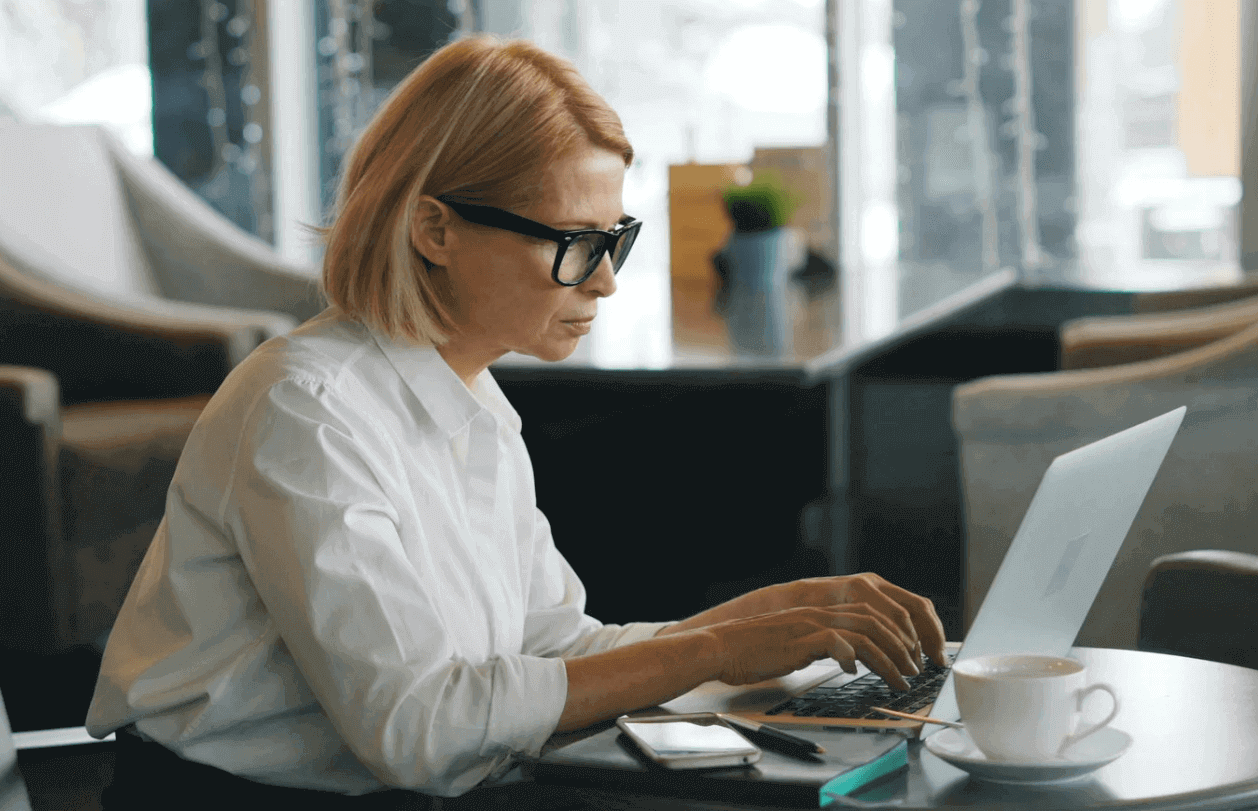
Common Challenges You Need to Overcome
| Challenges | Solution |
| Missing or mismatched data | You should check variable names and JSON accuracy. |
| HTML encoding issues | You should use triple braces {{{html_content}}} carefully. |
| Broken links | You should validate URLs, query parameters, and tracking. |
But how will you know if your efforts are paying off? Let’s find out.
Measuring and Optimizing Performance
Here are the key metrics you need to track.
- Open rates – for subject line effectiveness.
- CTRs – for engagement with personalized content.
- Conversions & CLV – for revenue impact over time.
Additionally, you should occasionally conduct A/B testing to determine the optimal fallback rules, CTA placement, and personalization logic.
And needless to mention that you need continuous Improvement in the form of:
- Feedback loops between data, design, and marketing.
- Analytics reviews after each campaign.
- Quarterly template updates.
Pro tip – Dynamic personalization evolves. It’s never “set and forget.”
Wrapping up
That brings us to the business end of this article, where it’s fair to say that, from “Hello, John” to predictive, data-driven storytelling, email personalization has leveled up.
SendGrid dynamic templates let you automate empathy at scale. Design. Data. Logic. One system. Dynamic personalization isn’t code over creativity. It’s creativity that adapts, responds, and resonates. Build smart. Test relentlessly. Personalize dynamically. Because in today’s inbox, relevance isn’t optional, it’s why your audience clicks, converts, and keeps coming back.



