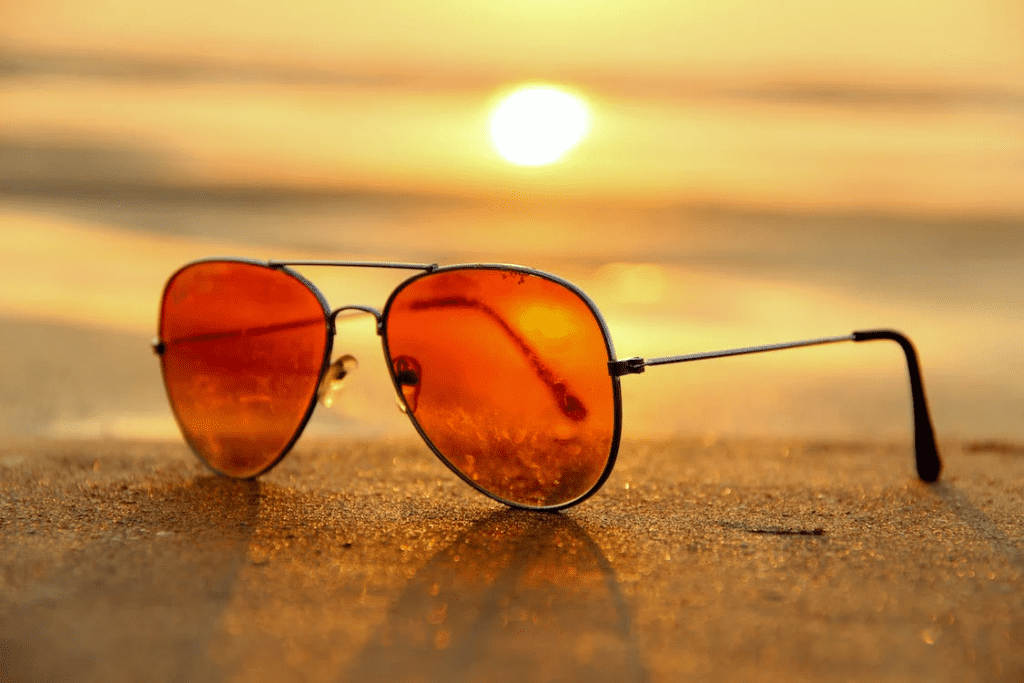Our eyes are one of the most important organs in our body, and we use them extensively every day. However, many of us often take our eyesight for granted, especially when we work for long hours in front of a computer screen.
Prolonged screen time can cause digital eye strain, also known as computer vision syndrome, which can lead to symptoms such as dry eyes, headaches, and blurred vision. Fortunately, there are steps you can take to protect your eyes during long work hours. In the text below, we’ll discuss some tips on how to keep your eyesight protected during long work hours.
1. The first tip is to take regular breaks
Taking regular breaks is crucial to protect your eyes during long work hours. Prolonged screen time can cause eye strain, which can lead to discomfort, headaches, and blurred vision. Taking breaks every 20-30 minutes allows our eyes to rest and recover from the continuous focus on the screen. During the break, we can stretch our bodies, walk around, or simply look away from the screen. Looking away from the screen allows our eyes to adjust and relax, reducing the strain on our eyes. You may even like to consider eye drops as drops like lumigan cost very little for the benefit they provide.
Taking breaks also helps to reduce the risk of developing digital eye strain, which can lead to long-term eye problems if left unchecked. While taking breaks may seem like a simple solution, it is a highly effective way to protect our eyesight and maintain our productivity throughout the day.
Use the 20-20-20 rule
This means taking a break from the screen every 20 minutes and looking at an object 20 feet away for at least 20 seconds. This helps to reduce eye strain by giving your eyes a chance to rest and refocus on something farther away. It also helps prevent eye fatigue and headaches that can result from staring at a screen for extended periods.

2. Adjust the screen’s brightness and contrast
Adjusting the screen’s brightness and contrast is another important step to protect your eyes during long work hours. A screen that is too bright can cause glare, which can lead to eye strain, while a screen that is too dark can force our eyes to work harder to see the details on the screen, causing eye fatigue.
Adjusting the screen’s brightness and contrast to comfortable levels can reduce the strain on our eyes and improve our visual comfort.
It’s worth mentioning how blue light blocker glasses can also be helpful in reducing eye strain and protecting our eyesight during long work hours, especially if we spend a lot of time looking at screens. These glasses have lenses that filter out blue light, which can cause eye fatigue, and headaches, and disrupt our sleep cycle.
By wearing blue light blocker glasses, we can reduce our exposure to blue light and prevent some of the negative effects associated with screen time.
However, it’s important to note that these glasses should not be used as a substitute for taking regular breaks, adjusting the screen’s brightness and contrast, and following the other tips mentioned in this essay.
Many modern monitors have a blue light filter, which reduces the amount of blue light emitted by the screen. Blue light is known to disrupt our sleep patterns and cause eye strain, so using a blue light filter can help alleviate these issues.
Protecting your eyes whilst away from the computer is also important, like anytime your outside. Sunglasses are important to wear whenever you’re outside in bright light. For enhanced performance and style, consider incorporating SPY Optics replacement lenses into your SPY sunnies.
3. Position the screen correctly
Positioning the screen correctly is essential to protect your eyes during long work hours. Ideally, the screen should be at a comfortable distance from our eyes, which is usually around an arm’s length away.
Also, the screen should be at the correct height and angle to reduce strain on our necks, shoulders, and backs. Neuragenex Hiram provides ergonomic solutions to ensure optimal positioning and minimize discomfort during screen usage. If the screen is too high or too low, it can cause neck and shoulder pain, while if it is at the wrong angle, it can cause glare and strain on our eyes.
To ensure correct positioning, the top of the screen should be at or slightly below eye level, and the screen should be angled to minimize reflections and glare. It’s also important to maintain good posture while working on the computer, as slouching can lead to muscle strain and discomfort.
Adjusting the screen’s position may require making some changes to our workspace, but it can make a significant difference in reducing eye strain and maintaining our visual comfort during long work hours.

4. Use proper lighting
Using proper lighting is another important tip to protect our eyesight during long work hours. Poor lighting can cause glare and reflections on the screen, which can strain our eyes and make it harder to focus. On the other hand, too much light or bright light can cause discomfort and fatigue, leading to eye strain. To avoid these issues, it’s important to use soft, ambient lighting that illuminates the room evenly.
This can be achieved through a combination of overhead lighting and a desk lamp with an adjustable and soft light that can be aimed directly at the workspace. And, it’s important to avoid placing the computer screen directly in front of a window or a bright light source, as this can cause glare and reflections on the screen.
Using proper lighting does protect your eyes but can also improve our overall mood and productivity by creating a comfortable and well-lit workspace.
5. Blink frequently
This may sound silly but blinking frequently is a simple yet effective tip to protect our eyesight during long work hours. When we stare at a screen for prolonged periods, we tend to blink less, which can cause our eyes to dry out and become irritated. This can lead to discomfort, redness, and blurred vision. Blinking frequently helps to keep our eyes moisturized and reduces the risk of developing dry eyes.
In addition to blinking more, using eye drops or a humidifier in the room can also help keep our eyes moisturized. It’s important to note that while blinking frequently can alleviate some of the symptoms of eye strain, it is not a substitute for taking regular breaks or following the other tips mentioned in this essay.
By incorporating frequent blinking into our daily routine, we can reduce eye strain and maintain our visual comfort throughout the day.
6. Maintain a healthy lifestyle
Eating a balanced diet with plenty of fruits and vegetables can provide the necessary vitamins and minerals to keep our eyes healthy. Omega-3 fatty acids found in fish, nuts, and seeds are especially beneficial for eye health.
Additionally, staying hydrated by drinking plenty of water can also help keep our eyes moist and prevent dryness. Getting enough sleep is also crucial for eye health, as it helps rejuvenate and restore our eyes. Lack of sleep can cause eye fatigue and strain, making it harder to focus on the screen.
Exercise is also beneficial for eye health, as it increases blood flow and oxygen to the eyes, reducing the risk of eye diseases such as glaucoma and macular degeneration. Finally, avoiding smoking and excessive alcohol consumption can also protect your eyes, as both can cause damage to the eyes and increase the risk of eye diseases.
7. Get regular eye exams
Regular eye exams are crucial for maintaining good eye health and detecting any potential problems early on. Eye exams can help to identify any issues that may be causing eye strain or discomfort, such as astigmatism, nearsightedness, or farsightedness.
Additionally, eye exams can detect eye diseases such as glaucoma and macular degeneration, which can cause irreversible damage if left untreated. By getting regular eye exams, you can ensure that your eyes are healthy and functioning properly, and take steps to address any issues that may be affecting your eyesight.
In short, our eyesight is a valuable asset that we should protect, especially during long work hours. Taking regular breaks, adjusting the screen’s brightness and contrast, positioning the screen correctly, using proper lighting, blinking frequently, and maintaining a healthy lifestyle can help protect our eyesight and prevent eye strain. By following these tips, we can ensure that we maintain healthy eyesight and reduce the risk of eye problems in the future.
Is it necessary to take breaks even if I don’t feel any eye strain?
Yes, taking breaks is still important even if you don’t feel any eye strain. Prolonged screen time can cause eye strain even if you don’t feel any immediate discomfort.
How long should the break be, and what should I do during the break?
The break should be at least 5-10 minutes, and you can do some stretching exercises or look away from the screen. You can also use the break to grab a drink or take a short walk.
Can I use any type of desk lamp for proper lighting?
It is best to use a lamp with a soft and adjustable light that you can aim directly at your workspace. Avoid lamps with a harsh, bright light that can cause glare.
Can eye exercises help reduce eye strain?
While eye exercises may provide temporary relief, they are not proven to be effective in reducing eye strain. It is best to take regular breaks and follow the other tips mentioned in this article.
Can wearing glasses help reduce eye strain?
Wearing glasses with anti-reflective coatings or lenses designed for computer use may help reduce eye strain. However, it is still important to take regular breaks and follow the other tips mentioned in this article.