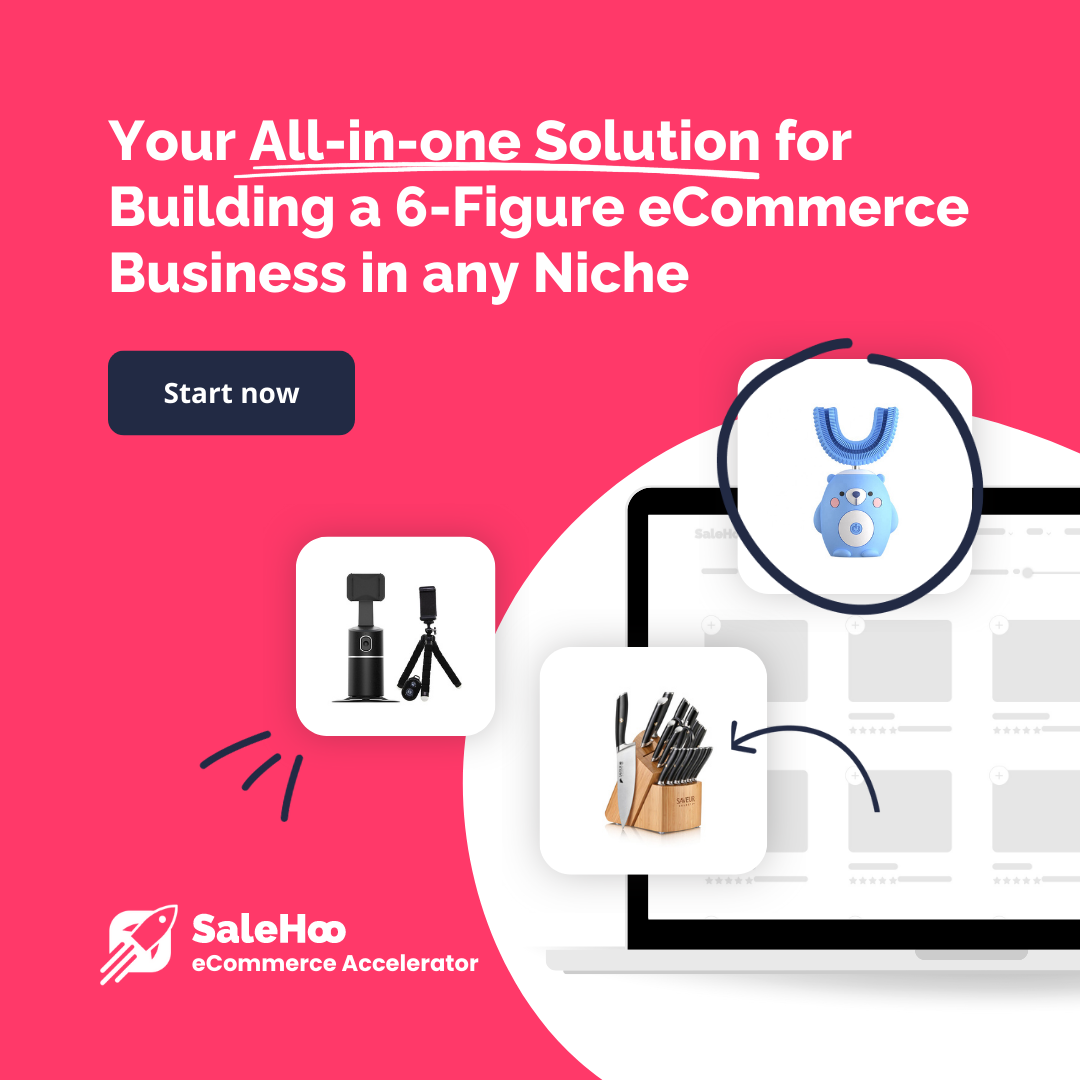How to monitor my child's text messages on iPhone? The good news is that Apple's built-in parental control features are excellent in every aspect. They let you control screen time, content, and location of your child – all the essential things to keep them safe.
Table of Contents
However, when it comes to monitoring iPhone text messages, built-in parental tools fall short. Most apps from the App Store don’t provide this feature either.

As an iOS user, you might think that there’s nothing you can do. But, as a parent, you want to go to great lengths and keep them safe from potential digital threats.
In this post, we walk you through three simple methods of how to monitor your child's text messages. So, without further ado, let's dive in to answer your question, “How to monitor my child's text messages on iPhone?
We also recommend reading this article about search history, as a parent, you should be interested in this!

#1 Monitoring iPhone Text Messages with Parentaler
Wondering how to monitor my child's text messages on iPhone? Parentaler might be the app you’re looking for. If you want to know what your kid's up to on their iPhone, this awesome tool can help you do it with ease.
Here’s how to start using it:
- Create your account here: parentaler.com.
- Pick your subscription plan (there are monthly, quarterly, and yearly options).
- Сheck your inbox for an email with detailed installation instructions. Follow them and wait for Parentaler to sync with your child's iPhone.*
- Log into your Control Panel and read their messages.
*When setting up Parentaler, enable Hidden Mode. It'll make the app invisible on your child's phone.
What’s so special about monitoring iPhone text messages with Parentaler? The detailed information. With this app, you can:
● See who they’re texting. View the contact info of everyone your kid is chatting with.
● Read the content of every message. No more wondering what they’re talking about!
● Check multimedia files exchanged in messages. Are they sharing inappropriate photos or videos? You’ll know.
● Monitor group chats. See who’s involved and what they’re saying.
● Recover deleted messages. Suspect your child is hiding something? Get those messages back.
● Set keyword alerts. Worried about your child’s well-being or being cyberbullied? Set up alerts for certain words and phrases to get instant notifications.
#2 Check the Messages App on Their iPad or Mac
This may seem too simple, but the truth is that all iOS devices signed with the same Apple ID are synced. So, if you want to know what’s going on on their iPhone, take their iPad. If you suspect there’s something on the iPad, log into their Mac, and vice versa.
Here’s how to monitor my child’s text on iPhone from their iPad or Mac:
1. Take your child’s iPad and tap on the “Messages” app. If you’re using their Mac, locate and open the “Messages” app. It’s on the bottom-left corner of the screen.
2. Scroll through the chat list and look for any suspicious conversations or contacts.
3. If you haven’t found anything yet, check the recently deleted messages. On an iPad, select “Edit” at the top right corner, then tap on “Show Recently Deleted.” For Mac, choose View and click “Recently Deleted”
Sounds easy, right? It is if your kid’s device is not password-protected. Otherwise, you have to find a way to unlock it. Here’s another thing to keep in mind: recently deleted album stores messages for 30 days. You won’t be able to access deleted chats older than a month.
#3 iCloud Text Forwarding
If you dig deeper into the menus on your iOS device, you can find one useful feature. It’s called Text Forwarding, and it does essentially what the name implies. If your kid’s iPhone or iPad runs on iOS 8.0 or later, you can use Text Forwarding for monitoring iPhone text messages on your Mac.
Follow these easy steps:
- Log into the same Apple ID on both devices.
- On your kid’s phone, go to “Settings,” then choose “Messages.” Tap “Text Message Forwarding”.
- Choose the device to which you want to forward messages.
Just keep in mind that this method is not perfect. Your child can spot that you are monitoring text messages on iPhone and disable this feature.
Final Words on Monitoring Text Messages
Knowing how to monitor my child's text messages on iPhone can give you the so much needed peace of mind that every parent deserves.
It’s up to you to decide which method works best for you. If you don’t know which one to choose, we recommend giving Parentaler a try. It’s one of the best apps out there for hidden iPhone monitoring.

How To Monitor My Child's Text Messages – FAQs
What app allows me to read my child's text messages?
Parentaler lets users read their kid’s text messages from an online Control Panel. This app supports most iPhones and iPads.
How can I monitor my child's text messages on iPhone without them knowing?
It’s easy to read your kid’s text messages secretly with a parental control app like Parenaler. It runs in a Hidden Mode on your kid’s device.
How can I monitor my child's text messages on iPhone for free?
You can either use the “Text Forwarding” feature or take their iPad to read their text messages for free.
Why do Apple's built-in parental control features fall short when it comes to monitoring iPhone text messages?
While Apple's parental control features excel in managing screen time, content, and location, they lack the capability to monitor text messages. Most apps on the App Store also do not offer this specific feature.
What is the significance of using Parentaler for monitoring iPhone text messages?
Parentaler is an effective tool that provides detailed information about your child's text messages. It allows you to view contact information, read message content, check multimedia files, monitor group chats, recover deleted messages, and set keyword alerts for instant notifications.