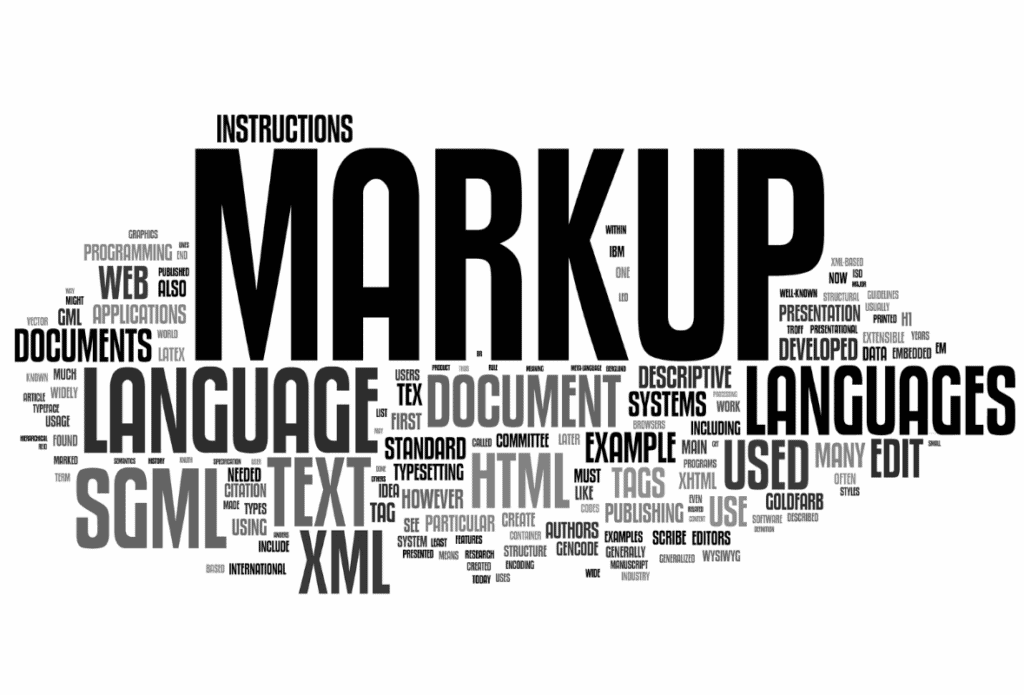Depending on how long you’ve been using SEO for your business or how deep you’ve gone into the technicalities, you may or may not have heard of Schema Markup. One of the most common uses of Schema Markup is to feature your website content on rich results.
Table of Contents
When you search for something on Google, you might have noticed a Featured Snippet section that appears first and a People Also Ask section that comes after a few results.
Schema Markup for rich results helps your website content appear in these sections. You can think of them as shortcuts to appear higher or among the top search results so you can drive more organic visitors to your pages.

However, this limited use of Schema Markup fails to do something very important for your business: use the content to build a knowledge graph that allows search engines to understand the context and show your pages for appropriate search results.
Professional SEO companies often list this as a part of their technical SEO services. A few also explain what they do as part of their structured data markup. For example, Search Bloom mentions that their technical SEO team programs the codes that help search engines understand the structure and context of the content.
The structured data helps content appear on rich snippets and improves your site’s ranking. In other words, they are talking about using Schema Markup beyond appearing on the rich snippets. But why do you need that if Schema Markups for rich results enable your website to feature among the top results on Google?

Schema Markup and Its Semantic Value
Let us explain why you need the right Schema Markup by using myself as an example.
- I am from New Zealand.
- I have a degree in landscape architecture and owned a furniture store before moving to the world of online business to enjoy a more flexible lifestyle.
- I have volunteered as a surf lifeguard for 30 years and a Coast Guard skipper for 20 years, which made me resilient to adversities.
- Emily and I met in Manchester during one of my work trips and spent the lockdown together in the Peak District. We got married recently and live by the ocean in New Zealand with two cats and a dog.
Based on this information, do you think I wrote this article because I spent the lockdown in the Peak District or because I’m involved in online business development? I’m sure you’re thinking the latter because you read my knowledge graph and understood what relates to me writing this post.
Building a knowledge graph is way more necessary than traditional content-based SEO efforts like keywords or internal links because the right Schema Markup helps search engines’ AI capabilities understand the knowledge graph accurately to match the content with search queries and make the right inferences.
But why do you need it beyond featuring on the top rich results? Rich results can come and go because they are dependent on search queries, and the results keep changing based on what people are searching for on the internet.
Also, the last Google update that shook the world of SEO proves that search engines are now racing to find and offer useful content for search queries based on their recent trends.
People are now using long questions like “find me a veterinary appointment next week for a Heartworm checkup in Queenstown” in their search instead of short keyword strings (veterinarian Heartworm checkup Queenstown).
It’s difficult for search engines and their LLMs (large language models) to understand such long questions and match the information on websites to present answers. That’s why they have moved from lexical search to semantic search to connect the right information to the questions.
So, how do you connect your website information to match such queries? Schema Markup can help search engines identify or describe things that talk about various aspects of your business as entities and how they are connected to each other.
An entity can be products, services, professionals, places, or anything else mentioned on your website. Schema Markup helps you use them as building blocks to connect with other entities mentioned on the same page or a different page in your website or an external source to build your knowledge graph.
In other words, you are helping search engines understand the context of all the information on your website so they can match the entities with search queries and present the information that matches.
So far, you might wonder how this differs from implementing a Schema Markup for rich results. For example, if you’re using Schema Markup for FAQs in your content, you’re telling the engines what answers contain the information that matches specific queries.
But that’s just telling the search engines a small aspect of what your business is trying to achieve and doesn’t show the big picture. So, search engines must guess how they can connect the rest of the information on your website with other search queries. In other words, the difference lies in what Schema Markup to use.
How to Build Your Content Knowledge Graph
Define Your Key Entities
As I mentioned before, entities can be products, services, people, places, and anything else connected to your business. Obviously, some of them are more important because you want them to reach search engines and your target markets for conversions or to promote brand value.
If you have a veterinary healthcare business looking to establish your reputation as a service provider and drive more appointments through your website, your key entities would be the veterinary doctors or professionals, animal healthcare services you offer, medical facilities, location, etc.
The first step is to identify your primary entities and the pages that represent them. Ideally, you should be able to define one entity per page and its relationship to other entities present on various pages.
Once you’ve identified your entities, you can use the schema.org type to specify the entity’s category and schema.org property to describe it. For example, a veterinary doctor’s page should include the doctor’s name, qualifications, specialties, vet healthcare services undertaken by the individual, and geographical location.
Geographical location should be mentioned on individual pages if you have facilities in multiple locations, or you can have an address and location page that can be used to specify the geographical entity.
You can use Schema Markup to describe and connect these various aspects to the entity (the doctor) so search engines can understand and match your page to the context of queries like “find me a veterinary appointment next week for a Heartworm check-up in Queenstown”
Connect the Entities
Each page of your website contains valuable information about your business that can be considered an entity. Implementing a Schema Markup on each page helps search engines identify that information as well as how it is connected to the rest of the information present on other pages, which eventually forms the knowledge graph.
It can be achieved using the right schema.org property. Now, you may think, isn’t that what links are for? While that’s the traditional way of doing things, you should also use the schema.org properties to describe the relationship between two entities or pages you’re linking.
For example, if one of the veterinarians in your establishment is a member of a renowned organization, you can use the ‘memberOf’ property to define that for search engines.
That means every internal or internal link should be supported with a Schema Markup for search engines to understand the context and display your pages in search results for complex queries.
These steps can help you build your content knowledge graph. The Schema Markups should be used in addition to the ones you use for rich results, as they differ from Google’s required properties.

Link Entities to Authoritative Sources
You may know the value of adding external links to your content from authoritative sources. However, just like internal links, external links are not enough if they are not supported by the right Schema Markup.
Entity linking can help search engines understand the context of entities present on your website. For example, let’s say you’ve mentioned that you provide veterinary services in Queenstown, which might confuse search engines as to whether your business is located in Queenstown, New Zealand, or Queenstown, Maryland, in the United States.
To solve this ambiguity, you can use the schema.org ‘sameAs’ property to link the Queenstown entity on your website to an authoritative page for the right city, such as a Wikipedia page or Google’s Knowledge Graph. Different Schema Markups can be used for different external links so search engines get the right message and show your pages for the right searches.
In conclusion, whether you’re new to technical SEO or have been optimizing your pages for rich results, it’s time you start building your website’s knowledge graph using the right Schema Markup.
Rich results keep changing based on user queries, but a well-built knowledge graph is more compatible with AI engines and can help your website rank for search queries in the long run.