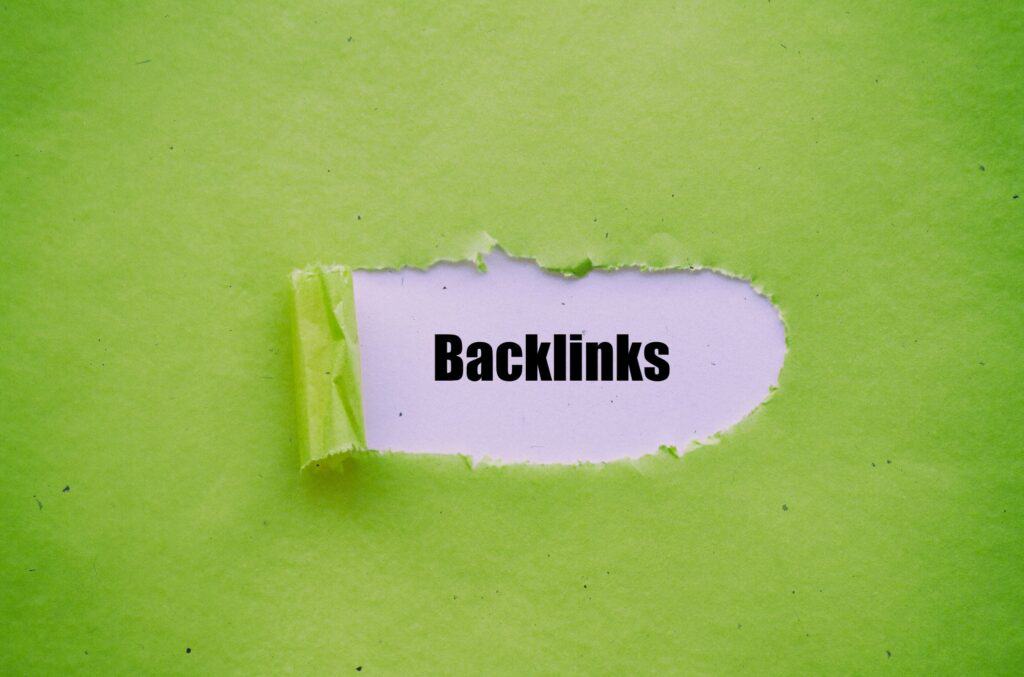There’s not much point creating a website if no one sees it. And when you’re competing for visibility with billions of websites worldwide, you need to use every trick in the book to make sure your site gets the attention it deserves.
Backlinks are just one tool in the arsenal of anyone trying to get their website seen, but they are an important one. Adopting and maintaining a solid backlinks policy signals search engines that your website offers good, reliable content that fits users’ needs.
So if you’re asking yourself, how do I find mybacklinks, here’s how – and why – to do it.
What are backlinks?
To put it simply, backlinks are links to your website from other websites. Backlinks usually take the form of an anchor text that is clickable, like this one, providing a hyperlink to your website on another website. You may also hear them called inbound links.
The reason they matter so much is because of the way search engines work. The more backlinks you have to your website, the more useful and authoritative it seems.
But it’s not just a question of quantity. Quality matters too. Search engines like Google rank webpages according to the kind of pages that link to them. So the more trusted and high-ranking the page that links to your website is, the more powerful the benefits to you.
Links from sites ending in .edu or .gov, for example, are more valuable as backlinks because these sites are highly trusted. And because those links are more valuable, they are harder to get.
How do I find mybacklinks?
It’s important to regularly monitor the kind of back links you are getting if you want your site to rank well in search engines. But how can you tell what links you already have so that you know where you need to improve?
Luckily, there are lots of tools that can help you find your backlinks. Here are the best ones to try.
1. Ahrefs
Ahrefs is a powerful SEO tool known for its backlink analysis capabilities. It provides a detailed report of your backlinks, including the referring domains, anchor text, and the strength of each backlink. That makes it one of the best tools out there to build a solid backlink policy and help your website traffic grow as fast as possible.
Ahrefs is simple to use. All you need to do is create an account, then enter the URL of your website into the site explorer. This will bring up a treasure trove of information on your website and the traffic it’s getting. Navigate to the backlinks section to see a list of all the backlinks that lead to your site.
There’s also a free version that you can try to give you a sense of what the software can do.
2. SEMrush
SEMrush offers a comprehensive backlink analysis tool that provides data on new and lost backlinks, referring domains, and anchor texts. SEMrush is a well-respected and frequently used tool to enhance website visibility, with powerful keyword research capabilities and an impressive SEO Toolkit. However, all this functionality doesn’t come cheap, which is why SEMrush tends to be more popular with the commercial end of the market.
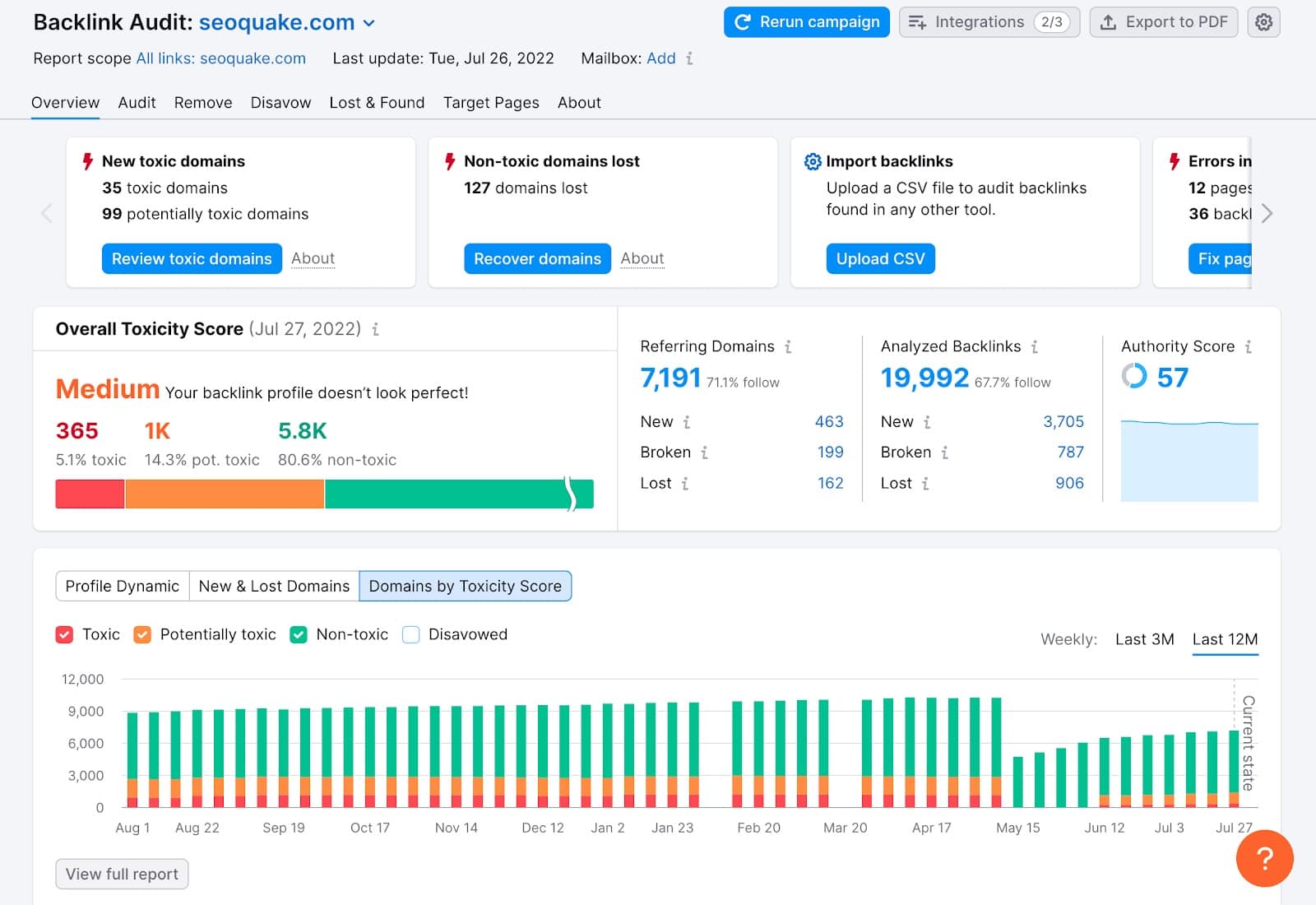
Image source: https://www.semrush.com/kb/1090-backlink-audit-overview
3. Moz Link Explorer
If your budget doesn’t stretch to tools aimed at professionals, Moz’s Link Explorer is another excellent tool for finding backlinks. It gives you insights into your domain authority, page authority, and spam score along with your backlinks. You can try the backlink checker for free, though you will need to create an account. That gives you 10 data queries per month with a maximum of 50 rows of data per query. If you want more than that, you can sign up for a paid account which costs $99 per month.
4. Ubersuggest
Ubersuggest is a user-friendly tool that provides backlink data, including the number of backlinks, referring domains, and the domain score of each backlink. You can use Ubersuggest for free to get a quick overview of your backlinks and other SEO data once, but you’ll need to create a free account to use it again. There is also a paid subscription that can give you helpful suggestions to improve your search engine rankings.
5. Google Search Console
Of course, Google dominates the search engine business in a way few companies have ever been able to dominate an industry. So it probably won’t come as a surprise to know that Google also offers one of the best tools to check your back links. Plus, it’s free to use.
However, using Google Search Console isn’t as simple as some of the other tools on this list.
First, you need to verify your website with Google Search Console. Naturally, this requires a Google account. Once you’re in, you can link Search Console with your Google Analytics and keep an eye on your backlinks in the Links section.
6. Majestic
Majestic offers a detailed backlink analysis, including metrics like Trust Flow, Citation Flow, and a breakdown of your backlinks by type (e.g., text, image, redirect). Like many backlink checkers, you can try Majestic for free, but if you want real insight into how your website is being viewed online, you’ll need to pay for a subscription.
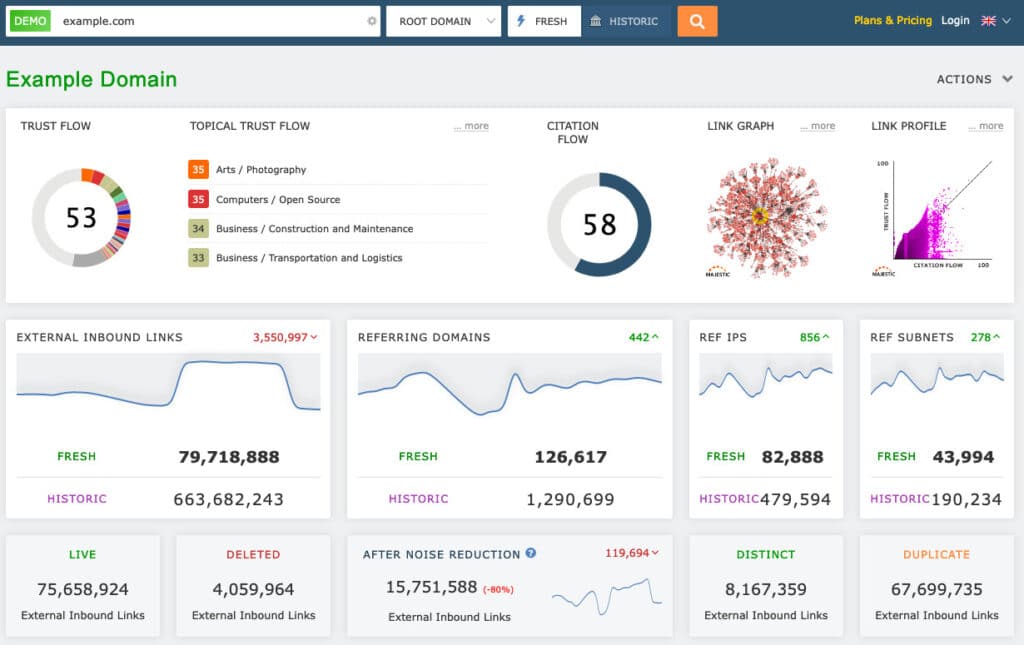
Image source: https://majestic.com/backlink-checker
Analyzing Your Backlink Data
As you can see, there lots of different tools that can help you easily check your back links. Which one you prefer will depend on your budget, your aims, and your personal preferences. Luckily, many of these backlink checkers are available to try for free so you can get a feel for what they can do for you and decide which works best for your website.
Of course, data is only as good as what you use it for. So once you have a list of your backlinks, it’s important to analyze the data. Here’s what to look for:
Referring Domains: Check how many unique domains link to your site. A higher number of referring domains generally indicates a stronger backlink profile.
Anchor Text: Review the anchor text used in your backlinks to ensure it’s relevant and varied.
Link Quality: Focus on backlinks from high-authority sites. Quality is more important than quantity.
New and Lost Links: Monitor new backlinks to leverage opportunities and check lost backlinks to understand why they were removed.
Building mybacklinks
Websites need attention the way plants need sunlight. And building good backlinks is a big part of creating a highly visible website.
Use these tools to stay on top of your back links and help build new ones. Ultimately, each backlink you have is like a recommendation for your site that make search engines think it’s more helpful and reliable, which means they will rank it higher in their search results.
So use these tools to check on your back links and watch your website rise through the ranks.