Video content is pivotal in a digital space, serving as a mean of entertainment, communication, education, marketing, and more. Whether you’re running a vlog, promoting a product, or sharing informational content on YouTube, the performance of your videos can significantly impact your website’s traffic and user engagement.
Table of Contents
This guide will walk you through the essential steps and considerations for optimizing videos, ensuring they engage and perform efficiently across various platforms online.

Why is Video Optimization Important?
Video optimization involves adjusting various aspects of video files to improve their loading time, quality, and compatibility across different platforms and devices. This process is crucial for content creators, marketers, and businesses aiming to enhance their online presence.
Optimizing videos enhances website performance, improves user engagement, and boosts SEO efforts. It ensures that videos load quickly and play smoothly, providing a better user experience and helping your content rank higher in search results.
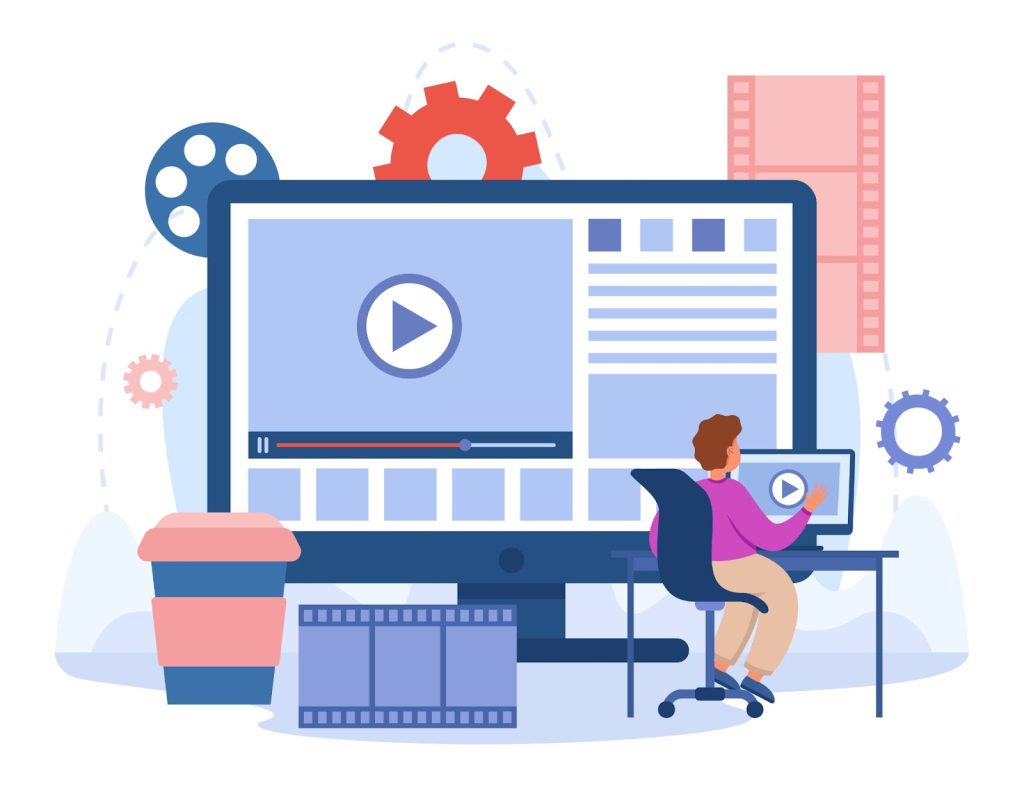
Optimizing Videos for Online Use – Choosing the Format
What is the Best Format for Web Videos?
Choosing a video format is paramount for optimization. The most widely recommended format for online videos is MP4 (MPEG-4 Part 14). Why? Let’s dive into the reasons:
- MP4 is widely supported across most devices and platforms. You can play MP4 videos on smartphones, computers, tablets, and smart TVs without any additional software or plugins.
- This video format supports great video playback while maintaining a balance between quality and file size. This makes it ideal for placing videos on your website or online streaming.
- MP4 allows you to seamlessly integrate different types of media, such as video, audio, and subtitles, into a single file. This versatility is essential for creating engaging and informative content.
Why Consider Other Formats?
While MP4 is universally accepted, exploring other formats might be necessary in some cases, depending on your target audience or the type of content you’re delivering. Here are a few examples where alternative formats may be suitable:
- WebM: This open and royalty-free format is widely used for HTML5 videos. It supports high-resolution playback, making it ideal for high-quality videos.
- MKV: This format offers advanced features like chapter selection, subtitles, and multiple audio tracks. It’s commonly used for delivering TV shows and movies on streaming platforms.
- MOV: Developed by Apple, MOV is the standard format for macOS and iOS. If your target audience comprises primarily of Apple device users, this format will provide the best playback experience.
Implementing a Video Optimization Strategy
How to develop a strategy for video optimization? Here are some key steps to follow:
Step 1: Consider the Purpose of Your Video
Before you start optimizing your video, it’s essential to understand its purpose. Are you creating a promotional video for your business? Is it an instructional or educational video? Knowing the objective will help determine the type of content, length, and other factors that will impact optimization.
Step 2: Choose the Right Video Hosting Platform
Selecting the right platform for hosting videos is crucial. Popular choices include YouTube, Vimeo, and Wistia. Each platform offers different features and capabilities, so it’s essential to evaluate which one best suits your needs. Consider factors such as customization options, privacy settings, and analytics.
Step 3: Convert to a Web-Friendly Format
Change your video format to the one that’s most suitable for you and online playback. Most converters offer a wide range of formats to choose from, so you can experiment and find the best fit for your content.
Optimizing Video File Size and Quality
Finding the right balance between file size and quality is key. Large files offer better quality but can slow down your website, while smaller files load faster but may suffer in quality.
Techniques for Reducing Video File Size
- Compression: Compressing your video files can significantly reduce their size. Tools like a video converter by Movavi software help achieve this without substantial quality loss.
- Bitrate Reduction: Lowering the bitrate of your video reduces file size by decreasing the amount of data processed per second. However, this can affect video quality, so finding the right balance is crucial.
- Resolution Adjustment: Lower resolution equals lower quality and smaller video file sizes. Different platforms have different recommended aspect ratios, so consider this to avoid cropped, lopsided, or stretched videos.
- Frame Rate Change: A standard frame rate for web videos is 30 frames per second (FPS). Movies are usually 24 FPS, while 60 FPS is suitable only for scenes with lots of movement.
- Trim and split your content: Remove unnecessary footage and split longer videos into shorter segments, which can enhance engagement and reduce bandwidth usage.
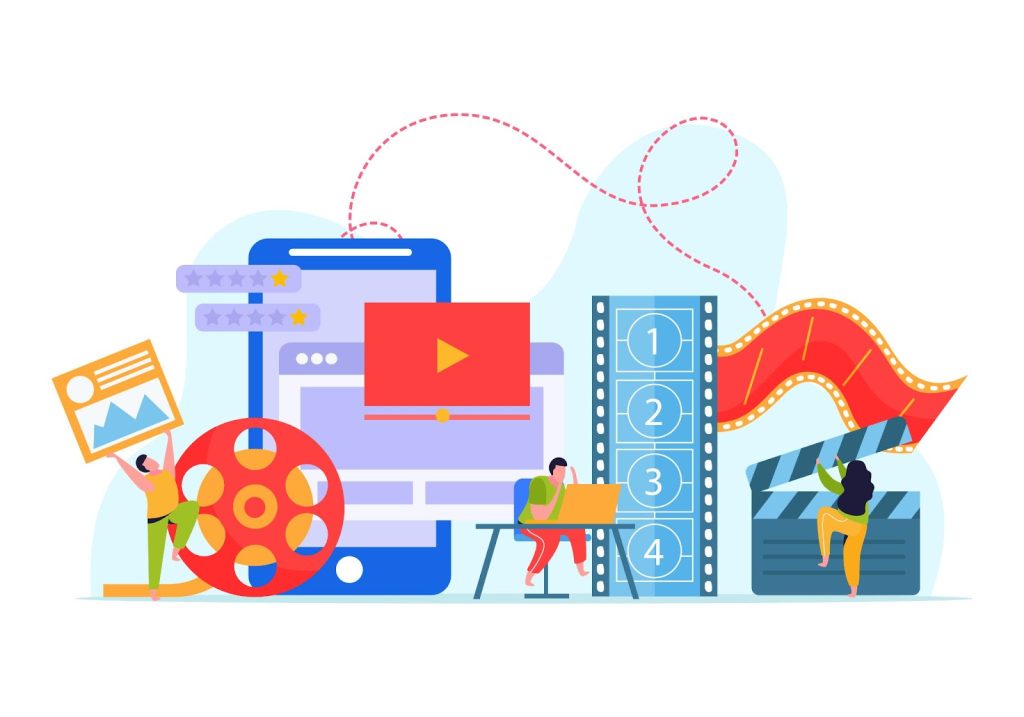
Enhancing Video Content
How does video content quality impact marketing? High-quality video content is more likely to engage viewers and encourage shares, increasing its potential to go viral. It’s essential to focus not only on the technical aspects of video optimization, but also on creating compelling and relevant content. Here are a few tips to ensure your videos engage, inform, and convert:
- Know Your Audience: Understanding your target audience is key to creating relevant and engaging video content. Consider their interests, pain points, and preferred tone or style.
- Include a Call-to-Action: A clear CTA at the end of your video can prompt viewers to take action, whether it’s subscribing to your channel, visiting your website, or purchasing your product.
- Add Subtitles: Videos with subtitles are more accessible and engaging, especially for viewers who may be hearing impaired or watching in a noisy environment.
- Include Relevant Keywords: SEO isn’t just for written content. Including relevant keywords in your video titles, descriptions, and tags can improve its visibility and reach.
Measuring the Impact of Video Optimization
After you’ve uploaded and optimized your video, the next step is to track its performance and analyze its impact. Here are a few metrics you can use to measure the success of your video optimization strategy:
- View Count: The number of views your video receives can indicate its reach and engagement.
- Watch Time: This metric shows how much time viewers spend watching your video. A higher watch time suggests that your content is engaging, while a lower watch time may indicate areas for improvement.
- Click-through Rate: CTR measures the percentage of people who clicked on your video after seeing it. A higher CTR means compelling video and entices viewers to watch.
- Buffering or Loading Time: Longer loading times can lead to viewers dropping off and negatively impact user experience.
- Social Media Engagement: Monitoring likes, shares, and comments can provide valuable insights into how your video is resonating with your target audience.
Use built-in analytics on your platform or third-party analytics tools to track these metrics and make data-driven decisions to continually optimize your video strategy.
Use the Strategic Advantage of Video Optimization
Optimizing videos is not just about reducing file size; it’s about enhancing the overall viewer’s experience and increasing engagement.
By following these tips and regularly monitoring the video’s performance, you can create compelling and relevant content that resonates with your target audience and drives optimal results. Happy optimizing!



