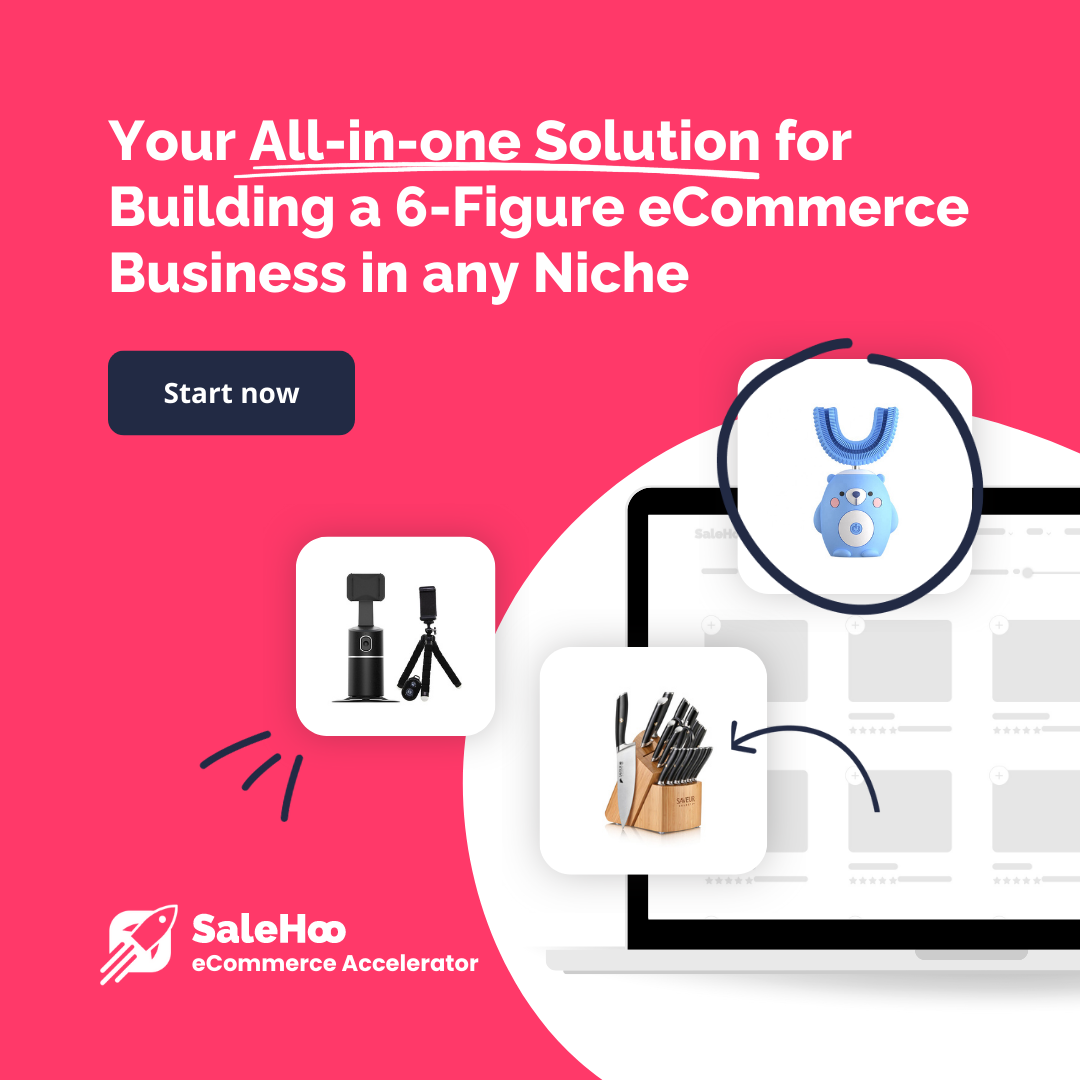If you are here, you might already know n8n. If not: n8n is a workflow automation platform that enables users to connect various applications and services to automate tasks, similar to tools like Zapier and Make. It promises to make your life easier with a visual workflow editor and supports both simple and advanced workflows for users with varying levels of expertise.
Users can easily create automation sequences by dragging and dropping nodes that represent different applications or actions. The tool supports over 400 integrations, allowing for seamless interaction between different systems.
n8n is VC-backed and raised USD 12 mn in 2021. But is it open source? Not really…
Understanding “Sustainable Use” and “Fair Code” in n8n's Self Hosted Version Licensing
n8n operates under what it calls a “fair-code” model, making its source code accessible while imposing restrictions on certain uses. Self-hosting is free, but higher usage limits and advanced features may require a paid subscription. The open source version is completely free when hosted locally. Paid hosted instances come with limitations, such as a restricted number of monthly workflow executions.
The company’s team established what they call “fair-code” principles. In essence, its idea is to force open source software users to contribute to what they are using. (And probably to avoid a drama similar to WordPress vs WP Engine).
For the fair-code website:
Why You Can’t Run your SaaS on n8n
Unlike fully open-source software, n8n’s Sustainable Use License prohibits using it to build a commercial SaaS without an enterprise license. We spent time digging through n8n’s documentation so you don’t have to – but if you insist, check this part on what you can and cannot do. The forum confirms this view.
This license costs “at least USD 50,000”, according to the company, and USD 15,000 or more according to Reddit. The company monetizes through SaaS / IaaS (Software / Infrasturcture as a Serivce) pricing. While self-hosting is available and code is provided, it is often misunderstood as open-source freedoms.
N8n’s forum has some interesting discussions from 2-3 years ago, which still accessible if you know where to look. Some of them include lengthy and heated exchanges with n8n’s CEO.
Pros and Cons
Pros:
- Quick Start with Hosted Versions: n8n’s hosted solutions allow users to rapidly set up and deploy workflows without managing infrastructure.
- Extensive Integrations: With support for over 400 integrations, n8n facilitates rapid prototyping and connectivity across various services.
- Cheaper pricing than Zapier: some user experience “10-20x cheaper than Zapier”
Cons:
- Spotty Documentation: Users have reported inconsistencies in the documentation, making it challenging to navigate certain features. For example, the documentation does not tell you what the “simple” switch in the Gmail node does.
- Community Forums: The community forums are active but often populated with individuals offering paid services, which can be overwhelming for those seeking free support.
- Basic version control: The version controls are only available for Enterprise plans and do not follow the standard git terminology. This means you will have to manually download JSONs or create your own copies of the code or of workflows within the n8n platform in case you want to do version control.
- User management (we have not tested this though): Additionally, n8n seems to lack sufficient enterprise features for effective user management, which is a significant drawback for larger organizations.
User Feedback from G2, Capterra, and Trust Pilot
Users have praised n8n for its flexibility and extensive integration capabilities. Users also appreciate the ‘conditional logic’ feature, which allows for intelligent decision-making processes in their automations. Advanced error handling capabilities prevent workflows from failing entirely and allow users to implement failsafes. However, some have noted a steeper learning curve compared to other automation tools. ‘Custom scripting’ is another feature that users find valuable for enhancing their automation capabilities. The platform’s openly available code is appreciated, but the licensing restrictions have been a point of contention for users aiming to develop commercial applications. Users have full control over their data and automations when self-hosting.
| Automation platform | G2 rating | Capterra rating | Trust Pilot rating |
|---|---|---|---|
| n8n | 4.9/5 | 4.6/5 | 3.6/5 |
| Zapier | 4.5/5 | 4.7/5 | 1.3/5 |
| Make | 4.7/5 | 4.8/5 | 3.5/5 |
Overview verified as of 03/2025
When to use n8n and when to avoid other automation tools
n8n is a strong competitor to other tools like Zapier and Make, particularly for automating repetitive tasks.
When to Use n8n for Advanced Workflows
- Prototyping: Ideal for quickly setting up automations, such as integrating Gmail with Google Sheets or other databases.
- Diverse Integrations: Helpful if the goal is integrating a wide range of services, including Gmail, Telegram, and various databases, making it suitable for complex workflows. n8n also allows users to run custom Python code or Java Script code as part of their advanced automations.
- Extensive sample library: Lots of inspiration in their community-built template library.
When to Avoid n8n
- Version Control Needs: If maintaining version control is critical, n8n’s current capabilities may not suffice.
- CI/CD Requirements: n8n may not fully support comprehensive Continuous Integration and Continuous Deployment pipelines.
- Enterprise-grade applications or code you can use in your SaaS: you might be better off building a couple custom webhooks and using something like LangChain or even just OpenAI's agent SDK if you need more control in your AI integrations.
Bottom line
n8n is a powerful tool for prototyping and developing complex workflows, offering extensive integrations and flexibility. It provides more control over data and automations – particularly when self-hosting is compared to hosted alternatives such as Zapier or Make.
However, its “fair-code” licensing model presents challenges for scaling, particularly for commercial SaaS applications, due to substantial licensing fees.
While excellent for prototyping and internal automations, organizations should carefully consider these licensing implications before adopting n8n for production environments.