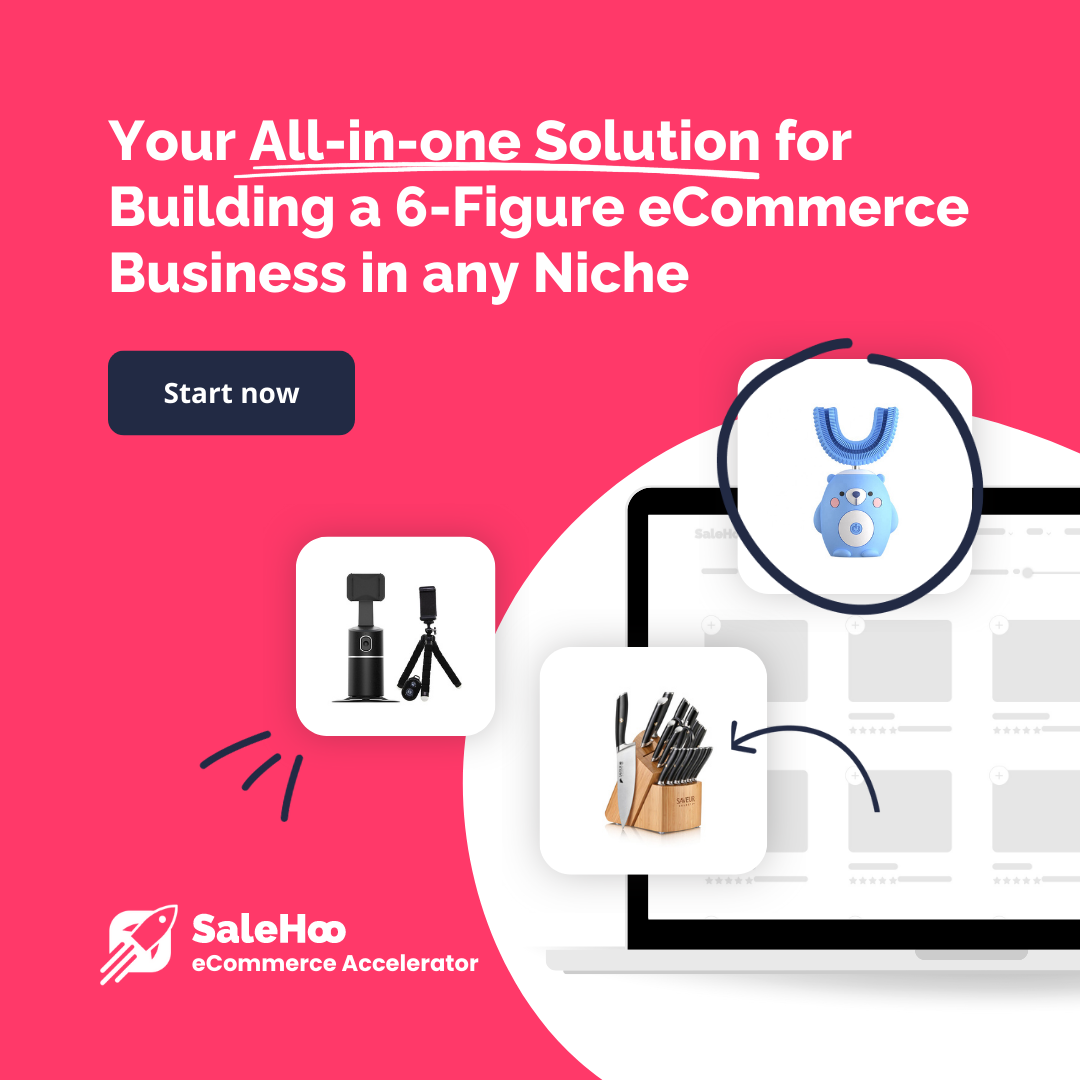Have you ever considered how screen recording software can revolutionize your marketing strategy? In today's digital-first marketing race, engaging your audience effectively is more crucial than ever.
Table of Contents
Whether it's creating compelling tutorials, capturing product demos, or sharing customer reviews, screen recording tools offer an array of possibilities to enhance your marketing efforts. Let's delve into a range of exceptional screen recorders, each tailored to elevate your marketing content.

These tools offer distinct features such as superior video quality, customizable recording settings, advanced editing tools, and seamless live-streaming functionality, catering to diverse marketing goals and enhancing the overall impact of your content.
Are you ready to discover the perfect screen recording software for your marketing needs? Let's get started and unlock screen recording benefits for your digital marketing campaigns!
What to Video Screen Recording Software to Use for Marketing?
- Capturing User Interface Walkthroughs
One of the primary uses of screen recording software in marketing is to create detailed walkthroughs of digital products. These could range from a step-by-step guide on how to screen record on a PC, to showcasing the nifty features of a new app.
Tools like OBS Studio and Movavi Screen Recorder are perfect for this, offering high-quality video recording software that makes every detail pop.
- Creating Engaging Tutorials and Demos
Marketers often turn to screen recording software to create engaging and educational content. These include tutorials and demonstrations that highlight product uses and benefits. For example, using FonePaw Screen Recorder, you can record high-quality tutorials that effectively communicate complex processes in a simple, digestible format.

- Enhancing Live Streaming Sessions
With the rise of live-streaming in marketing, software like OBS Studio and CyberLink Screen Recorder offer the functionality needed to capture and stream high-quality video content. This is especially valuable for real-time interaction with audiences, like Q&A sessions, live product launches, or interactive webinars.
- Customer Testimonials and Case Studies
Capturing customer testimonials and case studies is another innovative use of screen recording apps. By recording customer interactions or interviews, marketers can create powerful, authentic content that resonates with potential clients. This approach, using tools like TinyTake, adds a personal touch to marketing campaigns.
- Product Reviews and Feedback
Screen recording software also allows marketers to capture and share product reviews and feedback. This can be a vital aspect for continuous improvement and user engagement. Recordings can capture user reactions, feedback sessions, or even beta testing scenarios, providing valuable insights for product development.
- Collaborative Projects and Team Training
Finally, screen recording software is instrumental in collaborative projects and team training. Whether it's capturing a marketing strategy session or creating training materials for new team members, tools like FonePaw and TinyTake simplify the process of sharing information and ensuring everyone is on the same page.
1. Movavi Screen Recorder

Movavi Screen Recorder is a free screen recorder for PC, that would be a great choice for marketers. It’s user-friendly and supports both Windows and macOS, making it accessible for various users. Its standout features include customizable recording areas, real-time annotation, and scheduled recording.
What makes it particularly suitable for marketing is its high-quality video capture, enabling marketers to create professional-looking tutorials and presentations. Pricing starts at $42.95 a year, offering great value for its extensive features.
Pros:
- Movavi Screen Recorder offers an intuitive interface that is easy for beginners to navigate.
- The software provides professional-level video quality, ideal for creating polished marketing content.
- Includes features like scheduled recording and customizable recording areas, adding flexibility for various marketing needs.
Cons:
- While offering a free trial, Movavi Screen Recorder requires a purchase for long-term use, which might not suit all budgets.
- The built-in editing features are somewhat basic, which might not suffice for complex editing needs.
- Can be demanding on your system resources, especially during high-quality recording.
2. OBS Studio

For those seeking a budget-friendly yet powerful recorder, OBS Studio is a perfect choice. It's an open-source platform compatible with Windows, Mac, and Linux. OBS excels in real-time video/audio capturing and mixing, offering an intuitive audio mixer with filters and VST plugin support.
The customizable “Dock” UI is particularly beneficial for live-streaming, a growing trend in digital marketing. Best of all, OBS Studio is free, making it accessible to marketers of all levels.
Pros:
- OBS Studio is completely free, making it accessible for all levels of marketers.
- Offers extensive customization options, including a modular UI and advanced audio mixer settings.
- Works on Windows, Mac, and Linux, offering versatility for different users.
Cons:
- Due to its advanced features, new users might find OBS Studio challenging to navigate initially.
- Some users report occasional lags or crashes, especially when handling larger files.
- Does not include video editing tools, requiring external software for post-production.
3. FonePaw Screen Recorder

FonePaw is a solid screen recorder that stands out for its comprehensive feature set tailored for diverse marketing needs. It supports customizable recording areas, real-time annotations, and multi-audio source recording.
Its spotlight recording feature is great for emphasizing key aspects in tutorials or presentations. With pricing starting at $19.95 a year for a personal license, FonePaw is an affordable option for high-quality screen recording, making it ideal for small to medium-sized marketing teams.
Pros:
- Allows recording from different audio sources, offering versatility in content creation.
- Useful for creating detailed and instructional marketing materials.
- Unique feature to emphasize specific parts of the screen during recording.
Cons:
- The free version is restricted to short recordings, which might not be adequate for extensive use.
- Some advanced features are exclusive to the Windows version, potentially limiting Mac users.
- Users have reported some glitches and bugs during recording sessions.
4. CyberLink Screen Recorder

CyberLink Screen Recorder is a strong combination of screen recorder and live-streaming application, perfect for creating engaging marketing content. Its ability to capture gameplay, stream to services like Twitch and YouTube, and incorporate webcam footage makes it ideal for interactive marketing campaigns.
It's a robust tool for marketers who focus on video-based content and live interactions with their audience. Pricing starts at $34.99 for a lifetime option.
Pros:
- Ideal for live-streaming, offering direct integration with platforms like Twitch and YouTube.
- Perfect for capturing high-quality gameplay, beneficial for gaming-related marketing content.
- Allows for simultaneous screen and webcam recording, adding a personal touch to videos.
Cons:
- Compared to some free alternatives, CyberLink can be pricier.
- The interface and feature set can be overwhelming for beginners.
- Similar to OBS, it can be demanding on system resources.
5. TinyTake

TinyTake is a staple of efficiency in recording, suitable for quick screen captures and basic video recording. It offers annotation tools, an easy-to-use interface, and cloud-based sharing, which is excellent for collaborative marketing projects.
Its straightforward functionality makes it a great tool for marketers who need a no-frills solution for quick content creation and sharing. TinyTake operates on a freemium model, offers begin from $29.95 for an annual subscription, providing more features.
Pros:
- Offers straightforward functionality for quick screen captures and basic video recording.
- Facilitates easy sharing and collaboration, beneficial for team projects.
- Useful for adding notes or highlights to screenshots and recordings.
Cons:
- Lacks advanced recording or editing features found in more comprehensive tools.
- The free version has a cap on maximum recording time, which might be restrictive for longer content.
- May not be suitable for more complex or detailed marketing projects.
Final Words On Choosing A Screen Recording Software
Each of these screen recording tools offers unique features that can cater to various marketing needs. Whether it’s for creating detailed tutorials, engaging live streams, or quick instructional videos, the right screen recording software can significantly enhance your marketing efforts.
Remember, the key is to choose a tool that aligns with your specific marketing goals and team capabilities. With the right software, the possibilities for creative and effective marketing are endless!
This post was provided by Ben Jacklin;
Ben is a writer from the UK with qualifications in Media and Music Technology, he specializes in software reviews and tutorials. Ben has been blogging about media and tech subjects since he was a teenager from his base in the East of England.