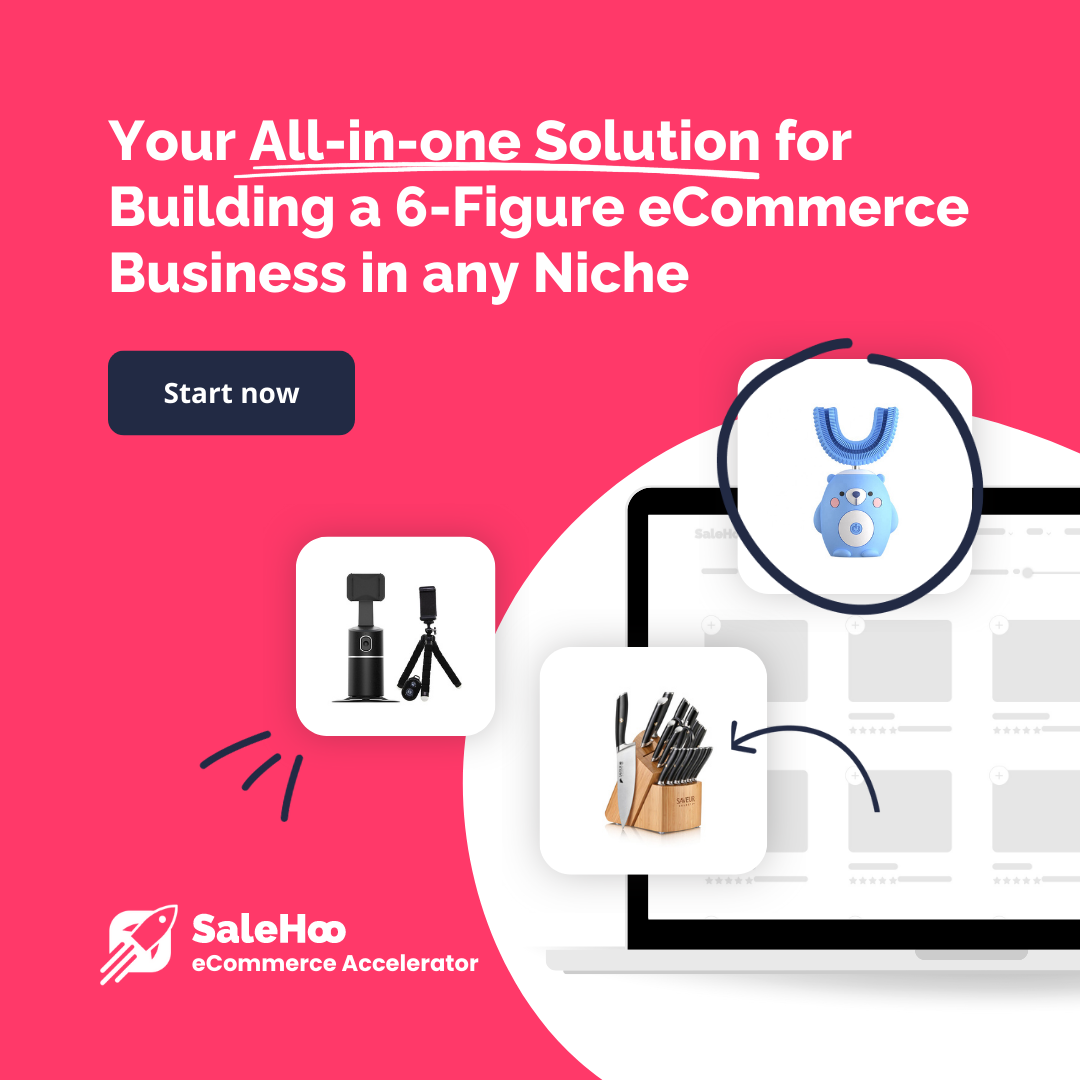When starting an online business, you need to think about how you’re going to handle your transactions. Whether you plan on opening an online store or hiring freelancers, secure payment options are a necessity. For this, you’ll need to create an online business checking account with an online bank. But what is the best online bank for a small business?
Finding the best online bank for a small business is not so easy. You have to consider all the features that an online bank offers and check if they align with your business’ requirements. We’ve thoroughly researched this subject, so you don’t have to. If you want to find the best online bank for your business, follow along!
What is the Best Online Bank for a Small Business?
We’ve analyzed and reviewed eight online banks. For each, we’ll provide a brief overview and a list of pros and cons. We suggest that you read what each online bank has to offer, as one of them is bound to be the right choice for your business take-off.
1. Wise
Wise (formerly TransferWise) offers the most cost-effective international money transfers, perfect if your small business has overseas employees and partners. In addition, transaction fees are transparent, so you know precisely how much Wise charges for each transaction.
Also, Wise can provide you and your employees with a business debit card each. In this way, your team members can pay in their local currency and avoid additional conversion fees.
However, if your company experiences any problems with business checking accounts, you may not get help instantly. Their phone support in the U.S. is available from 9 to 5 EST on weekdays.
Pros
- Transparent and inexpensive fees
- Multicurrency debit cards for all team members
- No exchange rate markup
Cons
No 24/7 phone support

2. OFX
OFX (formerly Forex) is ideal for businesses that transfer large sums of money. OFX earns primarily from the exchange rate markup, so there are no transfer fees. Also, OFX prides itself on offering competitive rates. Plus, you don’t have to pay any monthly service fees, which is not the case with other online banks.
Customer support is another advantage of OFX. They have offices worldwide, which means that you can contact their customer support at any time.
On the other hand, transactions with OFX can take days to complete. Also, if you plan on making transactions smaller than $1,000, you should look for another online bank.
Pros
- No transfer fees
- No monthly service fees
- 24/7 phone support
Cons
- Slow transfer speed
- $1,000 minimum transfer

3. TorFX
When it comes to customer support, TorFX is a leader among online banks. They assign an account manager for your account. More importantly, they offer spot contracts, so you can ensure your employees or clients receive payments in no time.
The minimum amount you can transfer is $200. This can be convenient for paying freelancers who work on smaller projects. Furthermore, TorFX charges no transfer fees, but the exchange rates for transfers below $2,000 can be higher than those of other online banks.
The drawback of TorFX is that you have to use your traditional bank account to transfer money.
Pros
- No transfer fees
- Transfer money fast with spot contracts
- Dedicated customer support
Cons
- Must use a traditional bank account
- High exchange rates for transfers under $2,000
4. XE
Your money is always safe with XE, a trusted money transfer service that’s been around since 1993. Because XE is available in more than 130 countries worldwide, you can transfer money to almost any client or employee in the world.
XE is a practical solution for any small business because there’s no transfer amount limit. In addition, it enables you to manage all your business payments in one place.
Each transfer takes between two and four days to complete, which is the case with most online banks. XE even sends you a transfer report to let you know when the recipient will receive the money.
The downside of XE is that they have live exchange rates. In other words, you only get to know the actual change rate if you decide to make a transaction.
Pros
- No minimum transfer amount
- No transfer fees
- Available in 130+ countries
Cons
No transparent exchange rates before making a transfer

5. Payoneer
Payoneer is an excellent choice for small businesses, freelancers, and online sellers. The most significant advantage is that money transfer between Payoneer users is instant. After the transaction, users can withdraw money from Payoneer directly into their bank account. This usually takes two to five business days, and Payoneer will charge a withdrawal fee.
Should you want to avoid transferring money from your Payoneer account to your bank account, Payoneer gives you a debit card for free. You can use it for e-commerce purchases or withdraw cash from any ATM.
As for payment fees, there are none. More importantly, Payoneer offers payment options at favorable rates, and there are no hidden fees, though there is one catch. If you don’t make or receive any payment for more than a year, Payoneer will charge you a $30 annual fee.
Pros
- Instant money transfer to other Payoneer users
- Free debit card linked to your Payoneer account
- Withdraw money from any ATM in the world
- No transfer fees
Cons
- $30 annual fee for inactive accounts
- Bank account withdrawal fee
6. Bluevine
One of Bluevine’s most valuable features is the unlimited number of transactions per month. You can send or receive as many payments as you want. In this way, the bank doesn’t dictate the volume of business you conduct. On the same note, Bluevine won’t charge you if your account is inactive, meaning all your deposits will remain intact.
What makes Bluevine stand out is that they’ve designed the Business Checking account specifically for small businesses. Apart from unlimited transactions, there is no minimum balance requirement or monthly fee. Furthermore, Bluevine will pay you an interest rate of 1% APY if your account balance is between $1,000 and $100,000.
However, the “no fees” principle doesn’t apply to Bluevine. All your deposits go through the Green Dot network. You’ll be charged $4.95 per deposit, which can cost you a lot if you make deposits often. Moreover, wire transfers will cost you $15 each.
Pros
- Unlimited transactions
- Earn a 1% interest
- No minimum balance requirement
Cons
- $4.95 deposit fee
- $15 wire transfer free
7. Radius
Similar to Bluevine, Radius offers the Tailored Checking banking option specifically aimed at small businesses. They provide unlimited transactions per month and charge no transfer fees. To show their support, Radius pays you an 0.10% annual interest rate. Though, this is only applicable if your account balance is over $5,000. On top of that, you’ll receive a 1% back from each dollar you spend online.
However, Radius’s minimum opening deposit is $100, which is not the case with Bluevine or Payoneer. Additionally, if your account balance is under $5,000, you’ll be charged a $10 monthly fee.
Pros
- Earn 1% from your spending
- Earn 0.10% APY
- Unlimited transactions
- No transfer fees
Cons
- Minimum opening deposit required
- The account maintenance fee for accounts with less than $5,000
8. Axos
The Basic Business Checking Account that Axos offers is designed for small businesses. They charge no monthly fees. However, Axos requires that you deposit $1,000 when opening the Basic Business Checking Account, which is considerably higher than what other online banks require. After this, however, there is no minimum balance requirement.
Axos offers a 0.50% APY for balances over $5,000. Also, they provide 24/7 customer support, so you can contact Axos whenever you experience an issue with your account.
Pros
- No minimum balance requirement
- No monthly fee
- 24/7 customer support
Cons
- High opening deposit
- 0.50% APY only for account balance over $5,000

FAQ
Now that we’ve gone through the best online banks for your business, let’s clarify some common misconceptions people usually have about online banks.
What are the Pros and Cons of Online Business Banking?
Every small business should consider online banking first, rather than traditional banking. Online banks are way ahead in terms of accessibility, fees, APY, and ease of use. You can create an account remotely and manage all your deposits, transactions, and withdrawals from the comfort of your home or office. Furthermore, many online banks give you a free debit card, enabling you to withdraw cash from virtually any ATM in the world.
Still, online banking has its downsides. If you encounter any issues with your account, you can’t schedule a face-to-face meeting with a professional who can assist you with the matter. Unfortunately, you are limited to internet or phone communication. Should customer support ignore your emails or calls, you’ll have to pause with your business.
Remember also that your access to your bank account depends on the internet. If you can’t connect to the internet, you won’t be able to utilize banking services.
Is There a Minimum Deposit Requirement for Online Banks?
This can vary from bank to bank. As you’ve seen earlier, Axos and Radius require you to make a deposit upon creating an account. Other online banks don’t set a minimum deposit requirement. Therefore, thoroughly check an online bank’s terms of use before deciding to create an account with them.
Should Your Small Business Bank Be Online?
Definitely! Online banks offer the same services as traditional banks. You can transfer money to your employees and receive payments from business clients effortlessly.
Another point worth mentioning is that the competition among online banks is intense. Each online bank wants to keep you as a client. The more clients make transactions, the more online banks earn. As a result, online banks tend to tweak their plans to offer more favorable banking solutions to potential clients.
Are Online Banks Safe?
The online banks we’ve covered in this article are all safe, but you can always stumble upon scams if you’re not careful. Therefore, it is crucial that you thoroughly research an online bank before creating an account and giving them your personal information.
But scammers are only part of the problem. Hackers can get into your account and steal your money and information. If you suspect unauthorized access, contact the bank’s support immediately and inform them about the issue. They’ll resolve it in no time and implement new protection measures.
How Many Bank Accounts Should My Business Have?
It depends on your business needs, though at least one checking account is a must. You’ll essentially use it for deposits, transfers, and withdrawals. Without it, you’ll have to use your personal account, which is not recommended, to say the least.
If your company has distinctive branches, maybe you’ll want more detailed insights into each location’s cash flow. In this case, consider opening a bank account for each branch.
In a nutshell, there’s no limit to how many accounts you can own. The question is: how many does your business need?

Recommendations – Our Top 3 Choices
While choosing the best online bank for a small business can be entirely subjective, we still believe that these are the best three options for any small business.
Wise
If you’ve never used an online banking service for your small business, Wise is the way to go. You’ll encounter no surprise fees after you make an account. Plus, all your colleagues can get a debit card, so everyone can separate their business from private transactions.
Payoneer
If the ability to send instant money transfers is your priority, Payoneer is your best option. You’ll receive a debit card so that you can avoid withdrawing money from your traditional bank account. Freelancers on Upwork, in particular, will benefit from using Payoneer’s services. Aside from PayPal, Payoneer is Upwork’s other main third-party payment option.
OFX
For small businesses that transfer large sums of money, OFX is the best online banking solution. There are no transfer fees, nor are there any monthly service fees. In addition, they provide 24/7 customer support, enabling you to get assistance with your account at any time.
Move Your Business Banking Online
As mentioned earlier, the competition among online banks is fierce. Each online bank has both advantages and disadvantages that you should carefully consider. The downsides of some online banks may not hinder your business at all, whereas some actual benefits might be completely useless.
In essence, selecting the best online bank for a small business depends on your business needs. We’ve reviewed online banks that are safe and would best fit different business scenarios. After that, it’s up to you to choose the one that’s most optimal for your business.
Whatever online bank you create an account with, always remember to keep your account information secure. Online banks implement stringent security measures, but even those may not help if you unwittingly reveal your password or PIN.