Comparing and choosing web-building platforms can sometimes take as much time as creating and launching a website. In addition, the vast offerings make it challenging to identify the right solution.
When faced with making a decision, online business owners must account for various factors, from pricing to ease of use to the depth of customization options and plugin integrations.
Some platforms cater to specific niches, while others try to do a bit of everything. This article will compare two of the most popular web building platforms: the Webnode vs WordPress debate.
These are two very similar builders and were among the first to hit the mainstream market. However, their different approaches to web design should help users decide which platform shines brightest and in what areas.
As always, there will be pros and cons for any site builder. However, learning about them is the only way users can decide where to invest their time and money.
Webnode Overview
Launched in 2008, Webnode is a popular cloud-based website builder. It’s used to construct various sites, ranging from personal, to business, to e-commerce stores.
The easy-to-use system is recognized as having a mild learning curve, hence its popularity with beginner website builders. The wide range of features and design tools allow for the creation of smooth and efficient sites.
Due to its multi-language support, Webnode enjoys worldwide popularity and speaks to a diverse audience.
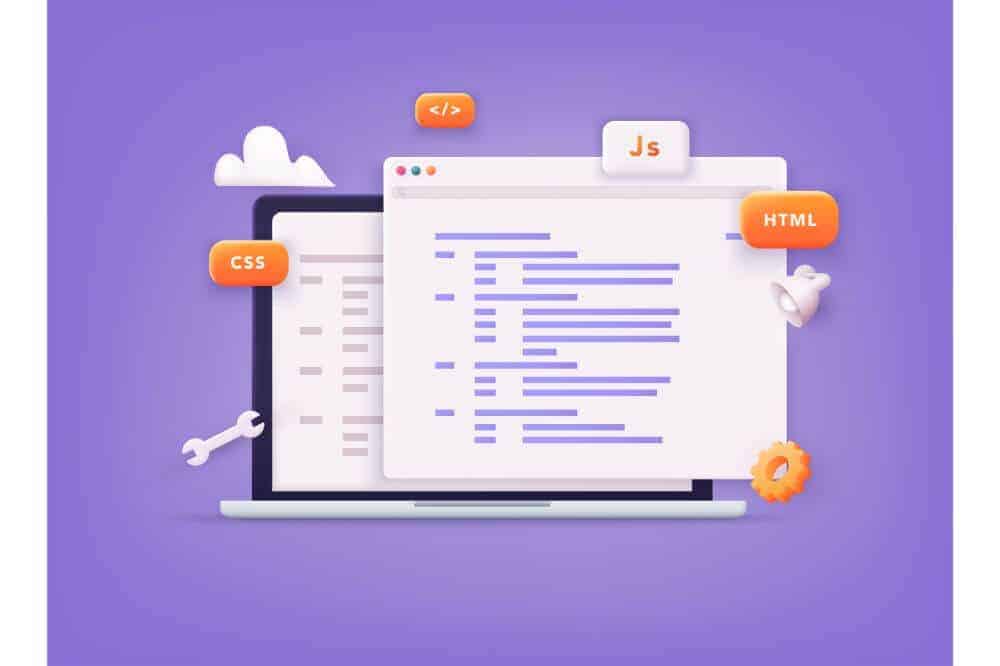
WordPress Overview
WordPress is perhaps the most famous contemporary content management system (CMS). Its flexibility is a massive draw as it allows users to create anything from basic to quite advanced websites.
The numerous integration options and a large supply of customization tools allow users of various backgrounds to create personal and business websites from scratch.
Although it started in 2003 as a primary tool for blog development, WordPress became a staple for many online businesses, online stores, portfolio projects, and others over the years. There are at least 27 million WordPress-created projects to date, with hundreds of thousands more already in the pipeline.
Ease of Use
Webnode is among the most intuitive website builders. It has a simple dashboard that doesn’t confuse the user by introducing too many options.
Initially, Webnode lacked a convenient editor. But, over time, it developed and introduced the highly sought-after drag-and-drop feature that all developers can appreciate.
The platform’s simple drag-and-drop editor allows seamless editing of various website sections. It also makes it quick to upload content. There’s also a convenient tips system that guides the user to perform various edits within the editor.
However, unlike other platform builders, Webnode seems to lack a high-end customer support service. Thankfully, for those looking to learn how to use the platform, the knowledge base – comprising articles and Q&A threads – provides beneficial information.
Unfortunately, there’s not much you can get out of talking to their representatives or specialists.
In contrast, WordPress comes with a steeper learning curve. Because it’s possible to churn out highly complex sites, the platform itself is more advanced. The dashboard offers tons of options to explore.

Due to its open-source nature, WordPress doesn’t feature any customer support. Instead, it’s an entirely community-driven platform. Although you can find extensive answers on complex issues, you’ll still have to scour the WordPress forum and go through the numerous service-related threads.
What makes WordPress be a step above Webnode is its customization options. For example, knowledgeable web designers can put their HTML and PHP skills to good use by editing and writing new code.
It can allow users to integrate various paid and free plugins to get an even more personalized site. Having prior coding and design experience provides lots of freedom in WordPress and makes it more attractive to power users.
However, the lack of a build-in drag-and-drop tool isn’t ideal. The overloaded and clunky interface can also deter first-time users. At the very least, it can make it harder for people to get the hang of the builder.
As you can see, the two platforms operate differently regarding website creation. Webnode takes a code-free approach that makes it a beginner-friendly option for website builders.
On the other hand, WordPress caters more to users with some coding background. It’s the only way to make the most out of the platform and personalize professional-looking websites.
Pricing Comparison
Both platforms operate subscription-based services. But while Webnode offers lower costs across the board, it comes without some notable features.
Webnode’s pricing isn’t the most advantageous for the platform. For one, it draws users with the promise of a free website builder. However, to get the most out of Webnode and launch a site online, users must upgrade to the paid plans.
The company offers four premium plans:
- Limited – $3.90 per month
- Mini – $7.50 per month for one year
- Standard – $12.90 per month for one year
- Profi – $22.90 per month for one year
The Limited option is an interesting one since it doesn’t lock the user in for a set amount of time. However, it also offers very little bandwidth, storage, and website statistics.
If you will be adding features such as an online store, Google Analytics, AdSense, membership, and multi-language support, the Standard plan is a better option. Although the level has some limitations, users can’t get more than 100 members or get support in two languages.
The more expensive Profi plan is full-service. It comes with 5GB of storage, unlimited bandwidth, can support up to 100 email accounts, and offers unlimited registrations, backups, and language support.
There is flexibility in Webnode’s pricing policy, but how does it compare to WordPress?
Right off the bat, the world’s most popular platform has a significant advantage: It’s entirely free to use. If you want to test your web design skills or create and launch something simple, money won’t be an issue. Your only investments would be in purchasing a domain name and hosting.
That said, investing in WordPress is often a necessity. Access to premium templates, extensions, and various optimization and security features is gated behind WordPress’ many paid plans.
Let’s have a look at the available options:
- Personal – $9 per month
- Premium – $18 per month
- Business – $40 per month
- eCommerce – $70 per month
It’s important to note that WordPress bills all plans yearly.
The Personal plan offers decent hosting features and removes WordPress ads. In addition, it allows users to collect payments and benefit from unlimited email support.
But for pro website builders, the Premium option makes more sense. It includes features like premium themes, video uploads, Google Analytics, and ad revenue.
The Business and Ecommerce plans offer a host of other features. Among the most important are the over 50,000 plugins, SEO tools, and integrations for top shipping carriers and support payments in over 60 countries.
Choosing a plan comes down to the level of personalization an individual designer requires to complete a project.
There’s no denying that WordPress charges its users more. However, the prices are largely justified by the depth of optimization, available plugins, and overall website complexity.
With that in mind, WordPress may still win in the pricing department as it does offer a completely free, albeit limited, plan for website designers.

The SEO Battle
When it comes to building websites, the range of SEO tools is a big selling point for platforms such as Webnode and WordPress. So how do these two stack up against each other?
Webnode performs admirably in this department. Builders can optimize their sites to boost search engine rankings through meta tags, keywords, descriptions, customizable titles, and URL optimization.
The platform’s ease of use makes things even more straightforward. Usually, it’s up to the developer to create a sitemap. On Webnode, this is a self-generating feature that really helps inexperienced site builders.
However, proficient developers may notice the absence of the 301 redirect setup feature. It’s also worth noting a lag of SEO-friendly structure in some of the platform’s integrated designs. This could make it more challenging to promote certain projects.
But, you can still benefit from SEO tracking tools that provide comprehensive data, as long as you’re using one of the premium plans.
If your sole purpose of designing a website is to break into the affiliate marketing niche, Webnode can provide more than enough features for a simple yet functional site. However, for better results and higher rankings in search engines, more customization features are required.
WordPress is masterful when it comes to its SEO capabilities. It offers the ability to create individual SEO parameters on any type of project. It also enables builders to integrate a wide range of niche but highly effective SEO plugins.
Granted, the exhaustive plugin list will require substantial research before finding the right fit. However, most sites use SEO Press, Yoast SEO, Google Keyword Planner, Rank Math, and other efficient plugins, all of which are available on WordPress.
The broad integration and endless customization options give WordPress a significant advantage over Webnode. Of course, the latter is a competent platform too, yet it’s not as complex in configuring parameters for superior search engine optimization.
Third-Party Integration Capabilities
Extensive widget integration is something that most web designers look for in platforms like Webnode and WordPress.
The former cloud-based platform offers a decent range of widgets. In addition, builders can use Webnode to improve a website’s overall performance.
That said, there’s a notable absence of search filter options, shares, and social media buttons. Due to the platform’s simplistic nature, it’s also difficult to integrate some popular third-party widgets.
When it comes to third-party integration capabilities, WordPress takes center stage. This CMS allows a significant boost in performance due to the ease of connecting external plugins.
Premium users have access to hundreds of plugins within the system’s collection, as well as in other web resources. Many of the plugins are niche and help optimize unique projects.
Plugin categories include social media, SEO, commenting, blogging, marketing, e-commerce, and many more. But there are some downsides too. Deciding on and integrating plugins requires niche knowledge.
Some solutions are subjected to widespread updates and will require more time investment into website maintenance. It’s also possible to accidentally install a faulty or even infected plugin that can compromise security or slow down a website.
Thus, paid plugins are generally the safest choice, which means plugin integration and optimization on WordPress often come with an added cost.
What’s also interesting here is that both platforms allow the integration of a form builder widget. Of course, it’s easier to use in Webnode, but WordPress does offer support for various free and paid form builders.
Though clearly superior in terms of options, WordPress costs significantly more than Webnode when talking about external plugins.

Template Collections and Editing Options
With Webnode, you can get a very extensive template collection. For a small web builder, having well over 200 themes probably sounds good. But, because of their standardized looks and a high degree of similarity, they may not appeal to everyone regardless of niche.
However, the preview option performs well and comes in handy since it allows designers to see their work in progress as it takes shape. That said, changing templates isn’t always possible during the design process.
Still, the high responsiveness gives Webnode a considerable draw.
Now, what about WordPress?
Its popularity comes, in large part, from its vast template and themes library and the endless customization options. In addition, given the open-source nature of the program, developers gain access to CSS files.
The level of editing and personalization available often positions WordPress as an industry leader in this category. It’s easy to achieve a unique look when you can change typography, titles, backgrounds, styles, colors, and countless other settings.
But, template editing is an area where the program’s complexity shows its teeth. Getting the most out of design customization will require coding skills. Hence, despite its limited options, Webnode does make this process easier for all users.

Ecommerce Viability Comparison
Some web designers use Webnode as a platform to develop small and medium online stores. Ecommerce is supported, yet its potential on this platform is not overly impressive. Setting up large e-commerce projects is next to impossible.
There’s no viable way to import or export products. Webnode also doesn’t allow the integration of coupon codes, product variations, and other essential features.
However, the available support is enough for smaller projects. Payment and shipping parameters are adjustable. You can manage both digital and physical products and create an unlimited product list if you use the Profi plan.
Customizing products on sale and accepting PayPal payments, among the other features, are generally sufficient to create a small to medium-sized online store. The key benefit here is that you can do it all without coding skills.
Although WordPress isn’t the world’s leading e-commerce builder, it far surpasses Webnode in this segment. In addition, the flexibility and broad range of available plugins can help create high-end online stores.
An e-commerce business generally has deep customization needs, which WordPress meets. Furthermore, the CMS has its own open-source WooCommerce plugin. It’s a fantastic tool (or rather a suite of e-commerce tools) that holds almost everything you need to create, launch, and manage an online store. WooCommerce also supports third-party plugin integration, which can boost the efficacy of the store’s design.
The abundance of features gives WordPress an advantage in the e-commerce sector. However, the ease of use of Webnode’s approach may offer a more compelling argument to those looking to set up basic online stores that wouldn’t require significant management.
Small Business Viability Comparison
What about each platform’s prowess in the small business projects section? How do these two stack up against each other?
Webnode seems to excel in this area, especially when designers need to come up with something fast. The cloud-based platform makes it easy to develop small business projects from scratch and manage them.
Its niche feature set, design customization solutions, and range of templates help a lot. It’s also possible to integrate some extensions which allow users to track project statistics and critical analytical data.
That said, Webnode still offers a limited feature set. However, WordPress’s extensive integration options can help comply with any business site development requirements. In addition, templates with multiple business designs cater to a broad range of industries.
The CMS allows the integration of versatile business plans. Although users have access to a wide selection, the depth of customization and personalization lends itself well for complex projects.
The two different approaches from Webnode and WordPress regarding small business website design lead to very different results. But, both platforms enjoy success in this area. And yet, WordPress supports a broader set of tasks thanks to its many integration options.
Blogging Viability Comparison
Perhaps one of the most surprising things about Webnode is that it comes with an optional blogging feature. The reason this seems curious is that the platform is simplistic and easy to use. Thus, one could assume that blogging would get higher priority.
But, Webnode’s system caters more to complex tasks. For instance, the platform can connect blogs through the integration of standard elements and sections. Furthermore, users can customize a couple of niche templates and leverage a post-scheduling feature.
One of the most popular blogging elements, the RSS feed, isn’t available on the platform. Webnode’s integrated blogging engine has improved over the years, yet it’s still far behind WordPress’s offering.
When it comes to WordPress, there’s no argument that it’s the industry leader when it comes to customized blogging. In fact, its blogging focus is one of the CMS’s staple features and significant draws.
Everyone knows that since its inception, WordPress has aimed its focus at blog development. As a result, many of its tools and features cater specifically to blog creation and management.
The platform holds a vast blog templates library, provides post writing support, media integration, and a wide range of SEO and promotion parameters.
Another thing that WordPress does successfully, unlike Webnode, is the integration of dedicated blog plugins. As a result, you can get easy access to things such as JetPack, Maintenance Page, Everest Forms, UpdraftPlus, and many other tools.
Unless you simply don’t want to be bothered by learning how to use WordPress, there’s no real reason to opt for Webnode’s limited blog functionality. That’s despite it being much easier to use without a technical background.
Missing Features of Interest
On the surface, Webnode and WordPress may look even in terms of basic features. But even though Webnode launched only five years after its competitor, it’s still behind in many areas.
For example, it lacks features such as:
- Automatic updates
- Booking tools
- Survey builder
- Data import and export options
- RSS feeds
- Newsletter tool
These don’t exist yet on Webnode, even in its most expensive Profi premium plan. Instead, WordPress offers these features as well as countless more niche tools and solutions.
If there’s something you won’t find on either platform is an option for real-time editing. But, given the popularity of both site builders, that isn’t a significant deterrent.
Support Comparison
Both builders have good knowledge bases. However, WordPress offers a lot more due to its open-source nature and vast popularity. As a result, more proficient users led to the development of a more impressive community.
There’s no official training course for either platform, so everyone aspiring to become proficient has to do so independently.
But what about OS support?
Webnode is a web-based cloud platform that provides both Android and iOS mobile support. On WordPress, users get better deployment support. The builder has the same mobile support and includes desktop versions for Mac, Windows, and Linux.
FAQs
How Much Does Webnode Cost?
Webnode has four premium plans with a good amount of flexibility between them. The cheapest plan starts out at just $3.90 per month and bills users monthly.
The other three plans, Mini, Standard, and Profi, are billed yearly. The plans cost $7.50, $12.90, and $22.90 respectively per month.
The pricier the plan, the more features, and benefits you can enjoy. It’s nice to see that there’s also a free option, even though that plan comes with limited functionality and features.
Is Webnode Legit?
Webnode is a legitimate cloud-based site builder with multilingual website development support, a sizeable template library, and multiple premium plans.
Its most prominent feature is its ease of use compared to almost any other similar builder on the market.
Is WordPress Good for Beginners?
The world’s leading platform has many sides to it. It can be an easy-to-use website builder, even for beginners, due to the variety of available auto-installers. Curating content doesn’t take much skill, and many other features are self-explanatory in their integration.
However, creating a highly personalized website requires coding knowledge. As it stands, WordPress is more powerful for skillful developers with enough coding experience. Tinkering with templates, customizing plugins, and improving a site’s load speed may be out of reach for beginner developers if they opt to use WordPress as their first site builder.
Can I Learn WordPress on My Own?
Due to WordPress being open-source software, you can find countless online courses curated by experienced developers.
Whether you want to follow a course or learn on your own, you can use WordPress. You can also learn basic coding skills that would enable you to get more out of the platform.
The considerable advantage WordPress has over other platforms is a vastly rich knowledge base and active online community. Depending on your background, it may take you from a couple of weeks to a few months to learn the ins and outs of WordPress.
After that, it really comes down to your goals, what you want to build, and how fast you want to launch your project.
How Many Hours Does it Take to Build a WordPress Website?
It’s a matter of complexity and expectations. Some users estimate it can take less than 24 hours to set up a WordPress blog or simple website with sufficient knowledge.
However, more complex projects may need weeks to take shape. Generally, a website should go through multiple tests and revisions that take time. Planning out the site, picking themes, customizing the SEO, finding a domain – these are things that require attention and time investment.

Webnode vs. WordPress Final Recommendations
While the two platforms overlap in some places, they’re pretty different regarding their target audiences.
Webnode is an excellent cloud-based platform intended for users with little to no web design experience. It doesn’t require coding skills or significant time investment to learn.
The level of complexity needed for a finished project isn’t too steep, but that wasn’t the goal anyway. So if you’re a beginner, you don’t have much time to create and launch a project, Webnode is an excellent option.
It provides enough pricing flexibility as well as good customization options. As a result, it works best for sites of small to medium-sized businesses. It can also serve users who want to launch basic online stores quickly. But, it doesn’t score highly among professional developers looking to create complex projects.
WordPress is among the industry-leading website builders for many reasons. Mainly, the level of stability, security, and personalization far surpass Webnode and many other similar platforms.
It provides over a thousand plugin integrations, including from third-party developers. In addition, it features a broad range of templates, both free and paid, and many tools for SEO, payments, invoicing, analytics, etc.
Due to its higher learning curve, some beginners may tend to stay away from WordPress and pick Webnode as their main site builder. However, given enough time to learn the platform, WordPress will edge out its competitor in any category, including pricing.
With WordPress, you can use the software for free. That makes it possible to forgo any development costs. The only thing you would have to pay is for a domain name and hosting outside the platform.
But, this means you can learn the intricacies of the site builder without paying a dime. Unfortunately, this isn’t the case with Webnode, which has a limited offering for its freemium users.
Who Might Want to Use Webnode?
Anyone who doesn’t want to learn to code or doesn’t need a flashy website can lean towards Webnode. It’s the most accessible platform to use and perhaps the best for setting up a simple online store in record time.
The low entry point may also seem attractive to people who want to learn web design. That said, the limited functionality of the freemium version wouldn’t allow you to learn a lot.
Who Might Want to Use WordPress?
WordPress is a platform that caters to power users, experienced designers, and coders. It’s the best solution, of the two, for a high-end online business website, e-commerce store, or personal blog.
In many ways, WordPress can do everything that Webnode can, and much better. The only difference here is that the journey from inception to complete the project can take considerably longer.
Pricewise, WordPress delivers despite being the more expensive offering. But its only real deterrent for wannabe developers is often the higher learning curve.
Two Similar Yet Very Different Approaches to Website Design
Website design has evolved at a rapid pace to meet both user and customer demands. These days it’s easier than ever to build a custom website from scratch. You can create, test, and refine it to meet your required specifications on countless platforms.
However, Webnode and WordPress are two of the oldest and most popular site builders you can access. For the casual, comparing the two comes down to utility, performance, and pricing.
Yet, there’s no need to compare the two for the advanced user as the two builders follow different approaches to website design.
Webnode emphasizes speed and simplicity, while WordPress is the definition of flexibility and in-depth customization. Choosing between the two always comes down to a matter of needs, experience, and the desired result.
Both platforms carved their market share and now stand as reputable solutions. However, despite WordPress being the overall leader in popularity and functionality, many users flock to Webnode and take advantage of its ease of use and simplistic approach.