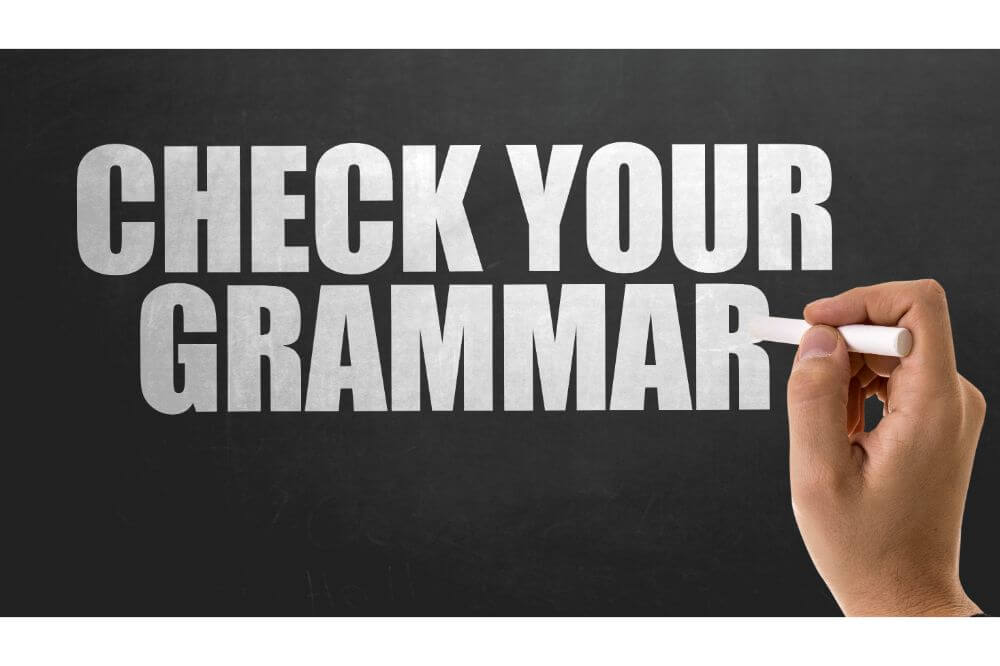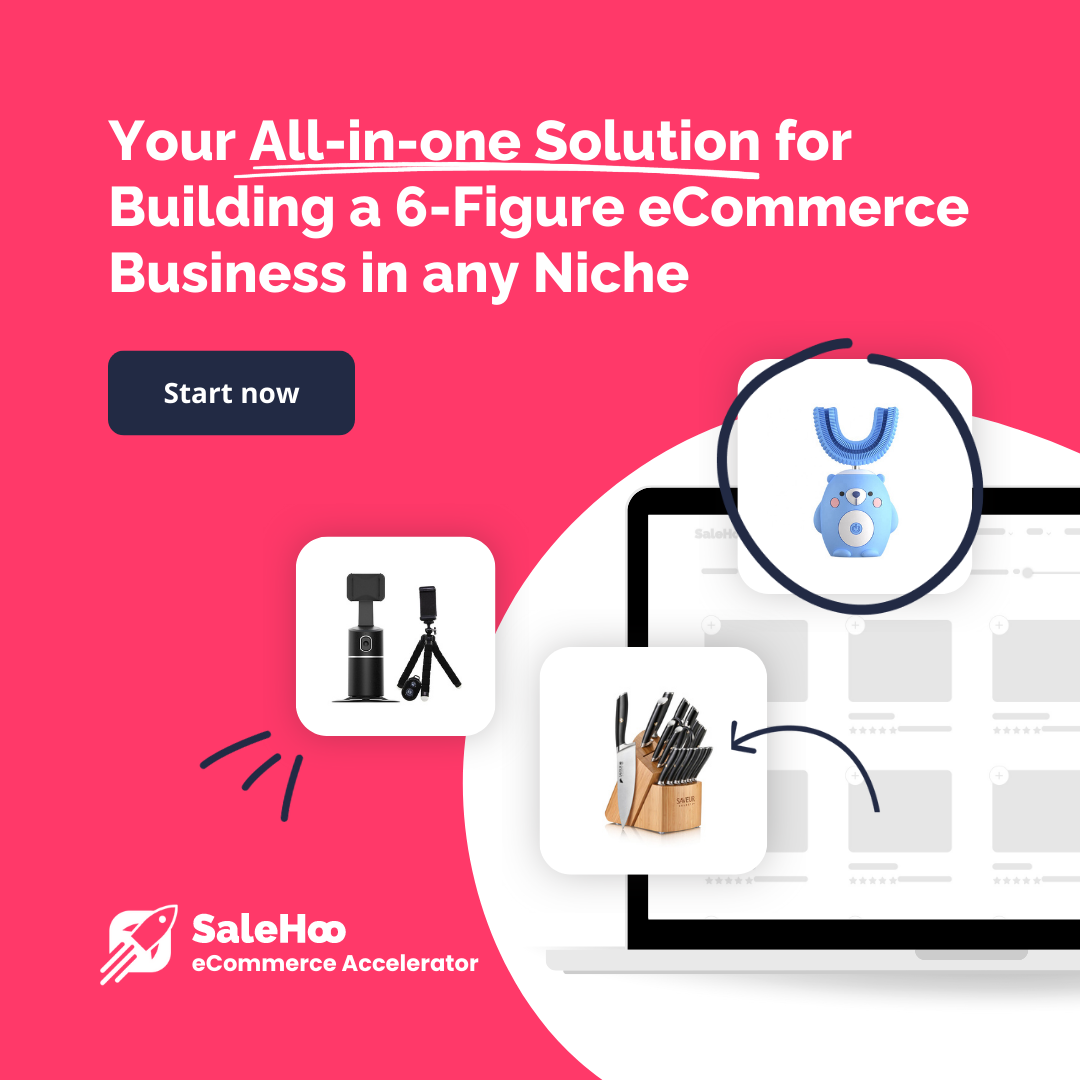Proofreading is an essential part of the writing process, but boy, is it demanding. Piled-up adverbs, comma splices, and those tedious typos can make anyone lose their patience. Not to mention our brain is wired to autocorrect the most common spelling errors.
Luckily, as an online business owner you can turn to an algorithm to help speed things up and get your website free from errors. There’s a wide range of proofreading software available on the market, one fine example is Winston AI which is well worth checking out.
So, let’s find out what are the best grammar checkers around with an old-fashioned pros and cons list.

Grammarly
Hailed as more of a ‘writing assistant’ than a mere online grammar checker, Grammarly is packed with advanced editing tools for proofreading, tone adjustments, and genre-specific edits. You can get it as a browser add-on, install the desktop app, or download Grammarly Keyboard to your Android or iOS device.
Over 20 million people subscribe to one of the three available pricing plans (Free, Premium, and Grammarly Business). With the free version, you get a writing aids starter pack. You’ll be able to scan your document for any grammatical errors, spelling mistakes, and incorrect punctuation.
The browser add-on will also scope out your emails, social media posts, and other online content for possible mistakes. Another excellent feature is the plagiarism detector that calculates the percentage of duplicate work in your writing.
The Premium subscription takes the standard features and ups them to eleven, making it far more reliable. Apart from common mistakes, the advanced grammar check can also detect incorrect citation, inconsistent capitalization, and run-on sentences.
Besides, Grammarly explains why it flags something as a mistake, so you’ll get to brush up on your grammar. The plagiarism checker is more refined as well, scouring billions of websites for a possible match.
Inexperienced writers can significantly benefit from Grammarly Premium since it offers feedback on the writing's overall tone and readability. It’ll improve sentence structure where needed and correct poor word choices to make the text more accomplished.
Finally, the Business plan is custom-made for professional content creators, online publishers, and marketing companies. The fee is based on the number of people on your team. If there are more than 10 staff members, you can even get a discount.
If you’re working on a tight budget and don’t need an advanced grammar checker, the free version is right up your alley. However, Grammarly Premium is quite a bit more trustworthy and thus better suited for professional use. The monthly subscription is $29.95 if paid by the month, but you can also go quarterly ($19.98 per month) or annual ($11.66 per month).
Pros
- Advanced spell check and grammar tools
- Detects readability, tone, word choice, and sentence structure
- Checks for plagiarism within the text
- Offers writing feedback
- Available as a plugin, desktop app, and mobile app
Cons
- Premium subscription is pricey for novice writers
- Some mistakes can go undetected with the free version

Ginger
Another popular online grammar checker and proofreading software, Ginger works best as a Chrome extension, though it's compatible with other browsers as well. Like Grammarly, it has a desktop app available for both Windows and macOS and a keyboard plugin for Android and iOS devices.
Another similarity is the two subscription plans – Free and Premium. The free version has essential tools for detecting common grammatical errors such as misspelling words and incorrect punctuation. There’s also a built-in feature that keeps track of the word count (including individual characters and entire sentences).
Once installed, the software will automatically comb through your emails, social media posts, and even messages on particular apps, which can come in handy. Unfortunately, you’ll have to upgrade to Premium to run a plagiarism check.
While the free version is already a solid grammar checker, Ginger Premium is on a whole other level. Firstly, it not only corrects contextual spelling errors but also explains what’s the matter with the initial word choice. Secondly, it's programmed to adhere to the more complex grammar rules. As you might’ve guessed, it’s also less fickle and more efficient in catching mistakes (again, just like Grammarly).
However, the best Premium feature by far is the built-in translating tool. At the moment, it recognizes 40 languages, including Italian, French, German, and – wait for it – Yiddish. You can use it to translate entire paragraphs, but for a more accurate result, it’s better to do it one sentence at a time.
On the flipside, Ginger Premium is ideal if English is your second language. Once you subscribe, you get access to a tutoring program that includes online lessons, quizzes, and tests. All of this for a monthly subscription of $13.99 per month is not too shabby. If you opt for the annual subscription and pay upfront, it works out to be much more affordable at $6.99 per month.
Pros
- Capable of translating your writing into 40 other languages
- Offers online lessons on English grammar
- Available as a web extension, desktop app, and mobile app
Cons
- Premium subscription is pricey
- Many features aren’t available for the free version

ProWritingAid
ProWritingAid works well for both fiction and nonfiction authors. The popular software acts as a three-in-one grammar checker, editing tool, and ‘virtual writing consultant.’ Not only does it scope out the problem areas, but it also provides insight that can significantly improve your writing skills.
Of course, it has all the essential proofreading tools you may need. That includes a built-in checker for punctuation, hyphenation, spelling, capitalization, and citation.
The program also informs you of repetitive or vague writing, dense sentence structure, and tonal issues in detailed reports. ProWritingAid is designed to gradually steer you from tropey writing toward a more confident, unique style. It's excellent for novice writers who tend to use clichés as a crutch.
The software works with a wide range of apps, search engines, and networks. If you’re a blogger, you can use the web extension to proofread your content online. There’s also a plugin for both MS Word and Google Docs, respectively. Of course, if you prefer to write offline, there's a desktop app available for Macintosh and Windows PC. Unfortunately, you have to sign up for the Premium plan to install it.
ProWritingAid Premium is only one of the three possible subscription plans. You can sign up for free and get the essential tools along with a standard web extension. You'll also have access to the online grammar checker, where you can copy-edit up to 500 words.
For a monthly subscription of $30.00, you’ll have all that plus the permission to download the desktop app. The third (Premium Plus) upgrade adds 60 annual plagiarism checks into the mix for an additional $4 per month.
There's also the option to purchase subscriptions with a one-time payment. With the so-called ‘lifetime’ offer, you can get the Premium plan for $399.00.
Pros
- One of the more affordable premium grammar checkers
- The reports are thorough and consistent
- Polishes your style and writing skills
Cons
- The desktop apps are only available with the Premium subscription
- You only get 60 plagiarism checks per year
After the Deadline
And now, for the only open-source grammar checker on our list that's entirely free, After the Deadline is a proofreading software with text editing tools, contextual spelling guidance, and style checks. What sets it apart is the use of artificial intelligence and natural language processing technologies for detecting mistakes. Instead of simply suggesting corrections, it provides accompanying comments that allow you to grow as a writer.
The program is super easy to interpret since it uses colors to imply different writing missteps. Grammatical errors are underlined with green, as opposed to style issues marked with blue, etc. It also directs your attention to clichés, redundancy, and vague wording.
Apart from English, it supports German, French, Portuguese, and Spanish grammar checks, with each language having a separate server. Sadly, it lacks other sophisticated features, such as a plagiarism detector and a built-in dictionary and thesaurus.
After the Deadline supports third-party integration and is available as an add-on. You can install the plugin on Firefox, Chrome, Safari, and pretty much all other browsers. Being a web-based app, it’s perfect for creating online content.
The grammar check performs well on a wide range of websites and social media platforms, especially WordPress. Unfortunately, as of now, there’s no desktop or mobile version available for download.
Pros
- Entirely free and user-friendly
- Offers insightful suggestions
- Excellent with WordPress
Cons
- Missing some more advanced features
- No mobile or desktop app available

Language Tool
Next, we have LanguageTool, another open-source program. According to the official website, it was created as a joint effort of ‘language enthusiasts and software developers.’ Judging by the elegant layout and reliable grammar checker, it’s most definitely true. Even if you can’t manage, the customer service forum is incredibly constructive.
One of the advantages of Language Tool is that it performs equally well online and offline. The software integrates seamlessly with a wide range of apps and programs via browser extensions and plugins. Among others, you can install it on Chrome, Firefox, Microsoft Office, and Google Docs.
It also has a desktop version that works as a standalone download when you're not connected to the internet. However, the most fantastic feature is the multilingual grammar checker and translation tool. Apart from German, French, Italian, and Portuguese, it supports dozens of other languages, including Esperanto.
Language Tool offers both a free and a paid plan, each with its own set of restrictions. The free edition has thousands of patterns for detecting errors in English, French, German, and other languages. Sadly, it’s limited to 20,000 characters per review, which may sound like a lot but really isn't.
On the other hand, the monthly premium plan rate has twice as much per one check (40,000 characters). The subscription costs are $19 per month, but for an annual membership, you can cut them down to $4.92.
Pros
- Translation and grammar checks for more than 20 languages
- Incredibly user-friendly with excellent customer service support
- Accessible both online and offline
Cons
Limited to 20,000 characters per grammar check
SpellCheckPlus
SpellCheckPlus can detect hundreds of grammatical errors in a matter of seconds. The online grammar checker scans the punctuation, spelling, sentence structure, and capitalization in your text and highlights the critical points. Much like Ginger, it works great for non-native speakers by pointing out the more confusing aspects of the English language and offering more context.
You can copy-paste your text or type it directly into the SpellCheckPlus dialog box for a thorough grammar check. The website layout is neatly organized, so you shouldn't have any trouble finding your way. For example, if you move your cursor over a highlighted word, a pop-up box will appear offering contextual information.
You can go through a brief summary of all the errors and your ratings at the bottom of the screen. There’s a dictionary feature; however, custom words cannot be added, nor can writing types be defined.
SpellCheckPlus can be accessed on any device as long as you do it via a web browser. As of now, there’s no desktop or mobile app – it’s strictly for online use. Sadly, the free version has a 500-word per check limit. However, there’s no such restriction for SpellCheckPlus Pro.
The premium subscription costs $15.99 a year and includes even more advanced features like full-screen reader and text archives. Even though it’s a paid plan, there are no pop-up ads or sponsored content, which is a huge plus.
Pros
- Comprehensive explanations for non-native English speakers
- Covers hundreds of grammatical errors
- Premium subscription is ad-free
Cons
- 500-words limit for the free subscription
- Only accessible via a browser

WhiteSmoke
We’ve arrived at the only grammar checker and proofreading app that doesn’t offer a free subscription. WhiteSmoke reviews your document’s grammar, spelling, punctuation, and stylistic choices while detecting mistakes and offering solutions.
The software is almost impeccable since it’s powered by NLP (Natural Language Processing) technologies. Also, it uses proprietary algorithms and artificial intelligence for text analysis.
Some of its more advanced features include an integrated translator and dictionary for over 50 languages. Once you subscribe, you get access to grammar lessons, plagiarism software, and over a hundred writing templates. Like most premium grammar checkers, it provides snippets of information along with every correction.
It also uses different colors to indicate various writing mistakes. WhiteSmoke is available for Android and iOS, and it’s compatible with Windows, Mac OS, and other web browsers. The desktop version is the only one with a character limit.
Unfortunately, there’s no free trial for the web-based grammar checker. You have to start off with a Premium subscription right away. The package includes various online and desktop apps such as Gmail and Microsoft Word on the plus side. Apart from the grammar and plagiarism checker, it offers a translator app, one-click proofreading, and supports a wide range of writing platforms. All in all, the Premium subscription provides a completely optimized writing solution for Windows and Mac. However, you only get one license per device.
The Business plan includes all of the Premium plan's functionality and a fully optimized writing solution for Windows and Mac. For a monthly fee of $11.50, you get a three-computer license, along with the more advanced features.
Pros
- AI and NLP technologies to optimize your writing
- The translation tool recognizes over 50 languages
- Built-in plagiarism and thesaurus tools
Cons
- No free trial or subscription plan available
- The desktop app has a character limit

Scribens
With the help of its syntactical algorithm, Scribens can detect even the slightest spelling, grammatical, and stylistic errors. The free grammar checker can pick up more than 250 types of writing mistakes, from typos and comma splices to jumbled homophones and homonyms. Each correction is followed by a comprehensive explanation, which is super helpful if English is your second language.
Scribens has a wide range of practical tools that can enhance your language facility. For example, word choice mistakes are countered with an extensive list of synonyms and wording suggestions. There’s also a dictionary tool that breaks down basic grammar rules like verb conjugation.
You can rely on Scribens for statistics as well. The software measures the number of words, sentences, and paragraphs in your text while also scoring the overall readability. However, there's no plagiarism checker for either the Premium or the free subscription, so you won't be able to look for copyright content.
It’s probably one of the safest software on the list since it uses SSL encryption to transfer data. There’s also an integrated firewall app that protects the server against malware. You can incorporate it into your favorite apps and not worry about security issues.
The Premium subscription is on the cheaper side of the spectrum ($9.90 per month). Of course, there’s a discount for paying by the quarter or year. The free version offers all the spelling and grammar corrections mentioned above, with grammar rule breakdowns and the dictionary tool included.
However, the paid plan is much faster, especially when reviewing a longer text. There are also 200,000 characters per check capacity, which adds up to about 50 pages. Scribens Premium has special plugins for different apps and platforms, such as MS Word, Gmail, Yahoo, WordPress, Twitter, and more. That means it’ll make corrections as you type, whether it’s a work email or a cooking blog. The best part is that it’s ad-free.
Pros
- The free version has all the advanced tools
- Premium subscription is affordable
- Detects over 250 common grammatical mistakes
Cons
No plagiarism checker for either version
Hemingway Editor
This entry is slightly different since the Hemingway App focuses on readability instead of weeding out grammatical mistakes. As the name suggests, the software primarily serves to elevate your style and ensure the writing is comprehensive.
The app provides real-time feedback, using a color scheme to detect problem areas in your text. For instance, it tracks (and detests) the use of adverbs and detects redundancy or poor wording.
Overly complicated structures are marked red, while run-on sentences are highlighted with yellow, and so on. The sections are simply tagged as ‘hard,’ ‘very hard,’ or ‘easy to read,’ meaning the feedback isn’t very specific. However, having no detailed suggestions or instructions means you're free to experiment. In the end, the overall score is based on an ARI (Automated Readability Index) formula.
Apart from writing insight, Hemingway Editor also has a built-in word count feature. It gives you the exact number of characters, letters, sentences, and paragraphs contained within the text. You can also check how long it takes an average reader to get through it, which is super important for bloggers.
Hemingway is suitable for both online and offline use, which is another excellent feature. The web app is available for free, which is why it’s the go-to editing tool for many new writers.
However, if you’re prone to procrastination, you may want to download the desktop app instead. It comes with a price tag ($19.99), but it's compatible with both Windows and macOS devices. You’ll have access to all the same features without the internet distracting you.
Pros
- Significantly improves the readability of your text
- Edits according to the Hemingway style of writing (which can also be a con)
- The web app is completely free
Cons
- Not as reliable as other grammar checkers
- Edits according to the Hemingway style of writing (potential oversimplification)
Google Docs and Microsoft Word
Let’s take a look at Google Docs and Microsoft Word – the two most widespread word processing software in the world. Both have a pretty sound grammar checking tool integrated into a user-friendly interface. However, there aren't any advanced features you can unlock with a paid subscription.
That being said, they’re probably the most accessible tools on the entire list. Microsoft Word is pre-installed on all Windows OS computers and is also available for purchase in the Mac App Store. And you only need an active Google account to use Google Docs, so technically, it's even more within reach.
Since most writers work with either of the two, you’re probably already familiar with the M.O. The grammar checker will point out typos and basic grammatical errors, which is more than enough for a decent proofread. Potential mistakes are underlined with a squiggly blue line and sometimes even automatically corrected. In MS Word, errors emphasized with a red line can be fixed with a mouse click. Simply put, both programs allow you to edit your text as you’re writing it.
Some more advanced features include a customizable built-in thesaurus. You can add words and phrases to avoid those pesky corrections. It's convenient if you work in marketing since most brand names have crazy spelling. Additionally, Google Docs is connected with Google Translate, which means you can translate your writing into hundreds of languages from around the globe.
In the end, if you’re just looking for a reliable proofread, both these programs will do the trick. Premium grammar checkers are better suited for people who need help with more advanced issues. If you’re confident in your writing skills and only need to weed out the occasional typos, MS Word or Google Docs’ built-in tool can be a good fit.
Pros
- The same program for both writing and grammar check
- Google Docs is entirely free; MS Word is free for Windows OS users
- Contain all the necessary tools for proofreading
- Both programs have a customizable dictionary
Cons
- No advanced features
- Neither program can help you with style issues
- Editing as you write can sometimes be overwhelming
Turnitin
Turnitin was developed primarily as a plagiarism checking tool for educators. The updated online tool is used mainly by students, content writers, teachers, and bloggers. It has a built-in reminder system that will alert you of deadlines via email and track whether you’ve met deadlines.
Turnitin also allows you to submit images and graphics for plagiarism checks, a feature not found within Grammarly.
There is no free version of Turnitin. It now has grammar and spells checking incorporated into the application.
Pros
- Offers multilingual support
- Generate reports on grammar and spelling mistakes
- Plagiarism detection software is accurate
Cons
- No free version of Turnitin

FAQ
Why Add a Grammar Checker Tool for WordPress?
Even seasoned bloggers and professional writers are not immune to writing errors. Not to mention that our brain may start tuning out typos and similar mishaps when proofreading our own work.
While there are methods of making sure you're ready to post (like reading your writing aloud), a reliable grammar checker is a must-have.
The software is designed to optimize your writing in terms of readability, accuracy, and even style. It'll make you seem like a true professional and erudite since the audience usually associates poor grammar with a lack of intelligence.
Proofreading is also time-consuming, so installing a grammar check add-on will speed up the entire process. You also won’t have to worry about copyright infringement since most premium checkers have a plagiarism detector.
Luckily, WordPress is compatible with literally all grammar checking software on this list.
Is Grammarly a Reliable Grammar Checker?
Full disclosure: It depends on your subscription level. The free version is known to make nonsensical editing suggestions. It's also prone to letting some basic errors slide (for example, their vs. they’re).
The plagiarism checker is also less accurate in the free version. With the premium subscription, it sweeps through billions of websites across the World Wide Web. The free version has a more limited reach, therefore a greater chance of accidentally copying someone's work.
There’s also no real writing feedback with the free plan either. It offers essentially standard proofreading, functional despite its occasional fickleness.
However, Grammarly Premium is far more reliable. Apart from a more thorough proofread, it also adjusts the tone and writing style. Of course, it’s just an algorithm, so it’s bound to make a ludicrous suggestion here and there, but overall – you can rely on Grammarly.
Does Microsoft Word Have a Grammar Checker?
Like most word processors, MS Word does have a built-in grammar checker. The features are integrated into the interface and pretty easy to use. There are a spelling and grammar checker, a customizable thesaurus and dictionary, and a word count tool – basically, everything you need to submit something presentable.
MS Word also edits as you type by underlying mistakes with red and blue squiggly lines. If you right-click on the highlighted word, you’ll access a list of recommended corrections. You can even check how well your text reads via the readability index.
Overall, the grammar checker is pretty basic. You can rely on it to correct typos, punctuation, and common grammatical errors. It’s completely free since it’s a bundled app for Windows OS. Unfortunately, that means it’s not equally available for everyone. For example, Mac users have to purchase it from the App Store.
Who Should Pick Hemingway Editor Over Grammarly?
If you’re looking for a self-editing tool, this could be the right pick for you. The Hemingway app is mainly meant for experienced writers who have a tight grasp of the English language.
The online editor is meant to replicate Ernest Hemingway’s writing style, famously characterized by concise, impactful sentences. It'll help you get rid of any fluff and optimize the overall readability of your writing. However, for a comprehensive grammar and spell-check – it'd be better to turn to Grammarly.
You can even think of the two as complementary. While Grammarly also provides feedback, it’s less focused on the writing style and more on the tone. However, it has all the tools sorely missed in Hemingway, including a plagiarism checker.
What Do the Best Grammar Checkers Have in Common?
While each software has its own pros and cons, there are some universal traits all the best grammar checker tools share. Here's what you should look for in proofreading software:
- Accurate spell checking
- Integration with popular third-party apps and programs
- Advanced features that implement complex grammar rules
- Reliable Plagiarism detector
- Explanations that accompany corrections
- Detailed reports on readability, writing style, and overall tone
- Customizable dictionary and thesaurus tools
Can a Grammar Checker Replace a Human Proofreader?
As the saying goes, language is a living thing. While the human brain may be less reliable, it’s also better equipped for understanding the different layers of writing. What do we mean by that? Professional editors look at the whole picture when proofreading.
Apart from looking for typos and spelling mistakes, they can also adjust the format according to particular standards. There are different rules for different types of content, and grammar checkers can correct missing citations, but that's about it.
There’s also the issue of poetic license – an algorithm will always struggle with figurative language. The word choice suggestions are usually quite literal and not always appropriate for a particular context. On the other hand, that means there’s less room for redundant and vague writing.
Also, our minds can sometimes play tricks on us and normalize spelling mistakes. There’s no chance of that happening with a premium grammar checker.
However, you don’t really have to make that choice. You can use the grammar checker for the first skim-through before turning it over to a professional. Some grammar checkers, like Grammarly, even offer proofreading services performed by living, breathing humans.
The price range is 0.02-0.12 cents per word, depending on how quickly you want it to be done. This exclusive feature makes Grammarly a serious contender for the ‘best grammar checker’ title on the market.
Our Top Pick for the Best Grammar Checker
It's time to announce our top pick. It was a close call, but two grammar checkers stand out from the bunch. After reviewing each software based on the features, the pricing, and the overall accessibility, there’s no doubt that Grammarly and ProWritingAid take the cake.
Grammarly
Why we like it: It’s the most reliable grammar checker on the market
Grammarly is a household name in the realm of proofreading software. It’s the go-to grammar checker for millions of content creators, authors, and marketing experts. Besides, it’s available as a browser extension, a desktop app, and a mobile plugin. While the free version may have some shortcomings, Grammarly Premium is a highly accomplished grammar checker, proofreading tool, and virtual writing assistant.
ProWritingAid
Why we like it: It’s both a premium grammar checker and a writing tutor
ProWritingAid will check your writing for spelling and grammatical errors, not just for the sake of correction but also to provide insight. You'll get detailed reports on what troublesome areas to focus on for better readability and overall style. The free version is far more functional than Grammarly, but it also lacks the more advanced tools. If you can live without the desktop app and find a third-party plagiarism checker, ProWritingAid is the tool for you.
Check On It
What makes a good grammar checker is reliability. Each software comes with different features, some more advanced than others, but the most essential element is accuracy. As an online business owner, you need a program you can trust, so be it if it means forking over a monthly fee.
The question remains: What is the best grammar checker tool currently on the market? In our opinion, you can’t go wrong with Grammarly Premium.
While the writing insight may not be as astute as some other editing programs, the grammar and spell check is almost always on point. It’s also one of the few premium grammar checkers with a refined plagiarism detector built-in. Though the rate may seem pricey, it pays off in the long run.