Keywords are the most crucial part of your search engine optimization (SEO). They help new audiences find your site and define the main topics and categories of your online business. A wrong choice of keywords can hurt your SEO performance, while correct use of keywords can skyrocket your ranking in search results. If you’re wondering how to do keyword research, we’re here to help.
In this guide, we’ll explain what keyword types exist, how to do keyword research, and which mistakes to avoid. Additionally, we’ll answer some of the most common questions related to the topic and recommend the best keyword research tools on the market.

Keyword Types
Before starting the keyword research, let’s look at the main types of keywords. For example, a search for ‘Nike running shoes for women in New York’ comprises customer-defining, brand, geo-targeting, and market segment keywords. By length, that’s considered a long-tail keyword. And as you can see, you can combine several types of keywords in one.
By Length
‘Keyword’ doesn’t necessarily mean a single word. Keywords are considered short-tail if they consist of three or fewer words. The majority of keywords are short-tail, as they can define the main topic of your content.
People formulate short search queries more often, and your keywords should match those. For instance, some people may search for ‘lemon,’ but such a query is overly broad. Most likely, users who use a single keyword in their search are looking for pictures or general information. However, most users will search for more specific information, such as ‘calories in lemon’ or ‘buy lemon seeds.’ You can use those queries as your short-tail keywords.
Long-tail keywords, on the other hand, are ones containing more than three words. They help to narrow down the search results, as the query is more specific.
Such keywords are less frequently searched for but have less competition and help reach your target audience. For example, say you’re selling mobile devices. ‘iPhone 12 mini Red 128GB price in Florida’ is a long-tail keyword that defines the model, color, storage of a phone and indicates that a user is looking for a price in a specific area.
Conversely, ‘iPhone 12 mini’ is a short-tail keyword used to get general information on this phone model. Include both types of keywords in your content to reach users on different searching stages.
Key phrases, however, are better suited for blog-style content rather than product-selling sites. These are phrases people often use in search queries and could be even longer than long-tail keywords. Sometimes, key phrases are questions.
To find trending key phrases, you can use either advanced SEO tools or regular Google search suggestions. If you start typing ‘how to…’, you may see results like ‘how to sing’ or ‘how to delete events in iPhone calendar.’ The first suggestion is a short-tail keyword, while the second is a key phrase.

By Targeting
Market segment keywords are keywords used to search for products or information within a specific industry or brand. Let’s say someone is looking to buy running shoes. They can formulate the query as ‘running shoes’ or ‘blue running shoes,’ and both are market segment keywords.
Customer-defining keywords are used for more specific queries. They further define what the customer wants, for example, ‘black jeans for women.’ ‘For women’ is what makes this keyword customer-defining. Use this type of keyword to reach your target audience.
Product keywords are related to a specific brand. They are used by more informed users that have already heard of or tried a brand. If someone specifically prefers Adidas sneakers, they’ll likely search for ‘Adidas sneakers’ rather than simply ‘sneakers.’ People may also search for a specific product model, such as ‘Sony Xperia 10 ll.’
Competitor keywords are the keywords that target the names of other businesses within your industry. Competitor keywords for ‘Samsung TVs’ can be ‘LG TVs,’ ‘Sony TVs,’ etc.
Geo-targeted keywords are used to target specific locations. ‘Apartments in Seattle’ query defines that a user is looking for apartments in a specific area. If your online business is somehow tied to a particular location (you have a physical office, only deliver within this area, etc.), add geo-targeted keywords to filter your potential customers. The competition within such search results is also lower, as the query is more defined.
There are three different types of Google Ads keywords that are used for targeting campaigns. Broad match keywords indicate to Google that your content can be shown in results to any similar phrase regardless of the word form, misspelling, stemming, or other more factors.
If a user searches for ‘fruits,’ Google will include search results for ‘fruit,’ ‘tropical fruits,’ etc. Broad match keywords may also include synonym search results. Phrase match keywords are the opposite.
They instruct Google to only show your content if a query matches your keywords. If your keyword is ‘mugs,’ your page will be included in search results for ‘mugs for sale,’ but not ‘mug with a pug.’
Finally, exact match keywords indicate to Google that your content should only be shown in results for very closely related queries. These include misspellings or singular or plural forms, but not synonyms.
How to Do Keyword Research
Generally, every keyword research process follows the same pattern – first, write down the main keywords, expand the list using keyword research tool suggestions, and, finally, refine your list based on competitor keywords. Below, we’ll take a closer look at every step.
Create a Seed List of Main Keywords
The first step should be done manually, without help from SEO tools. Define your product and your target audience; think of whether your online business is tied to a specific location. If you’re an online business focused on graphic design and located in Texas, your seed list will contain such keywords as ‘graphic design,’ ‘graphic design Texas,’ ‘graphic design Houston,’ etc.
The use of the main keywords doesn’t generally depend on how high the competition ranks within search engines or other quality factors. If you’re offering a specific product or service or writing on a specific topic, you can’t use different words to describe it regardless.
Expand Your Seed List
Once your seed list is made, you can enter your keywords into an SEO tool such as Google Trends to find additional keyword suggestions. These may include LSI keywords or trending queries similar to your main keywords.
If we use the example above, SEO tools may suggest you add ‘graphic design services,’ ‘graphic design salary,’ ‘graphic design is my passion,’ etc. As for the LSI keywords, you may use ‘logo design’ or ‘vector graphics.’ It’s crucial to monitor the metrics of additional keywords you select.
Choose the ones with lower competition and higher search frequency when possible. It’s also better to use keywords with a consistent trend line than those with trend peaks unless your content is seasonal.
Refine Your List
Check out your competition. The keywords your competitors use may perform better or worse than the ones you’ve picked, but it’s always a good idea to learn from well-performing online businesses within your industry.
Another way to refine your list is to think like your customer. Would you search for products or information using such queries? Double-check the metrics of every keyword or key phrase to finalize your list.
Keyword Mistakes
If your keywords don’t improve your SEO performance, you may have made one of the common mistakes listed below.
You Didn’t Check the Keyword Metrics
Search engines use specific algorithms that are based on figures rather than feelings. Your intuition may suggest using a particular keyword, but you shouldn’t add it unless your keyword research tool states that it’s performing well. You may feel that people won’t formulate a query a certain way, but if Google says that this keyword is often searched for, adding it to your list may be beneficial.
Keyword Stuffing
Overusing keywords, especially a single keyword, may hurt your SEO performance. If you include the main keyword into every sentence, Google may view it as spammy behavior and penalize your site. Focusing on the number of keywords may also decrease your content quality. The keyword density is calculated by dividing the number of words in a post by the number of times a keyword appears. The best practice is not to exceed 2-3% keyword density.
Unrealistic or Irrelevant Keywords
The issue with irrelevant keywords is that while they may perform well in search results, they won’t help you reach your target audience. Even if some users click on your link, they won’t stay to read your post or return to your site.
Unrealistic keywords are ones with too much competition. You don’t have to completely exclude single-word, broad targeting keywords such as ‘fitness’ if you own a fitness blog. But using more specific keywords may be beneficial for your SEO unless you’re already ranking in top results.
Neglecting Search Intent
Behind every Google query is a specific search intent of real human beings. To find the best keywords, you should think like your target audience. Think of how you would search for the information or product found on your site and what answer you’d wish to get. Let’s imagine you’re writing about creating DIY dresses. If the search results for keywords you use only list stores selling ready-made dresses, you likely didn’t consider the search intent. In this case, you should try using ‘How to sew a dress’ or ‘DIY dress’ instead of ‘yellow dress.’
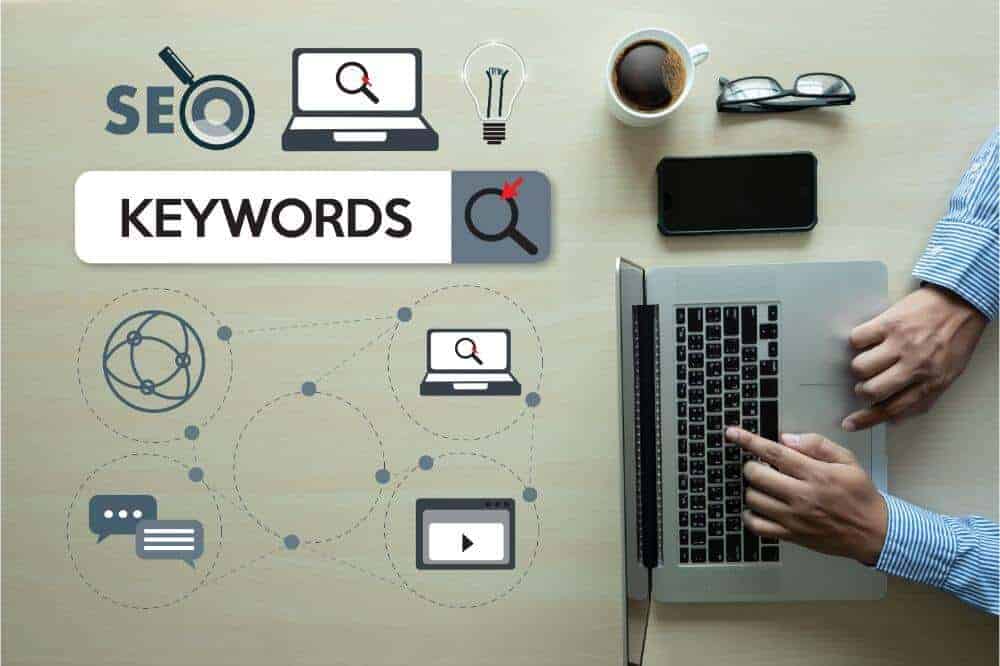
FAQ
In this section, we’ll answer some of the most common questions related to keyword research.
How Do You Target Keywords?
Nearly any keyword research follows the same pattern. First, you need to create a seed list of the main keyword ideas. If you’re advertising a product, think of its category and main features; for blog posts, define the topic or pain point. Think of your target audience.
Then, expand your list using keyword research tools. Target keywords that are both relevant to your content or product and are trending.
Finally, refine your research results by checking competitor keywords. It’s better to avoid keywords that rank too high with your competition unless your website is already ranking high.
Can Keywords Be Two Words?
They can, and you absolutely should include two-word keywords to your SEO. Single keywords generally describe too broad a topic or category. Although the average search count of some of such keywords may be higher, so is the competition. This doesn’t mean that you can’t rank high in search results using single keywords.
But more defined keyword sets can help you significantly improve your position in search engines and find your target audience. For instance, users often search for products with specific features within one category, so you can pair that feature with your main keyword.
Say you’re creating a keyword list for a page selling jeans. Your main keyword may be ‘jeans,’ but most people will search for a specific kind of jeans. Jeans can be categorized by gender, style, color, etc.
Depending on the type of jeans advertised and which keywords are trending currently, you may use ‘mom jeans,’ ‘women’s jeans,’ and other relevant and descriptive keywords.
What to Do With Your Keyword Research?
Once your keyword research is done, you can start adding them to your site. Here’s the best keyword placement to improve your SEO:
Page Titles
This makes perfect sense, and not only for search engine optimization. The title lets users know what the page is about and, most often, contains the main keywords. The best practice is to place the main keyword at the start of the title.
Beginning of Your Post
If you write blog-style content, include keywords in the first paragraph.
Meta Descriptions
Including keywords in your meta description helps rank you higher in search results and gives potential site visitors an idea of what the page contains. A good meta description can help you evoke interest in your target audience and make them click specifically on your link.
Subheadings
Just like titles, they’re meant to give readers an idea of your content topics and help to structure your posts. But they’re also analyzed by search engines to provide users with the most relevant to their search information.
Content
Content is one of the most essential SEO ranking factors. The best practice is to include keywords throughout the entire post. However, avoid stuffing keywords into every sentence, as this may cause penalties.
Media Files
Keywords can be included both in media file titles and alt text. That’s another way for users to find your content that often gets overlooked.
URLs
URLs don’t necessarily have to consist of a random letter and number combination. You’ve likely seen descriptive URLs that provide users information about the page content. Keep your URLs short – include only keywords or a key phrase.
Link Anchor Text
When you add a link to another resource, don’t simply paste it to your page. Embed it and use descriptive anchor text, ideally with keywords. For example, let’s say one of your keywords is ‘photography editing software,’ and you’re linking to Adobe Photoshop in your post.
Don’t use ‘Adobe Photoshop’ as an anchor text – try ‘photography editing software’ instead. This will let readers know what the software is mainly used for, and the keyword will get recognized by search engines. Link anchor text keywords are more valuable for SEO than common keywords within your content.
Why Is Keyword Research Important for SEO?
Keywords are essential for several reasons. First, they help your content to appear in search results. Keywords provide both users and search engines with information on the topic of your page. And the more descriptive and relevant keywords you use, the higher the chances of your site reaching your target audience.
Keywords also help in content creation, as they help to stay close to the main topic and serve as a brief outline. Finally, keywords are a powerful SEO analytics tool. They indicate what’s currently trending and how user needs and interests change over time.
Why is Keyword Research the Most Important Part of SEO?
Keywords are what people use to find your content through search engines. They describe what a user is looking for, and Google searches for relevant results across the web using keywords. While there are plenty of factors affecting how high your site is ranking in search engines, only keywords can let the algorithm know that your content is related to the search.
People don’t search for ‘websites with great design and HTTPS protocol,’ they search for answers or products and don’t care which site they’ll find it on; the only way for your content to be found by a new audience is to appear in their search results. And keywords are what makes that happen.
What are LSI Keywords and Do They Matter?
LSI keywords stand for Latent Semantic Index keywords, and they’re crucial for your page SEO. Simply put, this term is used for words that are related to your primary keywords but aren’t synonyms. Years ago, Google used to place importance on the frequency of keyword usage. This led to keyword stuffing on too many pages and, consequently, decreased content quality.
Now, the algorithm has changed. Google calculates words or short phrases related to the primary keyword to define the topic of content better. Semantic synonyms are important to give keywords context. For instance, one of your keywords is ‘orange’ – it can be either a fruit or a color, and search engines may have trouble finding synonyms.
However, if you add an LSI keyword to the main keyword, like ‘fruit,’ ‘juice,’ or ‘seeds,’ Google will be able to provide users with relevant search results. Trending LSI keywords can be seen in the search suggestions.
If you type ‘central air conditioning’ into Google, you’ll see ‘central air conditioning installation,’ ‘central air conditioning systems,’ etc. ‘Installation’ and ‘systems’ are LSI keywords.
Recommendations – Our Top Keyword Tools
Not that you know about the importance of keywords, it’s time to find tools to help you conduct proper research to improve your site’s SEO. Below are the three best keyword research tools and described how to use each one of them.
Ahrefs
Ahrefs is one of the most popular all-in-one SEO toolsets, and such a high place on the market is well-deserved. We like it because it helps optimize your site, analyze your competitors, explore your customer searches, and track your ranking. Ahrefs website is also highly informative – there, you can find plenty of valuable information completely free without signup. And if that’s not enough, after purchasing Ahrefs software, you get access to a closed Facebook community of marketers passionate about SEO. You can share your knowledge and ideas with over 10,000 professionals.
Ahrefs doesn’t offer a free version or a free trial. The first week of use costs only $7, though, or $1 a day. This isn’t a high price for such a powerful SEO tool. There are two payment plans: Lite and Standard.
The Lite plan costs $99 a month, while Standard is $179 a month. Plans only differ in the number of projects, tracked keywords, and crawl credits you get but include the same functionality. The Lite plan will likely be sufficient for beginners in SEO as it consists of five projects and 500 tracked keywords. The Standard plan expands possibilities to 10 projects and 1,500 tracked keywords for more experienced marketers and site owners.
In Ahrefs Site Explorer, you can analyze any site’s SEO performance. All you need to do is type in a site’s URL. This tool can help keep track of your own results and those of your competitors or partner sites. You can find the number of backlinks and referring domains, search engine credibility rank, and much more. Graphs help you to visualize the change in SEO performance over time.
You can dive into even more detailed analysis and view specific incoming and outgoing links related to the site. You can filter the backlink list by platform, language, traffic, and more characteristics. If that doesn’t sound like a major feature, imagine going through thousands of backlinks to find the ones decreasing your credibility rank.
With Ahrefs, you can sort them by domain rating. Additionally, Ahrefs filters links by governmental, educational, sponsored, no-follow, and other specified types.
Competitor keyword research tool helps you discover keywords used by similar sites. Ahrefs shows how often certain words are used, how much organic traffic comes from these keywords, and other vital metrics. You can filter results by position, volume, KD, cost per click, traffic, word count, and SERP features and search which competitor sites use specific keywords.
Finally, Ahrefs is one of the best tools for keyword research. It provides you with information on the trendiness, clicks, cost per click, global volume and volume by country, search volumes, and more metrics of specific keywords.
The main advantage of Ahrefs is that it examines a wide range of search engines rather than Google only. You can filter results to track how keywords perform on certain platforms such as YouTube, Amazon, Bing, and more.
SEMrush
SEMrush is similar to Ahrefs in terms of functionality. It’s an all-in-one SEO tool that helps you in keyword research, rank tracking, backlink, and domain analysis and provides valuable marketing information. The interface and process of conducting a domain analysis are pretty straightforward.
Paste a site URL – either yours or your competitors, and SEMrush will show all the important metrics. These include monthly search volumes, display advertising, number of backlinks, authority score, and more. The results are also visualized in graphs to make performance tracking easier.
One feature that we particularly like in SEMrush is the competitive positioning map. It lets you see how a particular site is positioned within the industry compared to similar sites. The result is calculated based on organic search traffic and the number of organic keywords.
The Keyword Overview tool was developed to show the number of specific keyword searches per month, a list of competitors’ sites using its rank, and the keyword difficulty score.
SEMrush calculates the difficulty score based on a scope of factors and shows results in percentages – the higher the score, the more difficult this keyword will be to improve your SEO. This metric is unique to SEMrush and quite helpful as it saves time, but you don’t have to avoid any ‘difficult’ keyword.
You can also view the total number and suggested list of keywords. SEMrush also features the ‘Keyword Magic’ tool, which is a fancy name for keyword suggestions. You can get hundreds of related keywords and their metrics in one click.
The only downside is that SEMrush only analyzes Google search results. There’s also no way of finding out how many backlinks are required to rank for a particular keyword in search engines. However, the rank tracker shows you a graph of how specific keywords – either yours or the competitors’ – perform in Google over time. A backlink audit is another helpful feature similar to the one Ahrefs offers. It helps spot damaging SEO links and shows the overview of link quality – attributes, types, figures, etc.
SEMrush’s pricing is slightly higher than that of Ahrefs. The cheapest plan comes at $119.95 monthly, includes over 40 SEO tools, and is best suitable for startups, freelancers, and small online businesses. At $229.95, you can upgrade to the Guru plan and get access to historical data, extended limits, and Google Studio integration.
The highest Business plan comes at $449.95 monthly and is perfect for agencies, e-commerce sites, and other enterprise-level online businesses. It additionally includes API access and the Share of Voice metric. A free trial is available.
SurferSEO
What we like the most in SurferSEO is the in-depth SERP analysis tool. Enter a keyword, and you will get information on the average word count of content it’s used in, the use of partial match keywords, alt text, and more. Such an advanced SERP analytics tool is one of a kind. SurferSEO also provides you a graph of keyword performance in search results. The SERP similarity metric shows how close a suggested keyword is to your initial one. However, you should understand precisely how those metrics work so you won’t get overwhelmed by the amount of information and know-how to use them.
SurferSEO can also help you create content that’s optimized for search engines. After you enter a keyword, the tool analyzes first-page search results and composes a list of found LSI keywords. Then, you can integrate those results into your blog posts.
Of course, some first-page results are heavily sponsored. That’s why you can select which sites you wish to analyze instead of scanning the entire page. Apart from LSI keywords, SurferSEO suggests topics or questions to answer in your content to improve your SEO. The tool composes those suggestions from Google’s ‘People also ask …’ tab.
A seven-day trial is available for $1, which is a bargain. The Basic plan comes at only $59 monthly – significantly less than the lowest competing tools. The Pro plan costs $99 monthly and additionally features an NLP analysis tool. To get access to report white labeling, you’ll have to purchase the Business plan for $199 monthly. You get a discount if you choose annual billing.
Overall, SurferSEO is an excellent all-in-one SEO tool that is mainly focused on keywords. It offers some unique features and is quite affordable. Another advantage of SurferSEO is that it supports various languages.
Mangools
Mangools’s KWFinder functions like any other keyword research tool. You’ll get information about keyword volume, CPC, difficulty, and more. Together with an intuitive interface, any SEO beginner will find their way around KWFinder easily.
Apart from its basic options, the one unique feature of KWFinder is lateral keywords. For instance, if you type in “seo tools,” KWFinder will give you “website analysis” as one of the lateral keywords. This can be useful when you want to rank for a keyword that competitors in your niche have overlooked.
LongTail Pro
Like Mangools, LongTail Pro poses no difficulties when used by SEO novices. Its interface may seem packed with parameters that you don’t know anything about, but both SEO experts and beginners will adapt to the platform quickly.
What makes LongTail Pro stand out is its advanced keyword research options. It lets you enter multiple keywords and get relevant keyword suggestions. The best part is that you’ll get longtail keywords that are easy to rank for. This can give you a big headstart in terms of content value and relevance.
Use SEO Tools Wisely
Hopefully, understanding how keywords work and which metrics are essential will noticeably improve your SEO performance for your online business. Although keyword research tools may seem like an unnecessary expensive investment, they’re beneficial for any site.
For established sites with heavy traffic, such tools can help keep the SEO performance plank high, while startups can use them to get to the front page of search results. The most important thing to remember about keyword research is to take into account user intent, though.
Search engines may use figures to analyze which keywords are trending, but behind any query is a real human being.