Every online business needs a website that performs well. When users search for your services, you want your website to appear on the first page of results. Knowing which keywords your potential customers use to find your products or services will give you an advantage over your competitors. That’s why you need a keyword research tool.
The buzzword surrounding keyword research tools is SEO. So, we’ll first explain what SEO is and why it is essential for your online business. Then, we’ll show you how to research keywords. There’s nothing worse than purchasing a keyword research tool subscription and not knowing how to use it properly. Finally, we’ll analyze the best keyword research tools on the market and give you our top three picks.
What is SEO?
SEO stands for ‘Search Engine Optimization.’ It is a complex process of improving a website’s performance so that it receives more organic traffic. You can enhance your website’s visibility by using off-site and on-site SEO tactics.
Off-site SEO refers to increasing your domain authority with link building. The greater your domain authority, the greater your position in search rankings.
On the other hand, the purpose of on-site SEO is to improve elements within a web page. This includes keywords, content, headings, alt text, and page loading speed. In fact, one of the critical SEO practices is ranking for a specific keyword.
For instance, if your online business deals with home CCTV surveillance systems, you may want your website to appear in Google search results when a user types in ‘CCTV surveillance system price’ or ‘best home security cameras.’ So how will you achieve this? First, you need to find the keywords that best match your web page content and that are commonly searched, even better if they’re not overused by your competitors. For this, you’ll need to use a keyword research tool.

How Does a Keyword Research Tool Work?
The core principle of how a keyword research tool functions are the following:
- You enter a keyword related to your product and niche.
- The keyword research tool gives you suggestions for related keywords and data like keyword density, keyword volume, how hard it is to rank for that keyword, etc.
- You evaluate keyword suggestions and implement the appropriate ones in your content.
Bear in mind that this is a dumbed-down version of a keyword research process. In reality, keyword research tools offer much more than mere keyword suggestions. They are usually part of a more extensive SEO suite that includes both on-site and off-site SEO tools. You’ll inevitably use all features together with the keyword research tool.
However, some keyword research tools function like content editors. They analyze your text and provide keyword suggestions in real-time. Content marketers can significantly benefit from these types of tools.

Best Keyword Research Tools
As mentioned earlier, keyword research tools can be part of an all-in-one SEO tool or an independent tool. We’ll analyze the pros and cons of each tool and highlight the unique features.
Another point worth mentioning is that these keyword research tools offer different annual and monthly fees. The first price you’ll see refers to a yearly plan, while the second one refers to the monthly plan.
Ahrefs
Apart from providing tons of free information on SEO, Ahrefs is also notable for its SEO toolset. It features Keywords Explorer – a keyword research tool designed for experienced SEOs who want access to extensive features.
Keywords Explorer allows you to perform keyword research for Google, Amazon, YouTube, Bing, and Yandex. In addition, you can get precise metrics for a specific keyword, including search volume, competition, cost-per-click, and more.
Also, the Return Rate feature is unique to Keywords Explorer. It refers to how frequently users rerun the same search query.
However, when it comes to keyword suggestions, Keywords Explorer doesn’t excel. It will often give you related keywords that are entirely irrelevant to your topic.
Apart from Keywords Explorer, Ahrefs’s most significant advantage is its backlink index. It counts more than 12 trillion backlinks, though not all of them may be live. Still, Ahrefs crawls more than 6 billion web pages daily, keeping its tool updated with new backlinks.
What also sets Ahrefs apart from its competitors is its filtering options for backlinks. For instance, when you paste a website’s URL in the keyword research tool, you’ll often get millions of backlinks. So how can you know which ones are important? Well, Ahrefs enables you to group nofollow links, dofollow links, sponsored links, content links, and more.
On the negative side, Keywords Explorer doesn’t have the most intuitive UX design. For this reason, some novice SEOs may find it hard to navigate the tool.
Pricing
- Lite Plan – $99 per month
- Standard plan – $199 per month
Pros
- 15-day free trial
- An in-depth report for a single keyword
- Largest backlink index
Cons
- UX could be better
- Irrelevant keyword suggestions
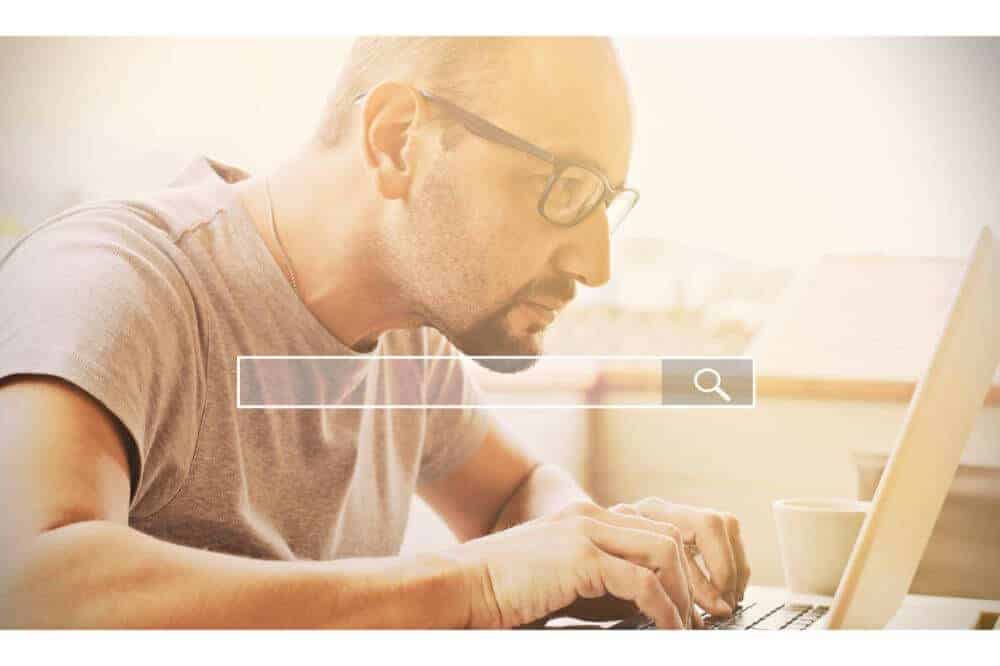
SEMrush
Where Ahrefs falls behind, SEMrush delivers. SEO novices and small businesses will find SEMrush’s dashboard easy to use. A good UX design means that you won’t have to spend time watching tutorials or skimming through how-to blogs to find out how the keyword research tool works.
Apart from the easy-to-navigate user interface, SEMrush’s Keyword Overview gives you all the metrics about a keyword you’ll need. This includes search volume, keyword difficulty, CPC, and other metrics. Plus, SEMrush offers the Keyword suggestions feature. If you run out of keyword ideas for your blog, this feature gives you enough keyword suggestions to build your content around them.
But SEMrush goes beyond mere keyword research options.
The Rank tracking feature enables you to compare your website’s performance to other websites in your niche. On top of that, the Market Explorer feature can find competitor websites for you. Then, you can see what strategies they use to get organic traffic and compare them to yours.
Another crucial SEMrush feature is the SEO audit. If your website has any broken links or other SEO inconsistencies, this can significantly affect your ranking on Google. With the SEO audit tool, you can scan your entire website for errors and fix them instantly.
The only drawback of SEMrush is its pricing options. For small businesses that are just starting out, even the Pro plan can be expensive.
Pricing
- Pro – $99.95 per month ($119.95 month-to-month)
- Guru – $229.95 per month ($191.92 month-to-month)
- Business – $449.95 per month ($374.95 month-to-month)
Pros
- Great UX design
- Rank tracking
- Keyword suggestions
- Analyze competitors’ strategies
Cons
No competitive prices
Mangools
Mangools’s KWFinder functions like any other keyword research tool. You’ll get information about keyword volume, CPC, difficulty, and more. Together with an intuitive interface, any SEO beginner will find their way around KWFinder easily.
Apart from its basic options, the one unique feature of KWFinder is lateral keywords. For instance, if you type in ‘seo tools,’ KWFinder will give you ‘website analysis’ as one of the lateral keywords. This can be useful when you want to rank for a keyword that competitors in your niche have overlooked.
In addition to KWFinder, you’ll also get four SEO tools if you subscribe to Mangools. First, SERP Checker gives you an insight into the SERP of the keyword you type in. Second, Second, SERP Features Impact lets you know how many rich snippets, knowledge panels, and other SERP features a SERP has. Finally, SERP Watcher and Link Miner enable you to monitor your website’s overall performance.
However, you can’t get extensive competitor analysis. Mangools doesn’t allow you to paste your competitor’s website’s URL and have an in-depth look at their SEO strategies. Not having any idea of what your competitors are doing can seriously limit your potential to rank in any search engine.
Pricing
- Basic – $29.90 per month ($49 month-to-month)
- Premium – $44.90 per month ($69 month-to-month)
- Agency – $89.90 per month ($129 month-to-month)
Pros
- Lateral keywords
- Monitor your website’s performance with multiple tools
- Affordable plans for SEO beginners
Cons
Lacks tools for competitor analysis

LongTail Pro
Like Mangools, LongTail Pro poses no difficulties when used by SEO novices. Its interface may seem packed with parameters that you don’t know anything about, but both SEO experts and beginners will adapt to the platform quickly.
What makes LongTail Pro stand out is its advanced keyword research options. It lets you enter multiple keywords and get relevant keyword suggestions. The best part is that you’ll get longtail keywords that are easy to rank for. This can give you a big headstart in terms of content value and relevance.
Also, LongTail Pro enables you to see for which keywords your competitors rank. Thus, you can always know which keywords to focus on and which ones to avoid. Other features include SERP Analysis, the Rank Tracker, and Backlink Analysis, which is standard among all keyword research tools.
Still, LongTail Pro has its downsides. It saves all the keywords you researched in the past and displays them in every new search. This is particularly troublesome if you want to do keyword research for websites that are not in the same niche since non-related keywords will overlap. But you can resolve this issue by creating a new keyword list. The thing is, this workaround may not come intuitively.
Pricing
- Starter – $25 per month ($37 month-to-month)
- Pro – $45 per month ($67 month-to-month)
- Agency – $98 per month ($147 month-to-month)
Pros
- Competitive prices
- Advanced research options
- See for which keywords competitors rank
Cons
Some essential features can be hard to find

Market Muse
Market Muse is slightly different than the keyword research tools we’ve covered until now. First, you should know that it focuses solely on on-site SEO, so you won’t get the same tools as you would get with Ahrefs or SEMrush.
Instead, Market Muse is an artificial intelligence platform that does one specific thing. It gathers data from best-performing websites. Then, it analyzes your texts and provides suggestions for improvements.
Thus, Market Muse is effective for business owners who put an emphasis on content marketing. It provides new keywords and content outlines. This enables you to develop new ideas and improve your on-site SEO at the same time.
On the other hand, Market Muse’s interface may be challenging to grasp. The tools are not self-explanatory. However, Market Muse does offer an introductory tutorial of their platform, so you can learn how to navigate through the interface.
Another downside of Market Muse is that the developer offers no free trial, which is uncommon for keyword research tools.
Lastly, the major setback is the lack of search volume and competition parameters, which are essential features of any keyword research tool. Because of this, you don’t want to consider Market Muse as your primary keyword research tool.
Pricing
- Free plan – $0.00
- Standard – $6000 per year
- Premium – $12,000 per year
Pros
- Keyword suggestions
- AI platform that gathers valuable data
- Content creation tools
Cons
Lacks essential keyword research features

SurferSEO
Similar to Market Muse, SurferSEO is an on-site SEO tool designed specifically for content marketers. Its SERP Analyzer feature scans the first page of results for your keyword. You’ll get data about average word count, keyword density, page loading speed, alt text, and more. Then, you can use that data to improve your content and rank above your competitors.
SERP Analyzer provides additional data related to competitor’s web pages. This includes the number of H2 headings and links on the first SERP. Also, you’ll get to know how many words appear above the fold.
However, this amount of data is a double-edged sword. It can be hard to define what exactly you should do with your content to improve it.
Apart from this, the SurferSEO interface is clunky. Market Muse, for instance, provides real-time suggestions, but SurferSEO doesn’t.
As for keyword research, the tool you get with SurferSEO offers the same features as any other tool. But it has a unique feature – SERP Similarity. This feature provides you with data that other keyword research tools don’t. For example, when you type in ‘best keyword research tools,’ you’ll get a list of keywords related to that keyword. In addition, the SERP Similarity feature will let you know if some web pages rank for another keyword from that list and to what extent.
Pricing
- Basic – $49.00 per month ($59 month-to-month)
- Pro – $99.00 per month ($119 month-to-month)
- Business – $199.00 per month ($239 month-to-month)
Pros
- SERP Analyzer provides more in-depth data than other tools
- Gain insights about keyword pairs with the SERP Similarity feature
- Affordable prices
Cons
- UX design could be better
- Limited number of queries
Page Optimizer
Page Optimizer is an on-site SEO tool that lacks major keyword research parameters. It won’t show you keyword traffic potential, nor will it provide metrics about backlinks. As such, if you’ve never used a keyword research tool before, you might want to skip this one.
Instead, Page Optimizer is for those who have already found the keyword they want to rank for. It analyzes the best-ranking web pages for your keyword and provides data you can use to optimize your own web page. Also, its Content Editor tool enables you to make the necessary changes to your content easily.
However, the Google NLP Analysis feature comes only with their Agency plans. Speaking of plans and pricing, Page Optimizer offers six different plans. So, it can be hard to evaluate which one is the best for your online business.
Pricing
Check out this link for Page Optimizer’s plans and pricing.
Pros
- Excellent as an additional keyword tool
- Easy optimization with Content Editor
- Provides specific details about competitor’s web page
Cons
- Too many plans
- Some features are exclusive to higher plans
FAQs
Let’s take a break from analyzing the best keyword research tools currently on the market. We hope you’ve gained sufficient insights into what each tool has to offer. As you’ve seen, they all have a unique feature that others don’t. But before we recommend our top three picks, we’ll answer some common questions beginner SEOs have.
How Do I Find Related Keywords?
Before you purchase a subscription to any of the tools we’ve mentioned so far, you can use the keyword data that Google offers. When you run a Google search for a specific term, scroll down to the bottom of the first page of results. Then, you’ll find eight search terms or phrases related to the keyword you’ve entered in the' Related Searches' section.
Next, you can try a free keyword research tool, like Google Trends or Ubersuggest. You can perform basic keyword research and find related queries. However, you should consider using one of the premium tools we’ve covered for your more in-depth keyword analysis.
Free vs. Paid Keyword Tools: How Do They Compare?
The main differences between free and paid keyword tools lie in the number of features and the depth of insights. Free keyword tools let you use their features, but only to an extent. The reason behind this is that almost every free keyword tool is a free version of its full-featured counterpart (like Ubersuggest).
Another advantage of paid keyword tools is getting all the SEO tools you need for your website. This is the case with Ahrefs and SEMrush. Keywords Explorer (Ahrefs) and Keyword Overview (SEMrush) are only single tools within a more comprehensive suite of SEO tools.
Lastly, most paid keyword research tools offer unique features that make you want to stick to them. Keywords Explorer has the Return rate feature, SurferSEO offers SERP similarity, and so on. For this reason, you might want to use even more than one paid keyword research tool.
How to Select Keywords for a Website?
Finding the right keywords for your website can be tricky. You have to choose keywords that match your content while ensuring it aligns with other SEO factors.
But before you dive into any keyword research process, put yourself in the shoes of your potential customers. Think of the terms you’d use to find your services or products. Alternatively, ask your friends and family what keywords they would use. This method will give you enough ideas for developing stem keywords.
Then, find out what keywords your competitors rank for. Enter the keywords you’ve gathered for your website and type them in the Google search bar. Next, go through the web pages on the first SERP. Analyze the keywords in their metadata and scan their content. This will give you an idea of additional keywords you can implement in your content.
Finally, use a keyword research tool, but bear in mind that different tools offer different features. For example, if your website revolves around content marketing, opting for Page Optimizer, SurferSEO, or Market Muse is an excellent option for enhancing your on-site SEO. Still, you mustn’t neglect your off-site SEO, which means you’ll need a tool like Ahrefs as well.
What Are Buyer Keywords and How Do I Find Them?
If you run an online store, optimizing your content for buyer keywords can bring you instant conversions. However, before we explain what buyer keywords are, you first need to understand the meaning of user intent.
Whenever a user types in a keyword in the Google search bar, they do it with a specific purpose in mind. Users either want to learn something, find a website, or buy a service or product. Thus, when users want to make a purchase, they will use buyer keywords.
There are three types of buyer keywords:
- Informational – the user seeks a solution to a problem (e.g., ‘how to,’ ‘what is,’ ‘best,’ etc.)
- Navigational – the user considers potential solutions (‘ review,’ ‘ price,’ etc.)
- Transactional – the user is ready to make a purchase and is searching for the best option (‘buy ,’ ‘coupons,’ ‘deals,’ etc.)
To find the right buyer keywords for your website, you can search for the keyword related to your product or niche. Then, take a look at sponsored search results. See what keywords those websites are using. When a website has paid for an ad, they usually aim for conversions. For this reason, there are bound to be relevant buyer keywords in these types of search results.
Also, go through the questions in the ‘People also ask’ and ‘Related searches’ sections. See what users are also looking for and try to implement those keywords in your content.
More importantly, use a keyword research tool. You’ll get ideas about related keywords in your niche, PPC keywords for Google ad campaigns, and longtail keywords that answer a specific user intent. In a nutshell, a keyword research tool is your best option when finding buyer keywords, or any other keywords for that matter.
How Keyword Planner Works
Google has its own keyword research tool – Keyword Planner. You can use it for free, though you’ll need to create a Google Ads account. Its primary purpose is to help you optimize your ads on Google, but you can use it as a regular keyword tool.
Once you’ve set up your account, you’ll have two options in the Keyword Planner tool. You can choose between ‘Discover new keywords’ and ‘Get search volume and forecasts.’ Select the former to access the keyword research tool.
With the ‘Discover new keywords’ feature, you type in a keyword (e.g., ‘men’s shoes), and Keyword Planner will find you related keywords. Additionally, it will show you the information about monthly search volumes for those keywords and competition for each one. You can constantly adjust your location, language, and the period during which users searched for the keywords. If you’re interested in purchasing Google Ads, Keyword Planner will also let you know about cost-per-click (CPC) for each keyword.
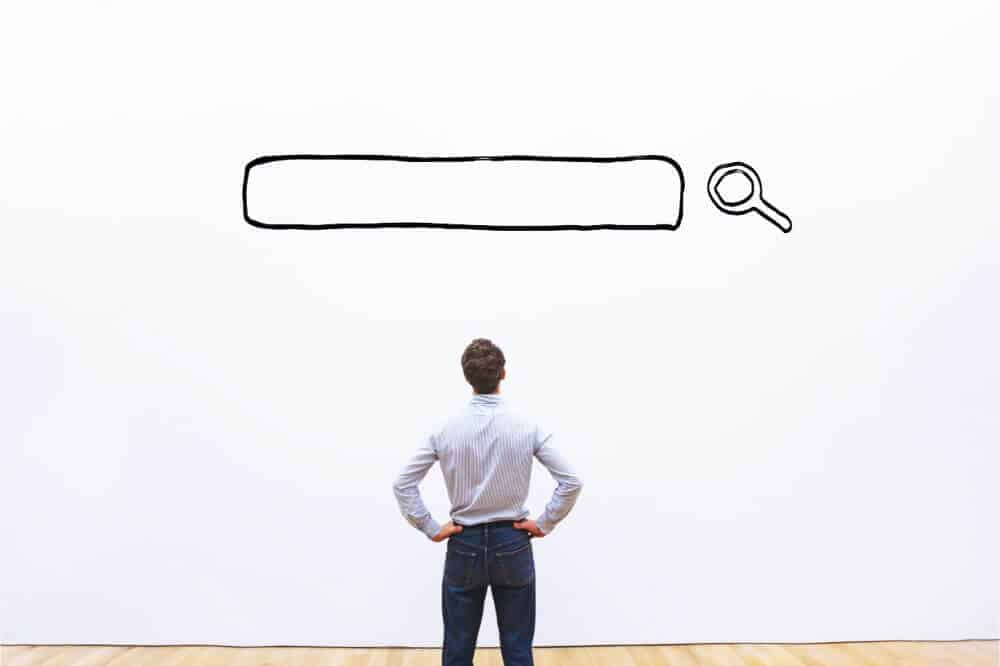
Recommendations
Hopefully, the previous section helped you broaden your perspective about keywords in general. Now, here are our top three choices from the best keyword research tools we’ve reviewed.
SEMrush
SEMrush is the best all-in-one SEO tool that you can use for your website. It is packed with features for optimizing your website with relevant keywords and keeping track of your competitors’ keyword strategies. Both professionals and novices will find their way around SEMrush’s interface quickly. Though it is slightly more expensive than other keyword research tools on the market, SEMrush is definitely worth the price.
Ahrefs
If you’ve already found your keyword and want to analyze it to its core, Ahrefs is the right choice for you. Apart from its comprehensive keyword tool, Ahrefs’s off-site SEO tools will make your SEO job easier. Still, Ahrefs doesn’t have the most appealing UX design, so budding SEOs may find it harder to navigate the platform at first. But it comes at a considerably lower price than SEMrush, so it’s definitely worth a try
Market Muse
Market Muse is a no-brainer for websites that focus on content marketing. Its AI platform provides swift content editing and gives you strong keyword suggestions, though this is not a standard keyword research tool. Market Muse is designed explicitly for content editing, so you should have another keyword research tool for off-site SEO.
Be Ahead of Your Competitors With the Best Keyword Research Tool
The world of SEO is constantly changing. Whenever a search engine announces an update, you have to adjust your SEO strategies, including constant keyword research. For this, you need to have access to the best keyword research tool.
If you can afford the best keyword research tools like SEMrush, Ahrefs, and Market Muse, don’t hesitate to try one. Purchasing any of them is a sound investment that will improve your rankings and assist you in content creation.
Whatever your choice may be, keep in mind that these are all tools. They won’t perform SEO magic by themselves. In fact, if you’re not familiar with SEO at all, consider enrolling in an SEO course. With sufficient SEO knowledge, you’ll be able to get the most out of any keyword research tool.