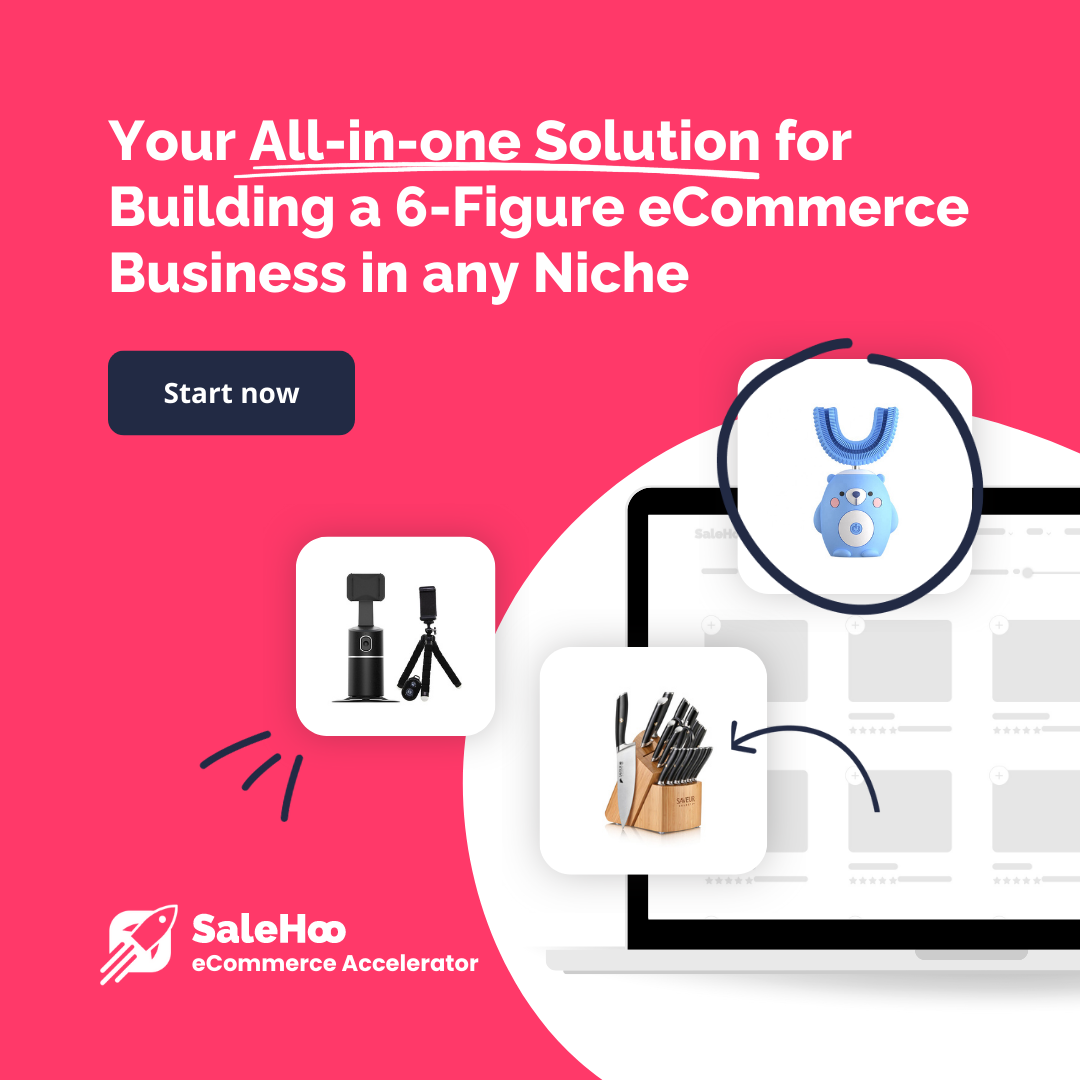By Blair Quane – Updated 4th Sept 2024 for emilyandblair.com
Table of Contents
Video is great if you want to help people accomplish something, provide information on a topic, or just get some attention for yourself. After all, not many things capture people’s attention more than a well-crafted video. And one of the best ways to harness the power of video is to start a YouTube channel. Video is a superior way to engage an audience compared to static content like a simple blog.
YouTube channels are fun to do and can also be quite profitable if you get many subscribers. If you're looking for the best ways to make money on YouTube, building a substantial subscriber base is crucial.
Although a YouTube channel can be both fun and profitable, there is some key equipment for YouTube you'll need to do before getting started. If you want a lot of subscribers, there are certain types of equipment that can help you to get a more professional and attractive result when starting a YouTube channel.
This article discusses the equipment needed for starting a YouTube channel. While the amount of equipment for YouTube you will need might not be huge, its quality can make a big difference. So let's get to it.

Equipment for Starting a YouTube Channel – What You’ll Need
1. Camera
By far, the most essential pieces of equipment for starting a YouTube channel is a good camera. There are many different kinds of cameras out there, so let's take a quick look at the types of cameras to choose from and which one might be best for you.
Cameras for Starting a YouTube Channel
Can You Start a YouTube Channel With Just Your Mobile Phone?
Our mobile phones now come with impressive camera technology, so if your mobile has a good camera on it, then this can be all you need to record with. If you’re wondering what’s the best equipment for recording YouTube videos on a budget, the answer might be right in your pocket or right in your hand in the form of your existing cell phone.
Make sure the settings are set to record at a high quality like 4K at 30 frames per second. This will ensure that the video is of sufficient quality to show detail and present well on YouTube.
There are various apps that you can download onto your phone to help with the video processing and being able to transfer this from the phone to a computer for editing. Alternatively, you can also do a lot of editing on the phone and upload to YouTube directly from there.
Phones are the most flexible and convenient form of equipment for starting a YouTube channel that you can use.
Mobile Phones:
Pros: Portable, convenient, high-quality video (up to 4K at 30fps).
Cons: Limited zoom, smaller sensors compared to dedicated cameras.
Best for: Beginners and vloggers on a budget.

Do You Need a Video Camera for Your YouTube channel?
Another option is a simple camcorder. Camcorders are great for recording basic YouTube content because they are specifically designed for video recording. Modern camcorders are very lightweight, compact, and they’re relatively inexpensive, making them great YouTube gear for beginners.
They work well whether you’re filming on the go or working from home. Most camcorders aren't anything too special, but the newer models have some great features and resolution.
Camcorders:
Pros: Lightweight, compact, designed for video recording, affordable.
Cons: Basic features, not great in low-light conditions.
Best for: Filming basic content, home videos, or interviews.

Is a Webcam Good Enough for My YouTube Channel?
If you are only recording at home, a simple webcam will do the job. For example, if you are a gamer who only records in front of your computer for live streaming, a webcam is more than adequate. Although their features usually aren't the best, they’re an affordable type of equipment for YouTube, and they get the job done.
The main benefit of a webcam is that the camera is looking at you when you're working on the computer screen, whereas this is harder to set up with the bulkier camera options we mention in this article.
So, for anyone filming themselves doing a screen share video for YouTube (example of this in the below image), like gaming etc, this is a good camera option.
Webcams:
Pros: Easy to use, affordable, perfect for live streaming.
Cons: Lower quality compared to dedicated cameras, limited features.
Best for: Gamers and streamers who record in front of a computer.

Action Cameras for Your YouTube Channel
If you are running a YouTube channel that focuses on being the go, such as an exercise channel, something like a GoPro is what you need. Whether you are a skateboarder, a cycler, a mountain biker, a skier, or anything in between, if it involves fast-paced action, then look for an action camera.
Action Cameras (e.g., GoPro):
Pros: Durable, waterproof, designed for fast-paced action, small size.
Cons: Not ideal for stationary videos, limited in terms of customization.
Best for: Action-packed YouTube channels, outdoor adventurers.

DSLR and Mirrorless Cameras For YouTube
The other camera equipment options for YouTube include DSLR and mirrorless cameras. DSLR cameras are great in terms of their video and photo qualities, although they generally are not the best choice for people who are on the go.
The benefit of these types of equipment for YouTube is that they aren't that expensive and you get a heap of features included for the cost.
If you are on the go a lot, and what matters is video and photo resolution, a slightly more compact mirrorless camera might be what you need.
DSLR Cameras:
Pros: Excellent photo and video quality, interchangeable lenses, manual controls.
Cons: Bulky, not ideal for people on the go, more expensive.
Best for: High-quality studio content, vlogging with professional-grade equipment.

Mirrorless Cameras:
Pros: Compact, great image and video quality, interchangeable lenses, lightweight.
Cons: More expensive than camcorders and mobile phones.
Best for: Vloggers and content creators who need high-quality video on the go.

2. A Tripod or Gimbal Stabilizer
One of the important pieces of equipment for YouTube is something to stabilize your camera, to eliminate the shakiness and blurriness caused by movement. So, whether you're using a camcorder, a mirrorless or a DSLR camera, a tripod can keep things shake free.
Your camera can be the best in the world, but if you don't have a tripod or a gimbal to stabilize it, you’re going to run into issues. Shaky and blurry video is not something people want to watch.
You can pick up a simple tripod like this one for very cheap and they come with a lot of adjustment options in terms of height and angles, to allow for the perfect shot.

If you're using something like a GoPro strapped to your head or body, there are various mounting options you can buy. These allow you to stick the mount to almost any surface and then attach the GoPro camera to it, which gives unlimited creative potential in terms of camera positions.

However, if you want to take action shots, a small handheld gimbal stabilizer is a better option especially if you're using your phone to record from. These are able to be adapted to either a handheld position or with the feet extended as a tripod style set up.
Once you decide whether or not you will be on the go while shooting your videos, you can select between a tripod or a gimbal stabilizer.

3. Microphones for YouTube
The next piece of equipment for YouTube that you'll need to think about is an audio device like a microphone. The visuals are important, but every good video requires good audio. Therefore, you need an external microphone. While many cameras, your phone, and your laptop probably have a microphone built in, those won’t give you the same sound quality you’ll get with an external device.
As with cameras, there are various microphone types, so let's take a look at some that might be good for you.
External Microphone for Mobile Phones:
Microphones for Your Phone
If you're looking to use a phone to do your YouTube video recording, then you may want to improve the sound quality by adding a plug-in mic.
A plug-in microphone for your phone is one of the best pieces of equipment for starting a YouTube channel for beginners.
These are designed to plug straight into the phone and some come with wireless microphones which connect to a receiver that plugs into the base of your phone. This allows you to get the sound recording closer to you, rather than relying on the phone’s location.
External Microphone for Mobile Phones:
Pros: Small, affordable, improves sound quality on mobile recordings.
Cons: Lower quality compared to professional mics.
Best for: Vloggers using smartphones.

USB Microphones
Another microphone to consider is a simple USB microphone that plugs into your computer. USB microphones are tiny, cheap, simple, and versatile. If you're going to be recording whilst sitting in front of your computer, this is probably all you’ll need.
Just like the video, the audio may require editing to get the best results for your YouTube clip. There are apps you can download to your phone for this and software you can use to convert the audio into the correct and most efficient formats.
USB Microphones:
Pros: Easy to use, plugs directly into a computer, affordable.
Cons: Limited range, usually stationary.
Best for: YouTubers recording at a desk or streaming.

Lapel Mics
Another thing that you can use is a lapel mic that you attach to your shirt. These are ideal because they're often wireless, so you can transmit from a distance. This is the kind of mic that people use when giving speeches because it's positioned on your shirt and doesn't need to be handheld.
The quality of these mics is often not the best, but they're good enough for talking and interviewing people with.
Lapel Microphones:
Pros: Small, wireless, attaches to clothing, portable.
Cons: Average sound quality, limited recording range.
Best for: Interviews, walk-and-talk videos.

High-Quality Microphones
If you want the best possible audio quality and plan on being stationary most of the time, you can go with either a shotgun microphone or a condenser microphone. These are pretty expensive microphones, but if you are aiming for top-notch audio quality and want the very best microphone for a YouTube channel, these are what you need.
Of course, there are differences between condenser and shotgun microphones you need to be aware of, but these are the two best types for operating a YouTube channel.
Shotgun Microphones:
Pros: Highly directional, excellent audio quality.
Cons: Expensive, best for stationary setups.
Best for: Studio setups, recording dialogue or voiceovers.
Condenser Microphones:
Pros: Studio-grade sound quality, excellent for vocals.
Cons: Expensive, fragile, best used in sound-controlled environments.
Best for: High-quality audio recording, music, podcasts.

| Feature | Shotgun Microphones | Condenser Microphones |
| Recording Style | Highly directional; captures sound from a specific direction | Sensitive; captures a wide range of frequencies and sounds |
| Best Use Case | Outdoor recording, vlogging, dialogue in controlled environments | Indoor studio recording, voiceovers, vocals, podcasts |
| Audio Quality | Focused, clear audio from a targeted source; minimizes background noise | Extremely high audio quality with wide dynamic range; captures subtle sounds |
| Range | Long-range, picks up sound from a distance | Best for close-range recording |
| Size and Portability | Generally compact, can be mounted on cameras | Often larger, bulkier; designed for studio setups |
| Price | Moderate to high, depending on quality | Varies widely; entry-level options can be affordable, but professional-grade models are expensive |
| Power Requirements | Requires battery or phantom power | Requires phantom power (typically supplied via audio interface or mixer) |
| Pros | – Great for isolating specific sounds | – Exceptional audio clarity |
| – Reduces background noise | – Captures a full range of sounds, including soft vocals | |
| – Ideal for outdoor or on-the-go recordings | – Ideal for studio or indoor setups | |
| Cons | – Not ideal for indoor studio recording | – Sensitive to background noise |
| – Needs to be aimed precisely at the sound source | – Typically not portable | |
| – More expensive than basic microphones | – Needs proper soundproofing for best results | |
| Best for YouTube Channels | Action vlogs, interviews, outdoor recordings, travel YouTubers | Studio recordings, voiceovers, podcasts, tutorial videos, music channels |
Audio Editing for Your YouTube Channel
One way to improve your audio quality is to convert your audio to opus. Opus is a high-quality audio codec that can produce better sound than other codecs like MP3. Converting your audio to opus can help you improve the quality of your videos audio without having to spend extra on expensive equipment.

4. Portable Lighting for Your YouTube Channel
If you're taking action shots outside, lighting will not be an issue if you’re in sunlight. However, if you're shooting video indoors, then you will probably need extra lighting because even well lit rooms from natural light will look darker on video. As with cameras and microphones, there are different types of lights.
If you have a large professional camera and want great lighting, on-camera lights can be mounted directly to a video camera. These are often used for documentaries and wedding videos. These lights are usually very small and convenient.
Lighting Options for YouTube Videos:
Ring Lights
If you're using a phone to record from then a popular option is the ring light, which is a favorite among video bloggers or vloggers. What's really good about this kind of light is that it eliminates shadows from all directions, which is perfect for recording close-up face video. It also has different lighting tone settings and adjustable brightness.
The light is mounted on a tripod stand and can be extended to suit the height of the person being recorded. There is a phone mount located in the centre of the light or below the light. This type of lighting is often used by makeup and beauty vloggers and is one of the most used forms on lighting equipment for YouTube.
Ring Lights:
Pros: Provides even lighting, eliminates shadows, great for close-ups.
Cons: Limited range, less effective for wide-angle shots.
Best for: Makeup tutorials, vlogging, face-focused content.

Softbox Lighting
A common lighting type is a softbox that is used to emulate soft light from a bulb. Normally these come mounted on top of a tripod stand for flexibility with placement within the room.
This is excellent if you want to add lighting to an area without producing overly harsh shadows. The lighting is diffused through the softbox which spreads out the light source over a wider area.
Softbox Lighting:
Pros: Soft, diffused lighting, reduces harsh shadows.
Cons: Bulky, requires more setup.
Best for: Indoor shoots, interviews, professional-looking setups.

Umbrella Light
Another type of light is the umbrella light, an inexpensive and portable light designed for video makers who like soft lighting. Like the softbox, these come on adjustable tripod stands so are very adjustable to get the right set up for your video.
Umbrella Lights:
Pros: Affordable, portable, easy to set up, creates soft lighting.
Cons: Less control over light direction.
Best for: Budget-friendly indoor shoots.

On-Camera Lighting
If you have a large professional camera and want great lighting, on-camera lights can be mounted directly to a video camera. These are often used for documentaries and wedding videos. These lights are usually very small and convenient.
On-Camera Lights:
Pros: Small, mounts directly to your camera, portable.
Cons: Limited lighting range, best for small scenes.
Best for: Documentaries, vlogs on the go, wedding videos.

5. Plain Backgrounds for Your YouTube Channel
If you plan to shoot videos from home, you might want to invest in a good background. A lot of the time you don't want a cluttered background to your video as this detracts from the thing you're trying to focus on, so a plan background can be the best option here.
This is totally up to you, and it all depends on the visual effect you are going for. A simple wall in your room might be all the background you need, or you can buy a portable screen to use.

6. A Powerful Computer for Starting a YouTube Channel
Yet another important piece of equipment for starting a YouTube channel is a good computer. Whether you go with a PC or a laptop is totally up to you, but you'll need to take into consideration its speed and processing power as well as the software you may need.
With the fast improvements of mobile phone technology and focus on cameras within these, you are now able to do a lot of recording any uploading to YouTube directly from these devices without the need of a computer. Depending on the quality of your mobile phone, this maybe an option for you to try.
7. The Right Video Editing Software
Perhaps one of the most important things for a YouTube channel is good video editing software. Of course, the shooting itself is essential, but you usually have to edit your videos to make them look as good as possible. There are plenty of video editing software's available today so have a look at them online and work out which one suits your needs and budget.
8. A Good Monitor or Two
If you plan on running your own YouTube channel and editing with a computer, you might want to invest in a large monitor with good resolution. It's not critical, but it certainly makes editing easier.

Other Considerations for Starting a YouTube Channel
This isn't what you'd call equipment for YouTube, but it's an important part of most YouTube videos these days; music. Whether intro or outro music or just good background music, it's an important part to making your video sound more professional and can add a feel to the video being drama, action, or whatever tempo your trying to present.
There are plenty of options for getting music for your video's, whether it's royalty-free music tracks or track you pay for. Do a search and you will find large libraries of tracks available for you to use in your videos today and take them to the next level.
FAQs
What is the Most Important Piece of Equipment for a YouTube Channel?
The only thing that you absolutely cannot do without is a good camera. Most phones, these days have the ability to shoot good quality film, so that's definitely an option.
How Much Money Do You Need to Start a YouTube Channel?
Starting a channel is technically free. The only costs associated with it are the equipment costs.
How Much Does it Cost to Start a YouTube Channel with Professional Equipment?
Starting a YouTube channel with professional equipment can cost anywhere between $500 to $5,000 or more, depending on the quality of the gear you choose. Here’s a rough breakdown of the costs:
- Camera: $300 to $2,000+ (e.g., DSLR, mirrorless, or high-end camcorders)
- Microphone: $50 to $500+ (e.g., condenser or shotgun microphones)
- Lighting: $50 to $300 (e.g., softboxes, ring lights, or umbrella lights)
- Tripod/Stabilizer: $20 to $200 (e.g., tripods, gimbal stabilizers)
- Editing Software: Free to $300 (e.g., Adobe Premiere Pro, Final Cut Pro, or free alternatives like DaVinci Resolve)
- Background Setup: $30 to $150 (e.g., green screen, plain backdrop)
You can adjust your budget based on the type of content you’re creating and whether you need professional gear immediately, but a beginner-level professional setup could be around $800 to $1,500.
Can I Use My Phone as a Camera For YouTube?
Yes, you can definitely use your phone as a camera for YouTube, especially if it has a high-quality camera. Most modern smartphones, like iPhones or high-end Android phones, come equipped with cameras that can shoot in 1080p or even 4K resolution, which is perfect for YouTube.
To maximize the quality of your videos:
- Use settings like 4K at 30fps for clear, sharp footage.
- Consider adding an external microphone to improve audio quality.
- Use a tripod or gimbal to stabilize your shots.
- Use natural light or affordable lighting setups (e.g., ring lights) to enhance video quality.
What Microphone is Best for Recording YouTube Videos on a Budget?
For YouTubers on a budget, here are a few affordable microphones that provide great sound quality:
- USB Microphones: Blue Snowball iCE ($50–$70) – Excellent for beginners, easy to use, and plugs directly into your computer.
- Lapel Microphones: Rode SmartLav+ ($60–$80) – Compact, affordable, and great for mobile recording.
- Shotgun Microphones: Rode VideoMicro ($60–$70) – Affordable and perfect for on-camera mounting, especially for vlogs.
What are YouTube Shorts?
YouTube Shorts is a short-video section that helps you deliver diverse content easily. YouTube Shorts are highly engaging, can educate the user quickly, and help you portray brand values in a unique manner.
Apart from web pages, you can also repurpose shorts on multiple marketing use-cases like social media, retargeting ads, emailers, and more.
Can My YouTube Channel Make Money?
Yes, YouTube compensates people based on the number of views and subscribers that a channel gets, once you reach a certain level. It can be tough to build up enough followers to start monetizing your channel, and even harder to get enough followers to start bringing in significant money. But it all starts with making engaging and well-crafted videos.
Pro Tip
If you want your video to rank well on YouTube, then be sure to set up the video description well in terms of optimization. YouTube is owned by Google and you should treat your video description similar to how you would do SEO on a blog post, because this makes the video easier to find based on keywords that YouTube users are searching for.
Conclusion
These are the eight most important pieces of equipment for starting a YouTube channel. You can start your YouTube clip from scratch quite easily these days, given there's equipment for YouTube set up for exactly this thing.
When it comes down to it, if we have to condense this, the three most important things you need for your YouTube channel are good camera equipment, a good microphone, and lighting to ensure that you capture the best raw video you can.
Then, the ability to edit the video into a professional quality result is important, so choose some software carefully for this task.
Of course, if you're on a budget, you can always narrow the list even more, just keeping in mind that the camera and microphone are the two most essential components for this online business model.