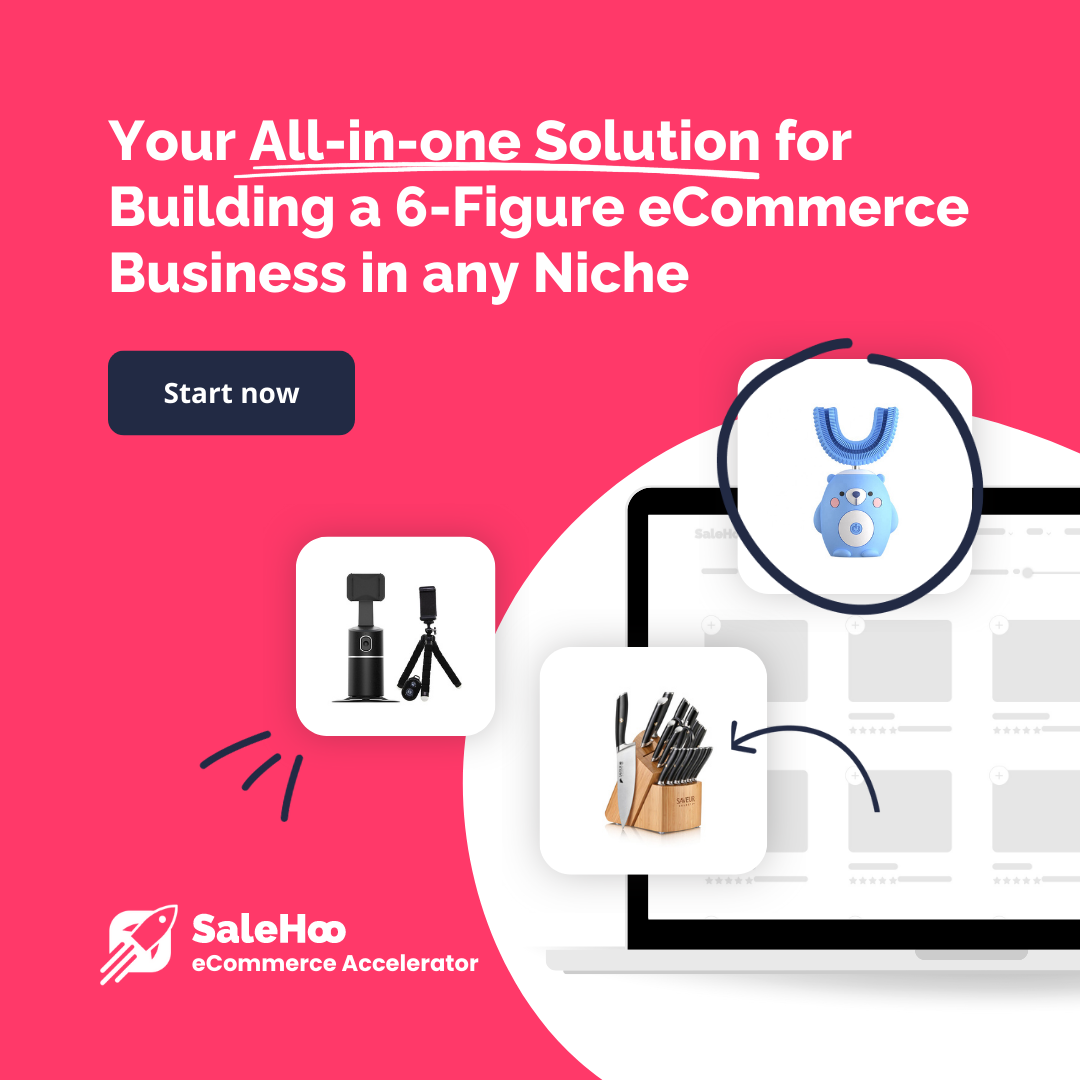Weebly and WordPress are top platform options to host your online business website. WordPress.org currently powers 40.6% of all websites, but Weebly has been powering websites for over 14 years.
So, which one do you choose for website development? This article will compare Weebly vs WordPress and discuss their user-friendliness, pricing, and customer support to help you choose the best website operating platform for your online business.
Weebly vs WordPress Comparison
User-Friendliness and Ease of Use
Weebly is easier to use than WordPress for most beginners. Getting started with Weebly is as easy as creating an account. It has a website builder that is drag and drop, so you basically choose them and start building without any HTML skills required.
Photos, text boxes, and other design elements can be dragged onto your site. Weebly makes editing, repositioning, and resizing easy, too. It takes about one minute to create an account and start building your website.
There is some extra setup involved in using WordPress. You have to purchase a domain name, a website hosting plan, and install WordPress. This isn’t as daunting as it sounds because WordPress is insanely popular. Many web hosting services have one-click install for WordPress.
Unlike the drag and drop design style of Weebly, WordPress is not visual. Some top-quality page-building plugins will allow you to adopt a drag and drop style with WordPress.
The winner for user-friendliness is Weebly

Pricing
Weebly
The pricing plans offered by Weebly range from $0 to $25 per month and are paid in annual installments. There are three levels of plans available, and all three come with a free domain name. As expected, the more expensive plans include more features, such as:
- HD audio and video
- Phone support
- Password protection
- Membership registration
- Ecommerce features like inventory management, product reviews, and shipping discounts
There is a Weebly App Center that allows you to extend the functionality of your site, and you can purchase third-party integrations. There is usually a monthly fee required for these.
If you are on an exceptionally tight budget, Weebly does offer a free basic plan. The catch is you can’t connect your own domain name, and your website will run Weebly ads.
So it’s not a good option for serious businesses, but it may work to get you started. The average cost to create a site on Weebly is between $96 and $300 per year, depending on what apps you install.

WordPress
WordPress requires a monthly fee for all websites hosting with their service. These prices are dependent on the hosting provider you choose for your site. On average, they can be as low as $2.95 per month to as high as $100 for premium theme sites. You will also have to purchase your own domain name with WordPress. This costs between $10-15 per year.
If you want WordPress plugins installed, their pricing ranges from free to hundreds per month. It really depends on the needs of your site.
The bottom line with WordPress pricing is that the functions you require and how picky you are about the look of your site will determine how much you need to spend. It is possible to create a WordPress site for under $50.
The winner for pricing is WordPress.
Customer Support Availability
Weebly has a help center available that contains a variety of helpful guides. They have 24/7 email support and live chat or phone during working hours. There aren’t massive wait times to access support.
WordPress has a community forum to post questions. There is no guarantee, however, that your question will get answered. Other than the community forum, there is no way to reach a support tech for assistance.
The winner for customer service is Weebly.
Customization Flexibility and Options
The most significant difference between WordPress and Weebly is that WordPress is open-source software, while Weebly is not. So what does this mean for you?
While you can customize your website design with Weebly, you can’t modify certain functions or features. You can only adapt the things Weebly lets you change. If you are working with WordPress, you have the freedom to customize your site any way you want and have all the tools available to do so. However, if you’re an experienced coder, the sky is the limit with designing a WordPress site.
If you’re not experienced in web design, downloading a WordPress plugin will give you the visual drag-and-drop tools you need. With 56,087 different plugins + extra premium plugins, you will likely find one to suit your needs and skill level.
The winner for customization is WordPress.
SEO Capabilities
One hundred fifty thousand new websites are created every day. If you are launching an online business website, you want it to stand out. The best way to do this is to optimize your SEO ranking. There’s really no difference between Weebly and WordPress for optimizing on-page SEO.
WordPress has an SEO plugin to help out, but Weebly allows you to customize the same elements. The only difference is Weebly won’t tell you what changes to make.
For SEO rankings, Weebly and WordPress are a tie.

FAQ
Does Weebly Own Your Content?
Weebly does not claim any ownership of your content. If you decide to design your site with Weebly, you permit them to host your content and perform any acts necessary to properly host your content with their service. This may include making copies, reformatting, or distribution.
Is Weebly Bad for SEO?
Google openly states that which website builder you choose will not affect your SEO rank. The only difference between WordPress and Weebly with regards to SEO is that WordPress has a plugin called Yoast SEO. This plugin tells you which parts of your page to optimize for SEO performance. On Weebly, you have to choose the elements to configure yourself.
The catch to this is that you will not get SEO ranking with Weebly’s free plan. Weebly will alert you that you must upgrade from the free website builder to be indexed by Google, Bing, or Yahoo.

Can You Get WordPress for Free?
Yes, but no. The software for WordPress is free, but there is a catch. You will have to pay for hosting services, premium support, updates to plugins or premium themes, some themes and plugins.
Regarding freedom of use, you can use WordPress in any way you see fit, without restrictions. There are no restrictions to add, remove, or customize anything on your site. You can sell, distribute, rebrand, and repackage with WordPress with no limits as well. This is the meaning of open-source software, such as WordPress.
Is WordPress Suitable for Beginners?
Compared to Weebly, WordPress has a significant learning curve. There isn’t a simple drag-and-drop site builder. How you can place slideshows, videos, and content depends on what design template you choose. Altering the templates in WordPress requires code knowledge. If you are a beginner, this can be difficult to navigate. On the other hand, WordPress will deliver a much more advanced site than Weebly.
WordPress has a decent structure and flow for beginners with basic computer skills. If you want to write articles and can do basic word processor style editing, save files, use simple menus, and know-how to install items, you can get a site up and running with WordPress.
However, if you like to do a lot of customization, produce complex content, or need some hand-holding for designing your site, WordPress needs to run by someone with coding knowledge. The program allows you to do all these things, but it’s not easy.
The lack of customer support can be very frustrating for beginners. If you are an absolute beginner to web design, it might require that you hire someone with more experience to use WordPress. There are, however, lots of YouTube and online tutorials that can walk you through getting your site up and running if you are willing to spend the time to use them.

Weebly vs. WordPress – Which One Should You Choose?
If you’re not particularly tech-savvy and want your website up and running without a hassle, Weebly is the best choice. It’s limited in capabilities compared to WordPress but very beginner-friendly.
If you are happy to set aside a few days to learn the software, WordPress offers you complete control over the functions of your website. You can also sign up with a hosting service that takes care of the “tech” side of WordPress for you. Bluehost, for example, gives you the option of one-click WordPress installation after sign up.
It’s best to know what you want to achieve with your online business website, along with your skill level and willingness to learn. Knowing these factors will help you to make the best choice between Weebly and WordPress.