Word processing software lets you perform multiple writing tasks with speed and precision. Because there are so many different types, we all use them regularly and probably without giving them much thought. However, whether you’re writing a manuscript or crunching numbers, you need a reliable program that fits your specific needs.
This article will investigate the different types of word processing software programs to pick the best one. And right off the bat, we’ll start with Microsoft Word and Google Docs. They stand out from the crowd with their ridiculously accessible and user-friendly interfaces. But what is the main difference between the two, and are they suitable for online businesses? Keep reading to find out.

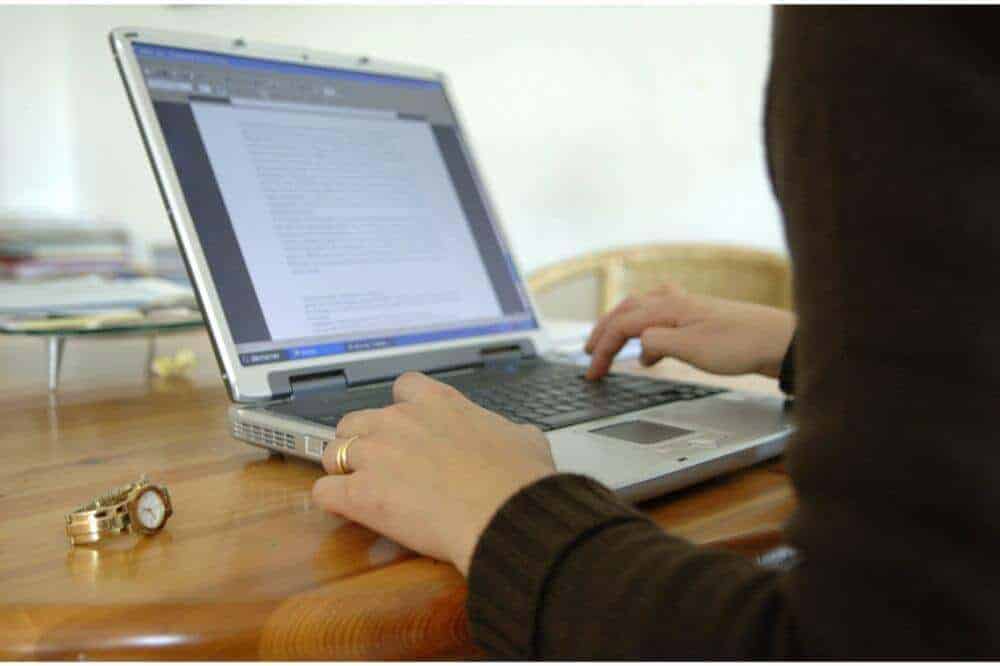

Microsoft
With millions of users worldwide, Microsoft Word is one of the most popular word processors currently on the market. Microsoft Corp. first introduced the program back in 1983, and it has since been updated many times. The word processor is a crucial part of the Microsoft Office suite, along with Excel, PowerPoint, Publisher, and Outlook.
Naturally, Microsoft Word can seamlessly interact with other Microsoft Office applications. For example, if you have a spreadsheet developed in Microsoft Excel and utilize a C# Excel library, you can paste it into a Word document without a hitch. You can even work with programs like PowerPoint. This allows you to multitask without wasting time converting files to make them work with other applications.
The program’s shining quality is the easy-to-use, intuitive navigation pane. Instead of fumbling through endless tabs to find a single tool, everything is neatly organized into categories. And helpfully, the toolbar includes visual representations of each text formatting feature. If you’re not sure what a particular symbol stands for, hover your cursor over it and read the pop-up description.
With Microsoft Word, you can create a wide range of documents, including reports, cover letters, resumes, and more. Thanks to an impressive selection of pre-installed templates, you’re bound to find a design that suits your taste and brand.
It's safe to say the program is more than just a plain text editor. MS Word includes an array of advanced features, such as a spelling and grammar checker, HTML and graphic support, sophisticated page layout options, and more. There’s also a built-in thesaurus and dictionary add-on.
However, the best part about Microsoft Word is the accessibility. Most PCs already have it installed as a bundled app, which means it's virtually everywhere. In addition, Microsoft Word is available for Windows, macOS, Android, and iOS devices. It can also be used with WINE to run on the Linux operating system as well. If you're considering Microsoft Word then looking for microsoft store promo codes could save you some money on your subcription.

Never one to fall behind, Google issued their software to rival Microsoft's winning product almost two decades ago. The main difference is they designed a web-based program. Unlike other online word processors, Google Docs is incredibly feature-rich, allowing offline writing with the right Chrome plugin. In addition, there are several other third-party add-ons available that can increase the platform’s functionality.
Google Docs provides a range of powerful text processing tools. They help users do anything from changing the font size and color to performing more sophisticated configurations. Some of the more advanced features include automated citation formatting and a built-in translator powered by Google Translate.
However, the collaborative features are what set it apart from its biggest desktop rival, Microsoft Word. In fact, Google Docs was one of the first word processors to provide collaborative online text editing. It's as simple as clicking the “Share” button in the upper-right corner and adjusting the privacy setting.
The best part is that the shared file can be viewed by as many as 100 people simultaneously. Not only that, but changes created by one person will appear in the shared document. The entire edit history is readily accessible in case you need to go back to a previous version.
Since Google automatically saves your documents to your Google Drive, you don’t have to worry about accidentally hitting exit before saving the changes. Google Drive is a secure cloud storage service where you can upload all kinds of files, including videos, photographs, PDFs, and more. You can rest assured your documents will be safe and sound.
Akin to many Google-issued products, Google Docs is completely free to use regardless of the number of people within a particular organization. Each user is limited to 15GB of free storage, but it shouldn't be a problem since that adds up to roughly thousands of pages.
Organizations with a more complex workflow may benefit from switching to a paid Google Workspace subscription. The basic plan starts at $6 per month and provides a larger storage limit, among other benefits. In addition, there are additional features such as video meetings, personalized company addresses, and group-based security policies. However, none of these things are essential since Google Docs' core features work like a charm.

FAQ
What Are the Basics of Word Processing?
A word processor is a software program that lets you type, edit, format, copy, and print a text document. The text appears on screen similarly or identically to how it would look in printed form. Anyone can benefit from this type of program, from grad students, researchers and experts who write papers online to graphic designers and self-published authors.
Unlike a simple plain text editor, word processors tend to have more advanced text formatting tools. The features can add an extra flair to any type of document, making it appear more professional. Some of the basics include:
- Changing the font (size, font color, bolding, italicizing, underlining) and other text formatting options
- Copy, cut, paste commands. After the text has been entered into a document, it may be copied and pasted into another document
- The ability to insert clip art, maps, photographs, photos, and video into a document using multimedia
- Grammar and punctuation. Checks for mistakes in spelling and grammar
- Change the document formatting. A document's borders, scale, and layouts can all be adjusted
- Header and footer. The ability to edit and change the text in a document's header and footer
- Thesaurus. Look up synonyms for a phrase without stopping the app with this add-on
- Import and format data from a CSV file, a database, or another source
- Collaboration. Modern word processors usually have advanced features that enable collaborative work
Is Excel a Word Processing Software?
No, Excel is data analysis or a spreadsheet program. It’s also pre-installed as part of the MS Office suite and thus compatible with Word. However, the two software programs have different functions.
While spreadsheet and word processing applications are pretty similar, there are a few distinctions. Simply, a spreadsheet program is designed to work with numerical data, while a word processor is meant to work with text. Also, spreadsheet programs store data in cells, tables, and columns, while word processors use an open template that allows data to be entered everywhere.
What Are Examples of Word Processing Software?
We covered the two most popular software currently available. Both Google Docs and MS Word are the most accessible, reliable, and widespread processing programs globally. However, while they may hold dominance over the market, there are other proverbial fish in the sea. If you’re looking for a solid alternative that’s also free of charge, here are some options:
- LibreOffice
- Polaris Office
- Zoho Docs
- WPS Office
- Apple Pages (iOS, macOS)
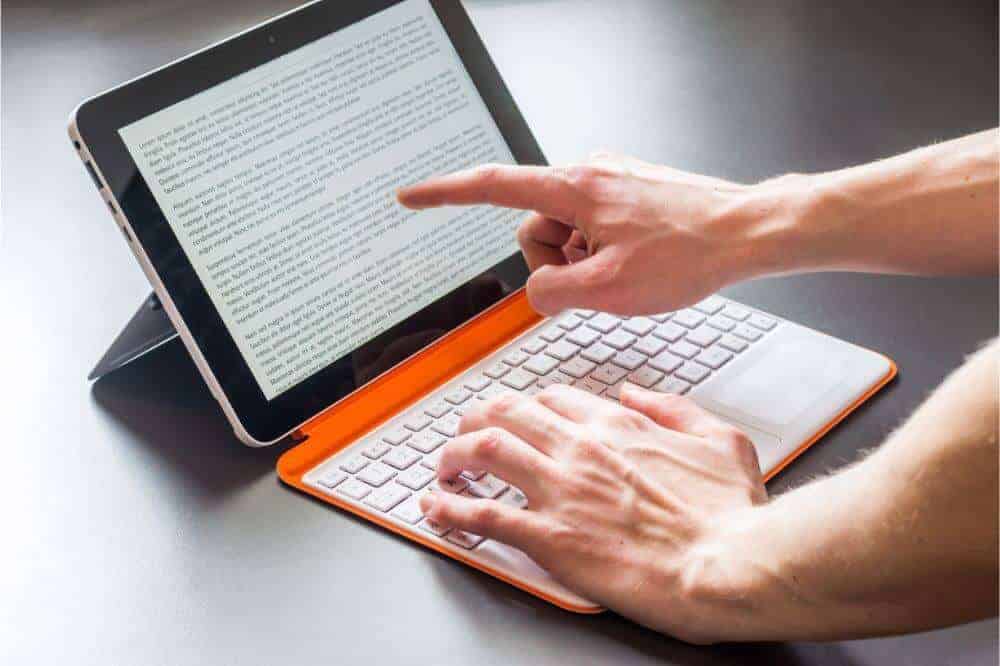
Our Top Recommendations
It might seem biased to shed the spotlight on merely two types of word processors, but we can't help it. Apart from being accessible and user-friendly, both software has incredible features fit for personal and professional use. So while you're free to experiment with alternative tools, we're pretty confident you can't go wrong with either of our top picks.
Microsoft
Microsoft Word is the most widely used word processing program on the planet. It has an established track record and is sponsored by a reputable corporation. In addition, the interface has been regularly upgraded since 1989, so there’s almost no limit to the text formatting features. All in all, it’s the OG word processor with a well-deserved reputation.
Why We Like It
It’s the OG word processor.
Google Docs is a free office suite that’s somehow both beginner-friendly and highly advanced. Though it doesn’t have as many features as Microsoft Word, it’s more than sufficient for online business. While some companies favor the conventional offline web software experience, Google Docs is designed for more integrated workflows. It's simple, efficient, and encourages teamwork.
Why We Like It
It encourages collaboration.
Conclusion
Both Microsoft Word and Google Docs have a variety of features to help you with your day-to-day tasks. Given the advantages and disadvantages of each program, you can comfortably alternate between the two, depending on the situation. They're perfectly interchangeable, if not complimentary. Whatever your text processing requirements are, Microsoft Word or Google Docs have you covered.
Of course, there are other types of word processing software you can try out, should one of these falls short. However, most web-based apps are free for use and offer the basic set of tools that accommodate the average user. So it really boils down to personal preference.