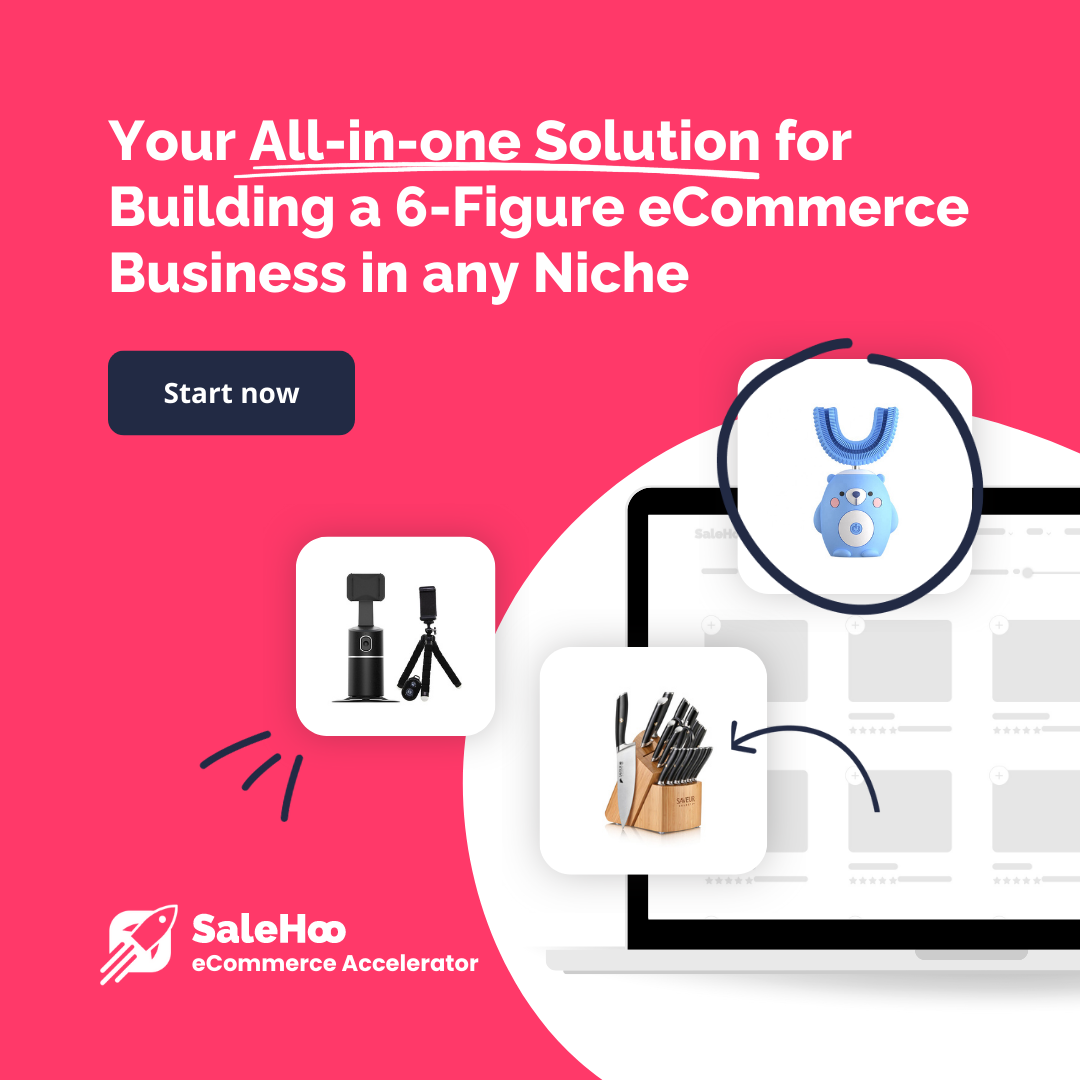While home offices were a burgeoning thing years ago, in recent months, their popularity has skyrocketed, especially since more entrepreneurs are starting online businesses from home.
Consequently, more people are starting to consider how comfortable their workspace is and whether it features all the necessary equipment. Perhaps you’re considering this as well for your online business? For this reason, we’ve compiled a guide to setting up the perfect office in the comfort of your home.
Read on to find out how to choose the best home office equipment.
Additionally, we’ll explain how to find the best position for your desk, how to save space in your office, and answer more common questions related to working from home.
Best Home Office Equipment
What makes a great office is the right equipment; with it, you can transform any room into a proper workspace. To help you create a working atmosphere for your online business, we’ve created a list of necessary devices and accessories.

Laptop or PC
Nowadays, the most essential thing in just about any home office is a computer. There’s no universal answer as to whether you should buy a laptop or a PC – this merely depends on the sort of online business you run and other subjective factors.
If you need to meet clients or prefer working outside on sunny days, you may consider purchasing a laptop. However, PCs are generally more customizable and powerful.
Thus, if your online business involves working in complex programs with high technical requirements, we advise choosing a PC.
Asus ROG Zephyrus
If you’re looking for a portable yet reliable machine, take a look at the Asus Zephyrus range. These laptops are designed for gaming; therefore, they will easily manage other software with high-tech requirements, such as Adobe Suite.
You can find options with the latest Nvidia graphics cards and large RAM for great prices – often with hundreds of dollars in discounts.

Laptop Stand
Your posture is important – health is the most valuable aspect of life, after all. If you have chosen a laptop for your home office, you may need a laptop stand – it will significantly enhance your workspace ergonomics.
Comfortable typing and good posture will save you from back pain, vision deterioration, and carpal tunnel syndrome. Furthermore, laptop stands improve the airflow around your laptop, which can often get quite hot.
Nulaxy Laptop Stand
The Nulaxy Laptop Stand ergonomic aluminum laptop stand is marked as Amazon’s Choice for a reason – over 15,000 five-star reviews. The stand supports computers weighing up to 10 kg (22 pounds). However, as with many other laptop stands, it may be a bit wobbly when typing, so we suggest using a wireless keyboard and mouse.
Monitor
When choosing a monitor, you need to consider what you’re going to use it for the most. If you use your PC for general purposes, such as typing and browsing the web, you can purchase a regular LCD screen – they have their flaws but are cheaper than advanced professional models.
However, if you run an online design business, for example, a monitor with truthful color calibration and high resolution can noticeably improve your work quality.
Other points you need to consider are the refresh rate, size, and response time. Curved or double monitors are gaining deserved popularity, too.
LG Curved Monitor
Curved monitors have been gaining popularity recently, and this 34-inch LG monitor is an excellent example of why they’re so good. It features a height- and tilt-adjustable stand (no need to buy an additional one), 240-300 cd brightness, ultra-wide QHD picture, and 99% color gamut.
Mounts for Your Monitor
Most monitor stands are included in a set with monitors themselves, and they are pretty basic – they will hold the screen, of course, but that’s about it. If you wish to adapt the monitor position to your liking or use several monitors, find a proper mount.
Keep in mind that not all stands are compatible with any monitor model, though. There are freestanding, side-clamp, wall mounts, and many more options available on the market.
Huanuo Dual Monitor Stand
Even if your current monitor has a decent stand, you may have to find a new, more suitable mount if you upgrade to a dual-monitor office setup.
This option from Huanduo is marked as Amazon’s choice and is extremely easy to install and adjust. It supports monitors from 17 to 27 inches, but variations are available for different sizes of screens.
USB Adapters, Cables, AC Adapters
Cable management and socket availability are undoubtedly important. Think in advance how many USB ports you may need, where you can hide your cables, and whether you have a proper power supply nearby.
Creating a home office in a space with a single socket is quite hard. That’s also an aspect to consider when purchasing a computer – if your device doesn’t have any USB ports, like the recent version of the MacBook Pro, you will likely have to find adapters.
MacBook Pro USB Adapter
If you already own a laptop without a USB port, no need to worry – this adapter features USB type C, several USB 3.0, and HDMI ports. Thus, you get just about any port you may need to connect all your devices in a single adapter.
Keyboard
Depending on the type of online business you run, a regular laptop keyboard may be sufficient. However, if you’re typing a lot, a comfortable keyboard is crucial. Keys on laptops are often too close to each other or don’t respond that well.
Thus, consider getting a more suitable keyboard if you use your laptop a lot to run your business, and leave the laptop’s built-in keyboard for travel.
Furthermore, some keyboards feature additional controls that may be highly useful for various graphic editing software such as Adobe Photoshop.
Logitech K380 Bluetooth Keyboard
This keyboard is among the most comfortable models for typing. Frankly, the author of this article has been testing it for over a year now. The shape and positioning of keys resemble a typewriter. Thus, it reduces the chances of keys getting pressed by accident.
Mouse (and Mouse Pad)
There are several points to keep in mind when selecting a mouse. First, do you need a wired or wireless mouse? Both have their pros and cons – wireless mice are portable, but wired versions won’t let you down with a dead battery and have a higher response speed.
Secondly, some mice have additional shortcut controls convenient for design, gaming, and more.
Lastly, if you’re using a mouse a lot and are suffering from carpal tunnel syndrome, get a vertical mouse that ensures a more natural hand position.
Mousepads aren’t necessary for most modern mice; however, get one if you own a mechanical or optical model or if your desk has an uneven surface.
Logitech MX Vertical Mouse
If you’re using your mouse a lot, take a look at this advanced ergonomic Logitech model. It keeps your hand in a natural position and features additional buttons with customizable shortcuts.

Headphones
As an online business owner, headphones are an excellent addition, regardless of whether you’re using them for calls or other purposes. However, the most suitable type of headphones may differ.
Bluetooth buds will be the most convenient for taking calls but have a slight response delay, as all wireless devices do. Noise-canceling headsets are an excellent idea for any job – they’ll block you from any distractions.
Sony Wireless Headphones
These sleek design headphones feature a 30-hour battery life, an advanced noise-canceling system, and a built-in microphone. If you value comfort and are a nitpicker about sound quality, Sony’s model is undoubtedly worth it.
Computer Speakers
If you only listen to sound from your computer occasionally, built-in monitor speakers may be enough. However, if you often listen to music or take calls and prefer speakers to headphones, consider getting proper gear with good sound quality.
Unless your job is related to music, choose a wireless version – this will help with your cable management. However, such models have a delay; thus, if response time is crucial, we recommend going for a wired option.
Another thing to think about is the size – a large set of speakers takes up much space, so to accommodate them you’ll need either a bigger desk or a wall mount.
JBL Charge 4 Speaker
Those who decide to go for a wireless speaker will appreciate this JBL model. It’s portable, waterproof, can work up to 20 hours without charging, and, most importantly, sounds fantastic.
It won’t take up much space in your home office. Furthermore, you can carry it around when needed.

Webcam
If you are running an online business, chances are you will need a webcam. Video calls with colleagues and clients have become the main communication tool for online business owners.
If you can’t stand motion delays and blurry pictures during meetings, find a decent webcam. The most essential features to keep an eye on are the resolution and frame rate – the higher, the better. The field of view often gets overlooked, but it noticeably affects the picture.
While a 60-degree FOV only captures the person in front of the camera, a 90-degree FOV will show a larger part of the surrounding space.
Some webcams also offer autofocus, light correction, vertical video format, a built-in microphone, and more features that may be crucial in your decision-making. Last but not least, glass lenses are always better than plastic ones.
Logitech C930e Webcam
You can find a webcam for as little as $20, but it’s unlikely to be much better than a built-in laptop camera. On the other hand, this Logitech webcam films full HD video with 90-degree FOV and has a microphone included.
Microphone
Just as with a webcam, a microphone may not be necessary, but it definitely makes sense to get one if your online business involves conversations with clients and colleagues.
Some webcams and headsets have decent built-in microphones, but detached models are better in most cases.
You can find a decent option for as little as $30, but advanced versions may cost over $200. Wireless microphones are portable, thus comfortable for talking on the go but have a slight delay.
iCE USB Microphone
If you want to achieve good sound recording quality and get a nice interior element simultaneously, choose this USB mic. It offers clear audio with 40-18 kHz frequency response, is affordable, and is easy to install.

Security and Wi-Fi
A steady and fast internet connection is just as important as a powerful computer or comfortable desk, especially since your entire business is based online. Broadband internet connection generally provides a better speed than Wi-Fi, but you need to think about your cable management in advance.
Furthermore, fast broadband internet isn’t yet available anywhere, whereas Wi-Fi is less demanding. Wi-Fi can also be used for several devices at once, while broadband can’t.
Another crucial aspect is the security of your data. Find out from your local provider about private LAN options, and make sure to keep your device software up to date.
For maximum protection, don’t forget about a secure Wi-Fi password, antivirus protection, and be sure to check all new software and websites for potential threats.
Meanwhile, VPN or not to VPN is another common question. Frankly, there’s no universal answer concerning a virtual private network. While a VPN service helps you keep your location anonymous, it doesn’t protect you from hacking.
TP-Link Wi-Fi Router
If you don’t want to spend time on cable management but wish to get a fast internet connection, this TP-Link router will be the perfect option due to its gigabit speed. Furthermore, it supports voice assistant Alexa.
FAQ
In this section, we’ll cover some of the most popular questions related to setting up a great home office for your online business– read on to find more tips on creating yours.
How Do You Set Up a Good Home Office for Your Online Business?
When setting up a home office for your online business, you need to consider your comfort, equipment, security, and possible distractions.
Comfort equals ergonomics – this includes your desk, office chair, keyboard, monitor's height, and mouse. You should be able to sit with a good, straight posture looking straight to the monitor, and your elbows should rest on the arms of your chair while reaching the keyboard.
The importance of a decent chair often gets overlooked, unfortunately. However, chairs are only comfortable for certain periods.
For example, regular plastic chairs are only suitable for a couple of hours per day, while high-end Herman Miller chairs can be used for up to 20 hours. Thus, if you’re spending a lot of time in your home office, consider upgrading what you’re sitting on.
A vertical mouse and laptop stans can significantly improve the comfort of your workspace, too.
Another thing that is just as important as your posture is your vision. Constant staring at the screen affects your eyes, especially if you’re working in dim lighting, so desk lamp position is something worth your thought.
When it comes to equipment, the main objective is to choose it based on your personal needs. If you're business requires lots of printing then a home printer may not suffice and you may choose to upgrade to a photocopier printing solution.
Some things are universal – for example, a reliable internet connection certainly can’t be considered excessive.
Meanwhile, the security of your internet connection and operating system is crucial as well, so we advise putting some effort into setting up a private LAN, passwords, data backups, and other safety measures. Finally, think of the people around you – if you don’t have a separate room for your office, creating one in the same room with playing children isn’t the best idea. Stay away from the noise and visual distractions to keep your productivity high.
Where Should a Desk be Placed in a Home Office?
There are several things to keep in mind when choosing where to place your working desk. First, consider potential distractions. While some people may get more creative inspiration from looking out the window, it may only decrease others’ productivity. Using height adjustable desks can also help reduce discomfort and improve focus by allowing you to alternate between sitting and standing. This flexibility can further optimize your work environment and overall productivity.
Secondly, pay attention to the primary light source. Lighting your office is super important to get right. If you position your monitor against the sunlight, it may be nearly impossible to use during the day.
The best option is to place your desk sideways to a window or at a distance from it, where sunlight doesn’t reach your monitor. However, you should also keep in mind your interior light, monitor contrast, and other factors.
Thirdly, think about necessary power sources. If the only socket in the room is located on the opposite wall from your desk, connecting a PC won’t be very convenient.
How Do I Set up a Home Office with Two Monitors?
As an online business owner, having two monitors might serve you well. You need to be quite tech-savvy to set up a double-monitor workspace, though. You will need an HDMI cable instead of VGA or DVI that often comes with modern monitors for most dual display setups.
Furthermore, many computers have only one HDMI port, so you may need to get suitable adapters. Then, you need to program them correctly on your PC. The instructions and their complexity will vary noticeably depending on your operating system.
Lastly, we advise purchasing a dual monitor mount to keep the displays together and maintain the ability to adjust them to your preference.
How Do You Make a Home Office in a Small Space?
Of course, the larger the room, the more possibilities you have. But modern design and technology solutions allow you to set up a proper workspace for your online business even in limited space.
If you want to make your office more compact, choose wireless devices when possible, and try finding multipurpose furniture – for example, many desks have storage space.
Optimizing your workspace is crucial, too. Keep your cables tidy and get space-saving accessories, such as a laptop stand. Get creative – use the whole room space, including the walls. If something can be hung, do it. Install heavy-duty self-adhesive shelves or additional drawers with high-quality drawer slides for more storage and to help keep your space organized.
Keeping in mind these tips, you can set up an office even in a non-secluded area, such as the corner of your living room.
How Much Should You Spend on a Home Office for your Online Business?
Of course, we can’t give a specific answer to this question – it’s a subjective point. Depending on which equipment is essential for you, the total cost may range from a few hundred dollars to several thousand.
However, one thing is for sure – you shouldn’t skimp on your workspace. From a reliable internet connection and suitable computer to accessories, everything is important.
Of course, sometimes you need to compromise – in this case, think of which accessories aren’t as necessary.
But trust us – a comfortable chair and desk may save you from a lot of issues in the future, so spending a bit more on ergonomics is worth it.
Recommendations – Our Top Choices
Now that you know what to keep in mind when choosing the essential equipment in order to run your online business, you can start searching for specific things. To help you with this, we’ve gathered the best online marketplaces with a broad product selection.
Amazon
On Amazon, you can find just about anything. The marketplace offers products, both new and used, from sellers worldwide in every price range. The website permits you to search by category; you can easily look at all available equipment options without searching for a specific model.
Furthermore, you can pay in over 60 different currencies and using various methods. If you are looking for a one-stop-shop for all your home office equipment, Amazon has you covered.
Take a look at their best-selling home office products.
Office Depot
Contrary to Amazon, Office Depot specializes in office equipment. The store offers a wide range of office supplies from chairs and desks to mice and printing paper.
They offer next-day and same-day shipping options, which may be extremely handy. Furthermore, Office Depot regularly gives discounts of up to 70%.
Personalize Your Workspace
Now that you know what equipment you may need for your home office take some time to analyze your needs. Are you looking for a portable working station or a stationary one? Why are you primarily using your workspace?
Answers to these questions will help you determine which features are essential in your office equipment. For some, a simple laptop with a built-in camera and touchpad may be sufficient to run an online business, while others may need an advanced office setup with a PC and dual monitor. In the end, it all boils down to the sort of work you will be doing and your preferences.
Thankfully, marketplaces such as Office Depot and Amazon offer products which will help you create a comfortable office space, so you run your online business successfully.