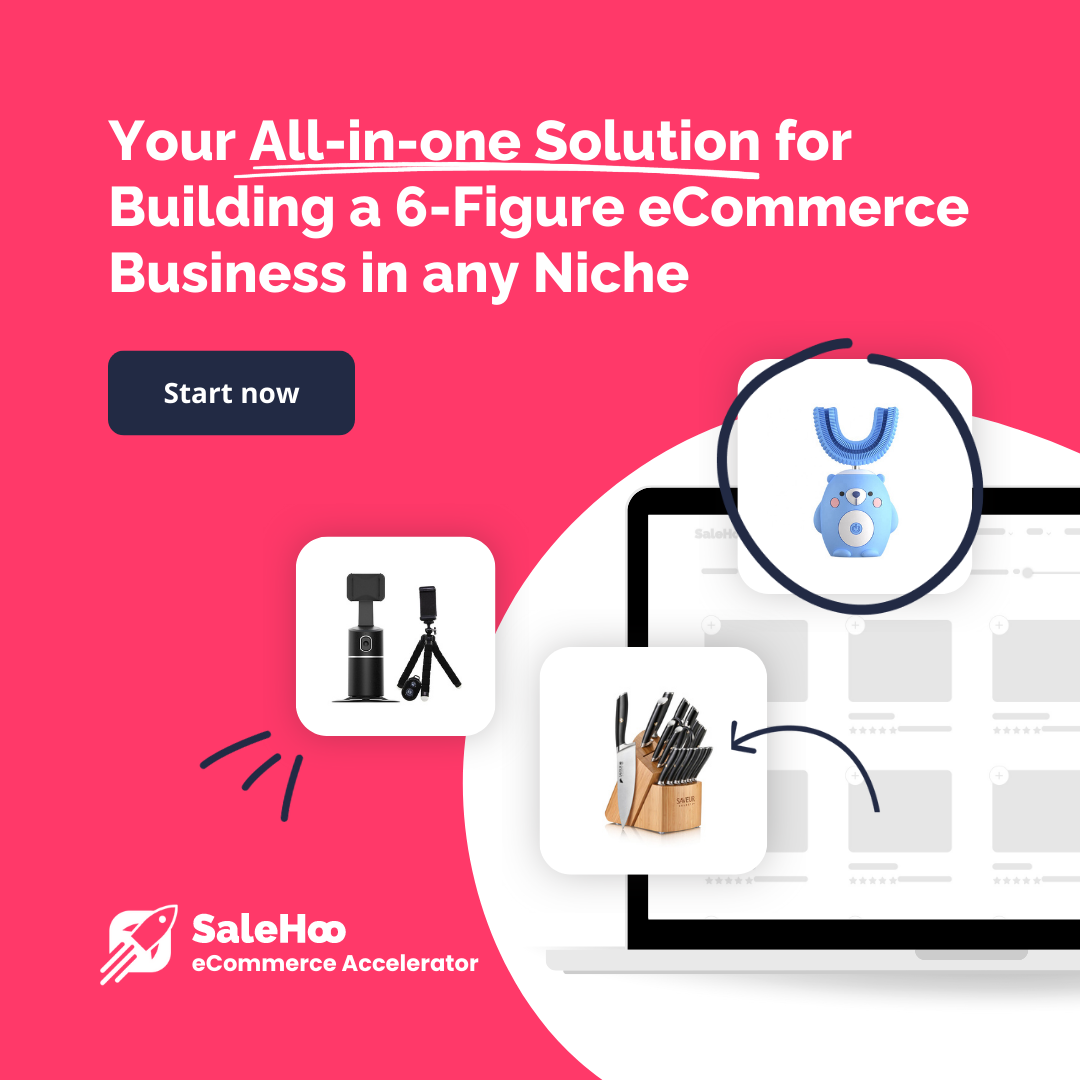Starting a website often involves a significant time and energy investment. Many of us are well aware of how challenging it can be to choose the best platform for your online business. Every form, button, hover effects, or sentence on your page will communicate with your audience and send a specific image of your business.
That’s why you want to install the best plugins that will help your online business site shine in the brightest light. To help with this endeavor, we’ve created a list of the best WordPress plugins for beginners. We’re confident that you’ll find a set of plugins that can bring precious value to your website.
Best WordPress Plugins Explained
We created a list of the top 26 plugins for new websites and businesses. Here are the three key factors we considered when making a choice:
Simplicity
Plugins on this list are simple to use and don’t require any previous knowledge in the field.
Cost-Effective
Starting a business means counting every cent. That’s why we only chose completely free or reasonably priced plugins.
Utility
We only picked plugins with a direct value that will help your business grow instantly.
Before we dive in, bear in mind that this is not a “Top 26” WordPress plugin list. Some of the plugins here won’t suit your online business, while others might be the winning ticket for your website.
The thing with these software additions is that not every online business needs the same ones. If you have an online store, you’ll go with a specific set of plugins. If you’re starting a blog, you’ll go with another. However, we’ve handpicked some of the most commonly used plugins to suit most online business models.
![26 Best Wordpress Plugins for Your Online Business [free and paid] 3 WordPress Plugins for Your Online Business](https://emilyandblair.com/wp-content/uploads/2021/05/AdobeStock_263418161-1.jpg)
Best WordPress Plugins
1. Yoast SEO
Whether you’re running a blog, an online store, or a consulting service, you want your website’s content to be in top form. There’s no better way to achieve that than with this plugin. Yoast SEO is one of the most straightforward, simplest SEO solutions on the market. The fact that a considerable number of the 5 million active WordPress users have installed this plugin speaks for itself.
Since you’re just starting to build a website, you want to use Yoast’s free plan that has everything you could ever need.
Here’s a list of the basic Yoast features.
- Actionable page analytics
- Advanced XML sitemap creation that lets Google know your website structure
- Content readability analysis that makes sure everyone can read your content with ease
- SEO title tag and meta description templates for each page and post on your website
- Website breadcrumb control
- Faster website loading time
- Support for 15 languages, including English, French, Spanish, Russian, and German
- Schema blocks that allow the “FAQs” and “How-to” sections to show in search results
These are some of the best free features that will help you write killer content for every occasion.
You can download Yoast SEO here.
![26 Best Wordpress Plugins for Your Online Business [free and paid] 4 surfercta 1](https://emilyandblair.com/wp-content/uploads/2023/07/surfercta-1.jpg)
2. WPForms
Having a website is a powerful way to communicate with your target audience. But for that audience to reach you, you need to include a form on your site that allows them to ask questions and get answers. WPForms is a simple, powerful plugin that allows your customers to send emails, answer surveys, polls, or complete payments on your website.
The best thing about this drag-and-drop tool is that you can easily create inspiring forms with no previous coding experience in a matter of minutes. All content is mobile-friendly and works great across all devices.
Here’s a list of some WPForms features.
- Conversational form builder
- Payment forms
- Contact forms
- Newsletter forms
- Landing pages
- User activity tracking
- Geolocation tracking
- A choice of more than 100 templates
This feature-packed plugin is an excellent solution for everyone who wants to add forms of any kind to their website. There’s a Lite and a Premium WPForms version. The Lite version is free, and you can download it here.
If you want to invest more and get access to Premium WPForms features, you can learn more about it here.
3. Akismet
Akismet Spam Protection is a must-have plugin solution for blogs or any other websites with a comments section. They have an extensive database of spam and check all comments and contact forms against it. Simply put, Akismet is like a bridge between a visitor who comments on your blog and your comment section.
Here are some of the main Akismet features.
- Comment check and spam filtering
- Comment status history that allows you to see cleared comments
- URLs in the comment body help reveal misleading links
- Discard feature to block the worst spam, save disk space, and speed up the website performance
- Akismet is free for blogs and offers paid memberships for an online business or commercial websites.
- You can download this solution here.
4. Elementor Website Builder
If you want to bring your webpage design to the next level, do so with one of the most powerful page builder plugins. Thanks to its infinite customization features, the Elementor Website Builder will help create high-end pages your customers will love. With more than five million active installs, Elementor is the leader in web page design solutions.
Whether you’re building a landing page or a blog post, Elementor has got you covered. This drag-and-drop editor has some of the most advanced features in its free version:
- Live design editing, so you don’t have to worry about the look of your front-end anymore. Track and preview all changes as you make them
- Drag and drop new sections, create spaces, add forms, and more
- Make a “designer-touch” website with features such as box shadowing, background overlays, hover effects, gradient background, and more
- Hundreds of ready-to-use templates and blocks you can further tailor according to your needs
- Add widgets such as headings, images, videos, buttons, image boxes, testimonials, icons, Google Maps, spacers, dividers, columns, and more
You can download Elementor here.
There’s also a pro version with more advanced widgets and tools, although we’re pretty confident that the free version will get you where you want to be.
5. Woo Commerce
Are you starting an online store? We’ve got a must-have solution for you. WooCommerce is the leading open-source e-commerce plugin suitable for every business. It’s an entirely free tool that comes with all the essential tools and features one could need when starting an online store.
Here are just some of the benefits that make Woo Commerce stand out from the competition.
- More than 20 themes to create an enticing storefront tailored to your business
- Customize your pages easily using product blocks
- Showcase your goods, set pricing rules, see your bookings, memberships, or subscriptions by adding extensions.
- SEO friendly
- Manage payments methods (more than 100 payment gateways)
- Automate sale taxes with WooCommerce Tax
- Manage shipping options by printing USPS labels, scheduling pickups (U.S. only), and get in touch with the leading industry carriers (UPS, FedEx, and others)
- Google Ads, Facebook, HubSpot, and other marketing integrations help grow your business faster
Thanks to Woo Commerce’s ease of use, you can run an online store without any previous coding experience. Combined with excellent features and the completely free service, it’s no wonder WooCommerce is the plugin of choice for over five million active users.
6. Wordfence Security – Firewall & Malware Scan
Wordfence is one of the most highly rated and frequently installed firewall and malware scanners for WordPress websites. It’s also one of the most comprehensive solutions on the market.
Here are some of the fantastic things Wordfence does:
- Identifies and blocks malicious traffic
- It doesn’t break encryption, and it’s impossible to bypass and leak data
- Sets limited login attempts to prevent brute force attacks
- Blocks malicious code or content requests
- Checks themes, plugins, and core files for malware, broken URLs, spam, and malicious redirects
- Reports any changes in the theme and plugin integrity with the WordPress repository
- Sends alerts about security vulnerabilities on your website, including abandoned plugins
- Scans comments, files, and other content for malicious URLs
There are additional features only available for the premium version, such as the exclusive Threat Defense Feed, which provides malware signature updates, IP blocking, and more. However, the free version is quite comprehensive, including more features than most competitors.
7. UpdraftPlus WordPress Backup Plugin
Here’s one of the first plugins you want to install when creating a website. With UpdraftPlus, you won’t have to worry about backups and website restoration. Performing regular backups is essential in keeping your website content safe.
UpdraftPlus is a cloud-based plugin that lets you schedule automatic backups as often as you like. You can then transfer the files to your Dropbox, Google Drive, email, and many other platforms.
A backup plugin can be a lifesaver when saving the investment you made on your website. Instead of losing everything if your site ever gets hacked, the server goes down, or your hosting company goes bankrupt, you’ll regain control over all content in a matter of minutes.
Some of the unique UpdraftPlus features include:
- Complete data backup and restoration
- A wide variety of cloud backup options
- Automatic backup scheduling
- Fewer server resources and faster performance than the competition
![26 Best Wordpress Plugins for Your Online Business [free and paid] 5 WordPress Plugins for Your Online Business](https://emilyandblair.com/wp-content/uploads/2021/05/AdobeStock_293108977-1.jpg)
8. Jetpack – WP Security, Backup, Speed, & Growth
If you’re looking for an all-in-one performance, marketing, security, and design solution, Jetpack has got you covered. The WordPress professionals made this plugin to increase your traffic safely and quickly.
Jetpack’s free version includes the core plugin features such as:
- Website statistics to help better understand your target audience
- Google AMP integration that offers more website building options without previous coding experience
- Saves you money and bandwidth with image CDN for static files and images served from their servers
- Custom search solutions that pair great with e-commerce sites help clients filter product search and find the desired item faster
- PayPal and Stripe integrations
- Downtime monitoring
- Protection against brute force attacks
- Lazy loading of images until the user scrolls to where they should appear
- Automated social media posting
- Customer relationship management
If you’re limited on space and want to keep things as simple as possible plugin-wise, consider giving Jetpack a try.
9. W3 Total Cache
W3 Total Cache is a must-have caching plugin if you want to improve your SEO and UX. This plugin solution increases website performance, reduces load times, and much more.
Here are some of its essential features.
- It helps pages rank higher on Google, especially mobile-friendly content and SSL websites
- A 10x overall site speed improvement
- CDN management with Media Library, WordPress, and theme files
- AMP (Accelerated Mobile Pages) and SSL (Secure Sockets Layer) support
- Caching of web pages, posts, CSS, JavaScript, feeds, search results pages, and database objects
- Multiple security features
- CSS, JavaScript, and HTML minification
This plugin is one of the most widely used Web Performance Optimization frameworks on WordPress, with more than one million active installs.
10. iThemes Security
Next to Wordfence, this is probably the most popular WordPress security plugin. With more than 30 ways (premium version) to protect your website, you know you’re getting the best possible protection. While Wordfence has more active installations, iThemes stands out for its impressive speed. Wordfence will slow your website down a bit which can, in turn, influence your SEO. iThemes is much faster and smoother.
While the free version is a pretty good deal, we suggest investing in the premium one at some point. More than 30,000 websites get hacked every day, and in case your site becomes one of them, you’d probably rather be safe than sorry.
Here are some basic features the free iThemes version has to offer.
- Security check for ongoing vulnerabilities
- Blacklists for IP addresses to prevent hacking bots from accessing your website
- Backups in case you get hacked
- File change detection alerts you if someone makes changes to existing files on your site
- Password configuration that makes passwords stronger
- Strong 404 detection stops bots from scanning your site
The pro version includes over 20 safety features, including two-factor authentication, malware scan scheduling, reCAPTCHA, dashboard widgets, and much more.
11. reSmush.it
reSmush.it is one of the most convenient image optimization plugins for all websites that are heavy on content. This plugin solution reduces your image size, resulting in a faster loading speed. You can upload and optimize any picture up to 5MB for free or use the bulk operation to compress all images in two clicks.
As a beginner, you might wonder why a plugin like this is essential. The more images you add to your website, the bandwidth it requires to load, which means your website may take more time to load for some users. Slow websites are not only a turn-off for end-users but also Google. If your goal is to rank higher on Google and generate more leads, you want to make sure everything on your website runs smoothly.
12. LearnDash
If you’re starting an online business focused on learning, education, or training, this is the plugin for you. LearnDash is the leading learning management system on the market. It’s straightforward to use and has decent support.
There are three packages available: the Basic one starts at $199 for one site, $399 for 10 sites, and $799 for unlimited sites, and all fees are annual.
With this plugin, you’re in complete control over selling your courses. You can select any pricing model (one-time, membership, bundle, etc.) and choose from more than 300 payment gateways.
Some of the basic features that all plans include are:
- Unlimited courses and users
- Course content protection
- Advanced quizzing
- Drip-feed lessons
- Certificates and badges
- Forums
- Email notifications
- Demo site template
13. Smush
Smush is one of the best free image optimization plugins on the market, with more than one million active installations. It beats reSmush.it in the number of available features.
- Intact image quality. It compresses images without affecting their quality
- Lazy Load. This feature allows the images to load asynchronously, meaning they only load once it’s their turn to appear in the browser. For example, if a customer is scrolling through your website, images will appear as he scrolls down, optimizing loading speeds for a faster user experience
- Image resizing lets you set the maximum image size, so images surpassing that limit will automatically compress
- No monthly limits. Optimize as many images up to 5MB as you need
- It processes JPEG, PNG, and GIF files
- Locates images that slow down your website
If you’re looking to generate more leads through email marketing, this could be your best option. Reaching your customers via email is one of the most cost-effective ways to communicate. But how do you get their emails in the first place? That’s where OptinMonster enters the game.
14. OptinMonster
Here’s how OptinMonster can help generate more leads.
- Creates eye-catching popups to help turn abandoning visitors into customers
- It has beautiful email subscription and wheel-spinning forms along with other interactive popups
- Smart targeting with high-end personalization tools to pop up customized messages at the right time
- Website and server performance optimization
- Easy-to-use drag-and-drop maker lets you customize opt-ins in any way you like
- Full-screen overlays, floating bars, inline and sidebar forms, custom CSS, and more stylish features
OptinMonster is not a free tool but has some generous plans starting from $9 per month for the Basic plan that is feature-packed and go up to $49 per month.
15. WP Rocket
WP Rocket is the leading website performance plugin that comes with the most comprehensive toolset. It’s suitable for all website types, starting from blogs, e-commerce stores, or learning websites.
Here are some of the best features you get with this plugin.
- Page and browser caching. Speeds up your website, which boosts your SEO and conversions
- Cache Preloading. With this feature, visitors can enjoy the cached content instantly
- E-commerce optimization. Boosts your WooCommerce or another online store plugin
- GZIP compression. Compresses your webpages on the server and decompress in the browser, resulting in a smaller file size for faster loading
- Compatible with most WordPress themes
The WP Rocket pricing is decent, and a single plan for one website starts at $59.00 for full-year support. There is no free version, but there’s a 14-day money-back guarantee.
If you’re short on budget and would rather save the $40 annual cost, WP Super Cache is a great free alternative.
![26 Best Wordpress Plugins for Your Online Business [free and paid] 6 surfercta 1](https://emilyandblair.com/wp-content/uploads/2023/07/surfercta-1.jpg)
16. WP Super Cache
WP Super Cache is an excellent solution for speeding up your WordPress blog. When you install this plugin, it generates static HTML files and serves them without invoking PHP. These files will be served to 99% of your users, even those who didn’t log in, leave comments, or view password-protected content.
Better yet, WP Super Cache can serve each cached file thousands of times. When it comes to uses who log in, they will get tailored cached files that display their previous activity, such as comments or login sessions.
However, not every website will need this tool. It’s mainly suitable for sites that struggle with high daily visitor numbers.
17. MemberPress
MemberPress is by far the most popular membership plugin on the market. This software is the right solution for you if you plan on building online courses or membership sites. It integrates with Stripe, PayPal, and Authorize.net payment gateways and lets you create customized subscription plans.
Some of the MemberPress most robust features include:
- Unlimited members, memberships, courses, and restricted content
- Full subscription and transaction management along with discount and trial coupons
- Dozens of built-in, add-on, and payment integrations
- Drip content and options to offer coupons to users over time. This tool is ideal for providing downloadable PDFs or additional learning material
- Robust access rules. You can restrict any content type starting from posts and pages to login forms or tags
- Software integration with MailChimp, Constant Contact, MonsterInsights, or Amazon Web Services
Their basic memberships currently start from $179.50 up to $319.60 per year.
18. MonsterInsights
MonsterInsights is the most powerful Google Analytics plugin on the market. By installing this software, you get to fully integrate GA into your WordPress dashboard and see how people engage with your website.
This plugin is ideal for those who like to keep their data compact and in one place without navigating to the Analytics website for new insights. Whether you’re a business website or an eCommerce store owner, you’ll see a direct benefit from this solution.
With MonsterInstights, you’ll have instant access to the stats that matter, with no fluff and no need for previous coding experience.
Here are some of the features you’ll get with this plugin.
- Audience report gives demographical insights such as visitor’s country, age, interests, gender, and more
- Behavior report that shows how users find your site, the keywords they’ve used, their website activity, and more
- Content report that shows your most popular content, so you can redirect your future content towards that
- Search Console report shows how your site ranks in Google
- Other reports such as e-commerce, forms, site speed, and custom dimensions reports
19. Post-Types Order
Post Types Order is an ideal solution for blog posts and e-commerce websites. Chances are, the more content you publish, the more post or order arrangements you’ll make.
With Post Types Order, you can rearrange posts without changing their issue dates. The primary technique behind this plugin is the drag-and-drop function that lets you drag posts to any location you want.
20. LiveChat
With LiveChat, you can connect with your customers in the most straightforward option – via chat. If you’re starting a business or e-commerce website, you’re going to love this feature. It comes with a wide variety of customization options, a mobile app, and various integrations.
There are a few pricing plans, starting from $20 up to $59 per month. You get a decent assortment of features with their starter plan.
- Embeds the live chat into your website, app, Messenger, email and has a direct chat link
- Canned responses, pre-post chat surveys, ticket forms, customer details, etc.
- Daily summary of agent activities to see how well they perform
- Proactive chat that starts the conversation with the visitor first
- Eye-catching chat windows that draw user’s attention
- Powerful security tools that keep the chats safe
21. WPML
WPML is a must-have solution for everyone who needs a multilingual website. All it takes is one installation, and you’ll be able to choose from over 40 languages. Thanks to its ease of use, you’ll be able to translate your posts, pages, tags, or categories with a few clicks.
You can add a content switcher widget in your sidebar, navigation bar or set it as a display list. The widget comes with the flags of the languages you want to use.
However, you’ll have to pay a hefty price to enjoy the benefits of this plugin. Their pricing starts from $39 for blogs and $99 for CMS.
22. Antispam Bee
Antispam Bee is an ideal Akismet alternative for those on a budget. This software is a great free solution for keeping spam away from your comment section. It’s ad-free, doesn’t cost a thing, and there are no hidden costs.
Some of the best Antispam Bee features include:
- Trust Approved Commenters. This tool approves comments from regular customers without the need to review them beforehand. This setting will save you time from manually approving content that’s already labeled as safe
- Trust Commenters with a Gravatar. This setting only approves comments from users with specific Gravatar images
- BBCodes marked as spam. Spammers tend to use particular words and links, and the plugin will automatically mark these as spam
- IP Address Validation. If a spammer comments on your website, the plugin will track their IP address and block it from repeating the action or navigating the website
- Local and Public Spam Database. If your website already has some spam comments, Antispam Bee will use them as a database and prevent your site from receiving similar comments in the future. There’s also a public spam database where the plugin can get the IP addresses of other website spammers and prevent them from accessing yours.
As you can see, Antispam Bee offers quite a lot of handful features for free, making it a great deal for new website business owners.
23. Pretty Links Pro
Pretty Links Pro is a helpful link management, branding, and sharing plugin. How many times have you had to send a complicated page link to your customers? You don’t have to worry about endless URLs anymore. With Pretty Links, you can create links that look however you want.
Here are some of the best features you’ll get with this plugin.
- Clean, shareable links
- Detailed reports of the hit origin, browser, OS, and host
- Clean affiliate links
- Email click tracking
- Random or manual URL slug generation
- Downloadable hit details as a CSV file
24. MailChimp
Here’s another robust email marketing plugin. If you’re looking into starting newsletters or want to send eye-catching emails to your customers, this is the solution for you. What’s best about this plugin is its simplicity – meaning anyone can use it with ease.
Here are some of the basic features you’ll get with MailChimp:
- An automation feature that sends welcome or response emails
- Newsletter service lets you send emails to up to 2,000 subscribers for free
- Complete integration with WordPress
- A variety of add-ons and integrations such as WPForms, MemberPress, WooCommerce, and others
- Eye-catching and mobile-friendly sign-up forms
- MailChimp has a free option packed with robust features, which is why we chose it over other competitors that don’t come with free plans.
25. Tidio
Here’s an excellent solution for businesses looking to generate more leads. Tidio is a free chatbot and live chat plugin with more than 90,000 active installs and tons of features. Whether you’re looking to engage more with your audience, nurture leads, or automate work, this software has got you covered.
In addition to being free of charge, Tidio is super easy to set up. The whole process shouldn’t take you longer than three minutes.
Here are some of the features you’ll get.
- Chat plugin to efficiently communicate with your audience
- Customized widget to go on your website
- Smartphone app for iOS and Android to chat with your visitors anytime, anywhere
- Instant notifications for incoming visitors to reduce waiting time
- A list of viewed pages to see where your customers are on the website
- Typing preview to help stay on top of the conversation and get your answers ready
26. Rank Math SEO
Rank Math SEO is the closest competitor to Yoast SEO when it comes to one of the best SEO plugin tools on the market. With Rank Math, you’ll have access to all the must-have tools to improve your website Google ranking and bring traffic.
Here’s what makes Rank Math SEO one of the most powerful plugins out there.
- Incredibly easy-to-follow Setup Wizard that configures the plugin by itself
- More than 15 Schema Markups let you optimize your posts, the “FAQ,” and “How-tos” to show on Google
- The Elementor integration enables you to design your page AND optimize it for SEO at the same time
- Optimize your blog post with an unlimited number of keywords
- Track how your keywords rank in Google
- 30 SEO tests to run on your website
- 404 tracker that lets you monitor errors
- Google Search Console Integration
- LSI Keyword tool shows keyword variations to help you attract more traffic
27. LatePoint
Revolutionize your online business operations in 2023 with the LatePoint WordPress booking plugin, an advanced WordPress booking plugin designed for seamless appointment scheduling. This powerful tool offers a sleek interface and cutting-edge features tailored to various industries, ensuring a smooth booking experience. Key LatePoint features include a stunning user interface, super-simple onboarding, intuitive navigation, flexible customization options, a detailed analytics dashboard, mobile-friendly design, and seamless integration with essential tools. Elevate your online business efficiency with LatePoint, making every appointment hassle-free and optimizing your scheduling processes. Experience the future of appointment booking with LatePoint in 2023.
Features of LatePoint:
- Stunning User Interface
- Super Simple Onboarding
- Intuitive Navigation
- Flexible Customization Options
- Detailed Analytics Dashboard
- Mobile-Friendly Design
- Seamless Integration
- Efficient Time Management
- Real-Time Notifications
- Two-Way Messaging System
LatePoint is a valuable tool for optimizing workflows and providing customers with a delightful and organized booking experience. Embrace the future of appointment scheduling with LatePoint.
BONUS APP – Elfsight Widgets
What is Elfsight?
Elfsight Apps is a SaaS-service that provides customizable & coding-free website widgets with rich integration capabilities.
Elfsight Apps can be embedded to any website platform: WordPress, Shopify, Weebly, Wix, Squarespace, Joomla!, Drupal, BigCommerce, OpenCart, Adobe Muse, Webflow, HTML, Magento, Blogger, ModX, Webnode, Lightspeed, BigCartel, and more or added to an HTML website.
With Elfsight widgets, you can easily perform the following tasks on your website:
✔️ Increase Sales, Engage Website Visitors, Support Customers and Get Followers
- Pricing Table
- PayPal Button
- Countdown Timer
- Google Maps
- Testimonials Slider
- Facebook Reviews
- FAQ
- Instagram Feed
- Facebook Feed
- YouTube Gallery
- Twitter Feed
- Pinterest Feed
- Contact Form
- Form Builder
- Social Media Icons
- Social Share Buttons
Elfsight widgets help 1,000,000+ website owners to increase sales, engage visitors, collect leads and more. Save your time and money with ready-to-use solutions and grow your business faster! ⚡️
![26 Best Wordpress Plugins for Your Online Business [free and paid] 7 WordPress Plugins for Your Online Business](https://emilyandblair.com/wp-content/uploads/2021/05/AdobeStock_302807983-1.jpg)
FAQ
Are Plugins Safe for WordPress?
WordPress plugins are primarily safe, yes. Properly coded and well-managed plugins do wonders for millions of websites out there.
However, this is not always the case. Not all plugins are developed by the industry’s best developers. You can run your plugin on WPScan to check for potential vulnerabilities. However, a better option would be sticking to the following advice.
- Only install plugins from a reputable source. You want to go with WordPress Plugins, CodeCanyon, or WPMU DEV
- Don’t get plugins from brand-new developers with no previous history. If you can’t find them on Google, don’t bother installing their product
- Look for Google plugin reviews. Is the plugin labeled as unsafe or compromised? In that case, you want to steer clear
- Only choose plugins with a high number of downloads and active installs. Our advice is to avoid plugins with less than 1,500 downloads
- Your plugin should be compatible with the latest WordPress version
- Download only recently updated plugins. If you’re interested in a plugin that was last updated more than six months ago, you shouldn’t use it
- Check for ratings. If recent ratings are negative, the plugin is probably not worth it. While you’re reviewing, see what kind of response the negative comments received from support. If support is inexistent, it’s a red flag as well.
Are WordPress Plugins Worth It?
Absolutely! We can hardly imagine a WordPress website without plugins. You can think of them as the building blocks of your website. Your website’s contact form, website security, SEO optimization, web stores – they all depend on plugins.
A better question might be whether premium plugins are worth it. In that case, we recommend only paying for plugins when you need them.
Chances are, you’ll find a free alternative plugin that will get the job done just as well. This is especially important for beginner online business owners like you. When it comes to plugins, invest nothing but your time and dedication at the beginning of your business website creation.
Do Plugins Slow Down WordPress?
There’s a wide variety of plugin types on WordPress, meaning that each impacts your website in its own way.
Some plugins will take a toll on your front end, others will affect the back end, and some will run everywhere. The location at which the plugin loads will impact a website’s speed. For example, the front-end plugins will affect website performance more than the back-end ones.
The more plugins you have, the more cache files they’ll create, leading to a more laggy website experience. You should download a plugin such as WPRocket to boost your website’s performance at all times.
How Many Plugins Should I Use in WordPress?
There’s no limit to the number of plugins each website should have. How many plugins you have depends mainly on your website and how much work it needs to grow. In general, an average business website will have between 20 and 30 plugins. However, the number can go up to 50 or more.
The main thing to consider when adding plugins to your website is quality, not quantity. You want to install only the necessary plugins and delete the ones you no longer use.
What are the Best Security Plugins for WordPress?
Security plugins are a must-have to protect your website from hackers, malware, and other malicious activity. If you wonder whether a plugin of this kind is necessary, an average website receives 44 attacks every day. Here are some of the best, verified, and WordPress-recommended security plugins.
Our top recommendation goes to one of the best plugins out there. They offer various plans from $199.99 to $499.99 per year. Some features include filtering out bad traffic, brute force and malware attack blocking, malware scanning, tracking website changes, static content serving, and more.
Here’s a handy plugin that will work great on most small to mid-size websites for free. It scans remote WP installations, pinpoints security issues, catalogs potential threats and reports on the significant ones, performs daily scans, and more. If you have a big website, you could use their paid plan. It’s one of the most budget-friendly ones, starting at $2.31 per month.
Wordfence is one of the best free security plugins on the market. It monitors visits and hacking attempts by collecting IP addresses, access time, and time spent on the website. It also tracks breached passwords and protects against brute force attacks. The only downside to this plugin is that it runs on your server since it’s not cloud-based, which could slow down your website.
What is the Best WordPress Paywall Plugin?
Before opting for a paywall plugin, you want to be sure you need it. Paywalls are typical for big media sites. Otherwise, we wouldn’t recommend setting one up for your content. If you regularly produce high-quality and authentic content, you might want to consider a membership plugin such as MemberPress.
However, if you do need a paywall, we recommend Leaky Paywall. It’s one of the few paywall plugins on WordPress with over 1,000+ active installs and regular updates. Leaky Paywall is a flexible plugin that grants visitors access to a specific number of articles over a previously set period. Also, it’s one of the few free ones.
What are the Best Plugins for WordPress SEO Optimization?
Having a decent SEO plugin to improve your site traffic is a must-have for every online business owner. There are dozens of high-quality SEO plugins, but we’ve handpicked three of the best ones that are budget-friendly and work particularly well for beginners.
What better free plugin to help you rank at Google than Google’s own product? It doesn’t get any better than that. GSC offers plenty of valuable features. Some of them include measuring site traffic and performance, optimizing content using search analytics, UL inspection, sitemaps, and analytics that help understand how Google sees your pages.
Chances are, you won’t find a more highly rated plugin than Yoast SEO. This feature-packed SEO plugin has more than five million active installs and a minimal amount of negative feedback. Some of its most notable features include readability check, page preview, keyword optimization, and breadcrumb control. You won’t have to worry about your page looking good for Google if you follow Yoast’s instructions.
If you’re really into SEO and want to control every aspect of it, this is the plugin for you. AIO SEO is the most comprehensive SEO plugin you can find and will work great for all business types. There’s a wizard setup that helps choose the specific SEO settings tailored to your business. It provides you with actionable on-page optimization checklists, a meta tag generator, snippet schema markup, XML sitemaps, health checks, and much more.
Choosing the Right WordPress Plugins
Choosing WordPress plugins for your brand-new website can be a daunting task. It’s easy to get lost with thousands of available solutions out there.
Fortunately, we’ve created this ultimate guide to the 26 best WordPress plugins for new online business owners to help you get started.
Hopefully, you can now grasp some of the most popular page design, SEO, marketing, and general WordPress management plugins. Don’t forget to verify each plugin’s safety, only install those with positive reviews, and most importantly, only install those that will bring your online business immediate value.

![26 Best Wordpress Plugins for Your Online Business [free and paid] 2 WordPress Plugins for Your Online Business](https://emilyandblair.com/wp-content/uploads/2021/05/AdobeStock_213557371-1.jpg)