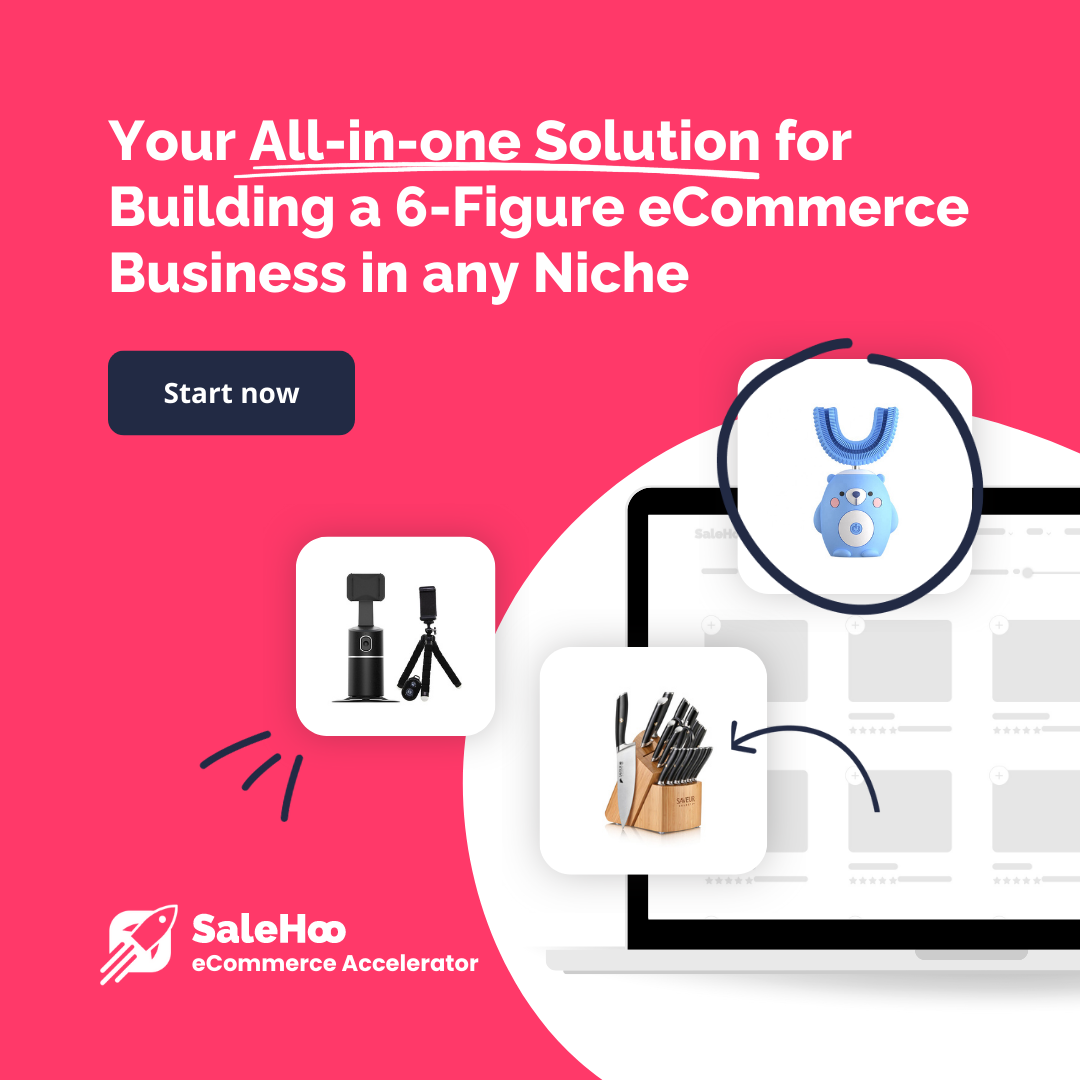Productivity doesn’t happen by accident. It is the result of a commitment to growth, careful planning, and constant effort. Another element that is adding to productivity and growth for online businesses are productivity tools and apps. It’s easy to find technology to use to help you be more productive.
With the number of productivity apps available, it can be challenging to figure out which ones are the most useful. Here is our list of the best productivity tools for small business owners to use.
Project Management Tools
1. nTask
Staying productive on complex projects can be overwhelming. It’s hard to keep track of individual tasks. nTask is project management that can help. It is an all-inclusive software that keeps each part of your project in a centralized location. It ensures you can stay on track with individual tasks, see your progress, and get status reports.
Features
- Time tracking and employee timesheets
- Meeting tools and agenda creation
- Follow-up action lists
- To-do lists
- Team collaboration and file-sharing abilities
2. ProofHub
ProofHub is another project management solution that helps ensure accountability and communication efficiency. You can keep all your teams, projects, and other work-related information in one place.
Features
- Delegate tasks to specific people
- Upload files for sharing and workflow organization
- Visualize time spent on every step of your project

3. Infinity
The most critical element in keeping a team productive is for everyone on the team to have a common goal. This is what Infinity is designed for. You can keep all your projects, documents, contacts, and tasks in a single space for your team members to see and access.
Features
- Task management
- Multiple viewing options
- File management
- Time tracking
- Public message boards
Scheduling and Calendar Tools
4. Calendar
Sharing digital calendars can make you more organized and more effective at time management. However, with some calendar apps, you feel like you spend so much time entering and editing your schedule that you spend very little time on task. Calendar has created an AI integration that learns your schedule habits and organizes, books, and updates events for you. In addition, it syncs across multiple tools and devices, freeing up your time to focus on more important things.
Features
- Share calendars and choose who sees them
- Built-in analytics so you can see where you have free time
- Automatically schedule and invite people to meetings
- Analysis tools so you can assess what you spend the most time on
- Integrates with Google Calendar, Outlook, and iCal, along with other productivity tools
5. Calendly
Calendly is automated scheduling software that integrates with other calendar apps and keeps track of your availability. It even syncs with Google calendar so you can combine your personal and work schedules in one place.
Features
- Ability to schedule buffer time between appointments or meetings
- Time zone detection for employees working around the world
- Full compatibility with online meeting apps
6. Google Calendar
Google Calendar remains a great option if most of your team collaboration tools are based on Google platforms. It syncs seamlessly with Gmail, Google docs, Google Drive and Google Hangouts to keep track of your schedule.
Features
- Syncs your calendar across all devices and browsers
- Fully integrated with other Google apps and platforms
Communication Tools
7. Slack
Slack is a team collaboration software that streamlines communication. It syncs with Google Drive, Dropbox, Box, and many other file-sharing systems.
Features
- Groups and private chat functions
- Reminders
- Search and highlight tool within chats
8. Chanty
For a quick and easy-to-use chat app to boost team communication, give Chanty a try. This app allows for private, public, group, and one-on-one messaging. The built-in menu helps you keep all your messages, files, and tasks listed in order of priority. In addition, some third-party app integrations allow you to change team chats into command centers so you can control what’s shared. Chanty also has voice and video call functions to deliver critical information.
Features
- Unlimited free messaging history
- Built-in task and portfolio management
- Audio and video calls with voice messaging capabilities
- Third-party app integrations
File Sharing
9. Shift
Shift is a desktop app that streamlines all of your apps, so you no longer have to switch between accounts and log in and out. You can toggle between Gmail, Outlook, and Office 365 accounts without constantly re-entering passwords. All of your email and web apps can be connected to Shift.
Features
- Cross-platform supports for macOS, Windows, and Linux
- Manage all your apps and email accounts in one place
- Provides customized desktop notifications
- Unify search results across different Google accounts
- Focused web tab management
10. Google Docs
The Google Docs app allows you to share files with write and edit access on any device without a Wi-Fi connection. It’s a popular tool for document sharing and collaboration.
Features
- Editing and styling tools built-in
- Ability to choose from pre-made template designs
- Create and edit documents through your browser or the mobile app

Time Tracking Tools
11. Toggl
Toggl is exceptionally user-friendly and easy to use. In addition, it has a built-in time tracker that integrates with other tools to provide timesheets and offline tracking.
Features
- Overview of billable time and team progress
- Offline time tracking
- Mobile functionality
- Reports created within the app and delivered to managers or team leaders
12. Everhour
With a wide feature range, Everhour is a time tracking software that will help your team reach their goals faster. It keeps you on track with project time estimates and alerts you when you’ve reached your estimate.
Features
- Manual time entry for deadlines
- Reporting functions
- Viewable history of entries
- Multiple time formats
13. Time Doctor
If you have a worldwide team and want to know what they’re spending their time on, Time Doctor can help you. Time Doctor is a productivity and time tracking tool that is specifically designed for remote teams.
Features
- Screenshot recording
- Web and app use monitors
- Alerts for distraction avoidance
Note-Taking Tools
14. Evernote
This app is designed to help you remember everything. You can use Evernote to screenshot, organize, and share notes and sync them with every device.
Features
- Keep all your notes in one place for easy accessibility
- Add attachments, links, and audio to your notes
- Scan and search information
15. Microsoft OneNote
OneNote works on any device to type, write, or free-form draw your notes. It’s best for impromptu notes that you want to save for later. You can develop multiple notebooks to keep your notes organized.
Features
- Audio and video recording
- Character recognition from images
16. Google Keep
Google’s note app is well-known for its ease of use. You can quickly jot down reminders, ideas, take meeting notes, create lists, and more. Digital sticky notes are incorporated as part of G-Suite so you can integrate your Google Keep notes with Google Docs. It works well on a variety of devices and operating systems.
Features
- Time and location reminders
- Take audio notes using Google’s speech to text feature
- Syncs with Chrome
- Color coding options for organization
Email Management Tools
17. Sanebox
Sanebox cleans and organizes your inbox, so you don’t have to. It will automatically sort your emails into different folders based on the email’s level of importance.
Features
- Smart filtering to prioritize incoming emails
- Saves email attachments to the cloud
- Snooze email alerts so you can reserve email for specific times
18. Boomerang
Boomerang is dedicated to Gmail management and primarily schedules and sets email reminders. It allows you to ‘boomerang’ messages back into your inbox at set times when you want to read them.
Features
- Control of when you send and receive emails
- Avoids interruptions when working on important tasks
- Blocks out time for focused work
Distraction and Focus Tools
19. Freedom
If you find your desktop constantly binging with email and message alerts taking you away from the task at hand, Freedom can help. It allows you to choose apps to block during certain times when you want to be free from distraction.
Features
- Block anything and everything on your phone, tablet, or desktop to help increase focus and productivity.
- Syncs your ‘blocked’ app choices across Mac, Windows, iPad, or iPhone
- Allows you to plan out focus sessions that recur daily or weekly
20. Self-Control
If you’re operating with MacOS, Self-Control is a free, open-source app that you can use to block access to websites, mail servers, or anything else online. Set a period of time that you want web content blocked and click the ‘start’ button. Even if you turn off or delete the app, you won’t be able to access the content during the set period.
Features
- Limits access to social media during work time
- Enables access to productive workspaces
- Improves work-life balance
21. Forest
Forest is a unique tool that helps you to put your phone down and focus. The idea of the app is to build a forest of trees, with each tree symbolizing a task on your to-do list. Every time you want to focus, you plant a tree. If you leave the app to check your email or social media accounts on your phone, your tree will die.
Features
- Stay focused
- The app is partnered with a real tree-planting organization
22. Brain.fm
This popular productivity app uses music as a form of brain stimulation. The theory is that music unlocks and activates certain cognitive states, and the app is developed based on work from leading auditory neuroscientists.
Features
- Boost focus reduces anxiety and improves sleep all-in-one app
- Noticeable improvement in focus in under 15 minutes
- Improves work-life balance
Health Tools
23. StrongLifts 5×5
This app is known as the best strength and muscle-building program due to its user-friendliness and effectiveness. It focuses on five main strength-building exercises to help you work exercise into your routine.
Features
- Set up a three day per week strength building program
- Progressively increase the intensity of your workout
- Great for beginners
24. Yoga Studio
Take your yoga routine with you and have access to over 65 pre-made classes with Yoga Studio. Choose your practice's level, duration, and focus on searching for a class matching your preferences.
Features
- 25 hours of HD video class available
- Great for any level of yoga practice, from beginner to expert
25. Map My Fitness
Fitness tracking apps are very popular, and this one is no exception. It tracks your outdoor workouts but also allows you to challenge friends or colleagues to up their game. It’s a great app to improve your health and well-being while creating a little friendly competition.
Features
- Track with any device
- Adapt training plans to your preferences
- Create challenges with others

FAQ
What are Microsoft Productivity Tools?
Microsoft Office 365 is designed to be a web-based productivity tool in and of itself, with the ability to share and collaborate between users. That being said, there are 12 really cool productivity tools embedded into Office 365.
- Microsoft Flow automates your workflow across applications and syncs or copies files from one service to another. It’s not limited to Microsoft services either; you can also sync files from Facebook and Dropbox
- Microsoft Forms allows you to create polls, quizzes, and surveys
- Microsoft MyAnalytics shows you how you’re spending your time
- Microsoft Planner provides a visual option to organize teams. You can plan, assemble, assign tasks, share files, and communicate with other users
- Microsoft PowerApps allows you to build your own app using preset templates
- Microsoft StaffHub lets managers and employees use their mobile devices to manage schedules
- Microsoft Delve uses Exchange, OneDrive, SharePoint, and Yammer to show data and activity among users
- Office 365 Groups provides you with a shared workspace for your team. You can share documents and emails through the platform
- Office 365 Video allows uploads, playback, and sharing of video messages
- Sway is a presentation tool that replicates PowerPoint to design visually appealing reports and presentations.
- Power BI Pro works for publishing reports and sharing dashboards within your workspace
- Microsoft Advanced eDiscovery supports easy searching within online business sites to extract relevant data
What are the Key Features of Productivity Software?
Key features to look for when choosing productivity software and apps for your online business are:
- Customization
- Chat tools
- Ability to set recurring tasks
- Reminders
- Muting of notifications or channels
- Single sign-on features
- Speed
- Secure file-sharing capabilities
- Inspiring designs
- Ease of setup and use
What is the Importance of Productivity Tools?
There are four primary benefits to using productivity tools in your online business.
Improved Communication
Emails have become frustrating for many people due to the volume of communication and the distraction of notifications. Chat tools can help you communicate with your team in real-time, and channels can be muted, joined, and left as needed.
Effective Teamwork
The majority of online business owners are juggling multiple projects at once. Project management tools can help you delegate tasks and keep track of who is doing what. This way, you can manage all your projects and employees on one screen.
Reduces Tedious Paperwork
Keep your employee details all in one place with electronic filing: track timesheets, holidays, pay schedules, and task completion all in one place.
Automate Social Media Posts
Social media is a critical part of online business. There are productivity apps that can help you automate all your posts on all your different channels without you having to post each time manually.
How Much Time Will You Save With Productivity Tools?
There is no set amount of time you will save by using productivity tools. The desire to be organized and manage your task list is certainly not new. If you choose the right tools, they are very effective at helping you keep track of your time.
Recommendations for the Top Three Productivity Tools
Top Calendar and Scheduling App | Calendly
Top Communication App | Chanty
Top Time Tracking App | Time Doctor
Conclusion
Be careful what tools you choose, and don’t choose too many. Here’s why. The technology used to optimize your workload can become time-suckers in themselves if you don’t choose wisely. Productivity apps are designed to create a positive feedback loop. Every time you check an item off your to-do list or meet your daily step count or see your tracked sleep hours improving, your brain considers the app to be a reward. This, in turn, can make you a ‘slave’ to your productivity apps rather than to productivity itself.
The takeaway from this is that you need to determine what areas of your online business need streamlining or organization. Then choose apps that actually meet those needs. For example, syncing your calendar with other employees or even family members is likely helpful. It might also be beneficial to share documents and have a chat group set up for your team. Just don’t go overboard by spending all your time on your tools rather than your work.