With written content, online businesses can effectively target SEO, generate leads, and give their brand the human element. If you want to start an online business, you need to use digital content and marketing to make your online presence more valuable to your audience.
One way to improve your online content is with grammar checkers. A grammar checking tool is a must for all online business owners, especially when they or their personnel are non-writers.
Not only do grammar checkers ensure that your written content is error-free, but it also helps you improve your knowledge of the English language over time through practice.
In this article, we compare the two most popular grammar checkers currently available. Read on below to see an in-depth review of Grammarly vs Ginger and see which emerges as champion.
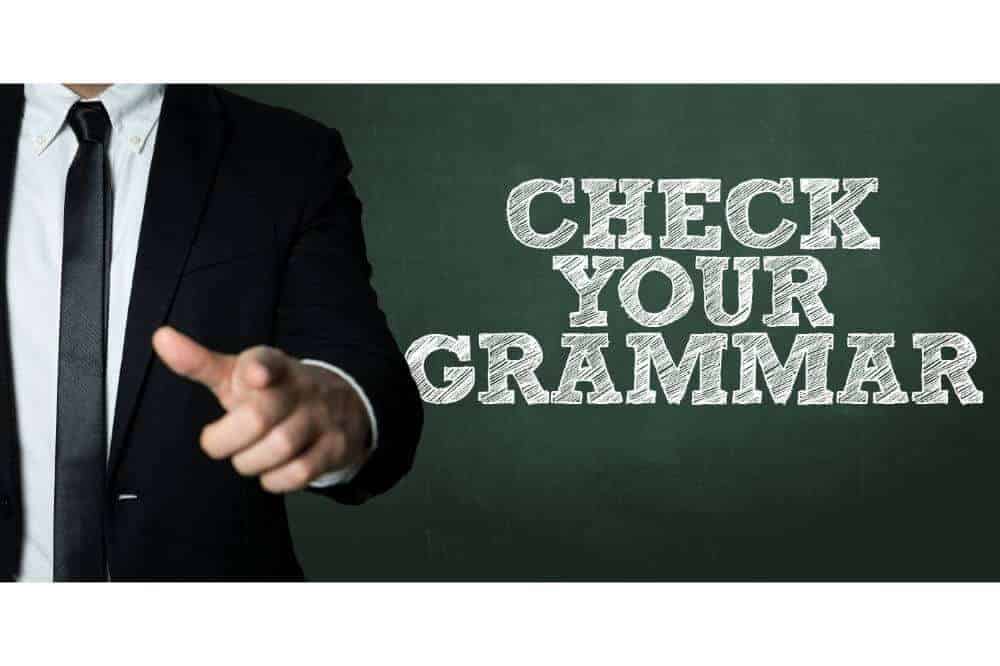
A Quick Overview
Summary of Grammarly
Founded in 2009, Grammarly is one of the most popular writing assistants out there. It enhances your writing by making suggestions based on your writing style and correcting grammar, vocabulary, and sentence structure. In addition, it highlights mistakes and proposes improvements where needed. You can use Grammarly online, download it to your computer, or install it as a browser extension.
Summary of Ginger
As one of the oldest writing assistants, Ginger offers more than just the usual grammar checking. It also includes unique features such as language translation, synonyms, and a personal dictionary.

Advantages of Grammarly and Ginger
The groundwork for clear communication is flawless grammar. It helps you communicate your message so that readers will understand its intent and meaning without any confusion. A vital factor for online businesses to succeed is focusing on the grammar of the content they put out there.
If your written content constantly has errors, your target audience's impression of your services or products will be dented and might make them reluctant to even give your business a try.
Using Grammarly or Ginger as a writing assistant for your business can be highly beneficial. However, no matter which you choose, you'll reap the following advantages:
- Your written content will be free of grammatical, spelling, and punctuation mistakes
- The readability of your written content will improve
- Your personal writing style, skills, and vocabulary will improve over time
- With the help of a writing tool, you can improve your written content and drive more traffic to your website and social media handles
FAQ
Which Grammar Checkers are the Best?
While there are many free and paid grammar checkers available, Grammarly and Ginger are the most well-known ones and frequently make the top 5 list on many review sites.
Does Grammarly Steal Your Work?
No, Grammarly does not steal your content. You submit your content to Grammarly over an internet server, which means they can't guarantee 100% security. While this is true, they won't steal your work, and the risk of work getting stolen once you submit it to them is equivalent to content being stolen when you send a private email.
Is Ginger a Reliable Grammar Checker?
While Ginger has been up and running for more than a decade now, it still experiences some issues. Overall, it does an outstanding job, although it might miss some spelling errors here and there.
How Accurately Does Grammarly Predict Writing Quality?
Currently, there are no studies on how effective the accuracy of Grammarly scores is. However, the software compares the accuracy level of your work to the level of work from other users who've set the same writing goals as you. Having your work checked against the work of many different writers can give you a pretty good indication of how well you perform.
How Do You Sign Up for Grammar Checkers?
Most grammar checkers only require a valid email address for registration. Upon sign-up, you can choose the version you'd like to purchase and log in once you've completed these steps.

Grammarly vs. Ginger – The Basic Features
When deciding which writing assistant to use, it's essential to consider more than just its ability to check for grammatical errors. The perfect writing tool should check all your required boxes and offer you some features you didn't even know you need!
| Grammarly | Ginger |
| Supports English | Supports more than 40 languages |
| Checks for wordiness | No such feature |
| Displays a text accuracy score | No such feature |
| Has a built-in plagiarism checker | No such feature |
| No such feature | Offers text to speech |
| Recognizes the incorrect use of numbers | No such feature |
| Checks uploaded documents | No such feature |
| Offers basic, premium, and business plans with monthly, quarterly, and annual subscriptions | Offers basic and premium plans with monthly, yearly, and two-year subscriptions |
| Offers a Mac desktop app, but no mobile app | Offers a mobile app, but no Mac desktop app |
Grammarly vs Ginger – Pros and Cons
Grammarly
While the free version of Grammarly will be a great assistant if you're a writer on a budget, purchasing the premium version will unlock many beneficial features. It provides more writing insights and gives you the reasons backing common grammatical errors to help you learn and improve your writing skills as you go.
Advantages
- Punctuation: The punctuation checker highlights all the misplaced or missing punctuations and makes punctuation suggestions to improve the readability of your text
- Spelling: The spelling feature checks for spelling mistakes and offers the correct spelling of words to change your errors accordingly
- Word pairs: This feature suggests changes you can make to use the right pair of words together
- Prepositions: The prepositions feature highlights confused prepositions and offer the correction
- Passive voice: Text written in the passive voice is pointed out, and rewrite suggestions are made
- Word repetition: Synonym suggestions are made for words that are overused in your text
- Wordiness: This feature will highlight hard-to-read sentences and offer suggestions to change the sentence structure to improve its readability
- US/UK English: With Grammarly Premium, you can effortlessly switch between US and UK English
- Personal dictionary: With the personal dictionary feature, you can add words you commonly use that are pointed out as mistakes (which are not) so that they don't get highlighted as such when you work with Grammarly again
- Plagiarism: The plagiarism detector checks your text against more than 8 billion web pages
- Plugins: Grammarly offers plugins for Google Chrome, MS-Word, and MS Outlook
- Correct All: With one click, all correction suggestions made by Grammarly can be applied instantaneously
Disadvantages
- It requires a constant internet connection
- There's no free trial of the premium version available
- The monthly subscription is pricey
- No personal directory is offered
- All features aren't available for Mac, including no MS Office add-on
- Grammarly sometimes experiences glitches, and you can only solve this by reopening the document
Why We Like Grammarly
Grammarly is a powerful, easy-to-use online spelling and grammar checker. It gives you great writing insights and offers context to each error made.
With Grammarly, you can instantly improve your written content while also upgrading your personal writing skills through the feedback you receive. Although Grammarly offers no free trial for its premium version, you can test its basic features with its free subscription before deciding if it will be valuable for your online business.
Grammarly is popular amongst content creators and with good reason! After testing its powerful features, we can certainly see why.
Ginger
Like Grammarly, Ginger offers a free and premium version, with its premium version identifying more grammatical errors. Ginger's premium version also unlocks additional features like unlimited synonyms, sentence rephrasing, and text translation into over 40 languages.
Advantages
- Spelling: This feature identifies misspelled words and suggests the correct spelling of them
- Punctuation: The Ginger punctuation checker checks for punctuation mistakes in your content and offers accurate suggestions to correct them
- Passive voice: The passive voice feature will check for passive voice in sentences and underline it. You can then change the sentence structure if you want to eliminate the use of passive voice
- Subject-verb agreement: This feature ensures that singular and plural subjects are matched with the correct verbs
- US/UK English: Ginger allows you to effortlessly switch between US and UK English spelling
- Personal dictionary: If commonly used words are highlighted as errors when they're not, you can add them to your personal Ginger dictionary to avoid them being pointed when used again
- Synonyms: Ginger offers a synonyms and definition section
- Correct All: The Correct All feature allows you to correct all your errors with one click
- Learning Center: This feature provides video training to users to improve their writing skills and help them learn from their common mistakes
Disadvantages
- It requires a constant internet connection
- No built-in plagiarism checker
- It only offers a browser extension for Chrome and Safari
- It often presents some accuracy issues
Why We Like Ginger
What we really like about Ginger is its relatively good free version. This writing assistant is an excellent tool for non-native English speakers thanks to its translation features and virtual tutor. In addition, it has a range of subscription options making its paid version affordable for even small business owners, and its personal dictionary is an added bonus for personalized business lingo!
Although the free versions of Grammarly and Ginger can help you tremendously, it's best to purchase a premium subscription if you want your content to thrive. All online business owners should set money aside in their budget for a great writing assistant since it helps you communicate your message clearer and expedites your content turnaround time.
Our Recommendation
Based on the key features highlighted above, when it comes to Grammarly vs Ginger, Grammarly is our preferred grammar checker.
Grammarly is a highly advanced proofreading tool that can be used by novice and expert writers to check their work and improve it where needed. With changes constantly being made by the developers, the possibilities for Grammarly are limitless. Its key features make it a valuable tool for online business owners by helping them create professionally written content for informational and marketing purposes.
With Grammarly, you'll be able to improve grammar, punctuation, sentence structure and even run your content through a built-in plagiarism checker to ensure that it's unique from other content on the web.
While Ginger is a good writing assistant, you can replace many of its features with other free-to-use better-performing tools. It also doesn't include as many features making it a second choice compared to Grammarly.
In Conclusion
Investing in a trusted grammar checker to help you produce better-written content for your online business is never a bad idea. When you market error-free content to your audience, it can strengthen your connection and level of trustworthiness. Once you publish written content, it creates an image of your brand, and it's up to you to ensure that a good impression is made.
Running your content through a proofreading tool allows you to spot mistakes, improve the structure, correct wording, and punctuation errors, and polish your project before considering it as finalized.
While using writing assistants is an excellent way to improve your content, you should remember to never solely rely on them. Good writers know when grammar corrections weaken their text and follow their gut to ensure that their work doesn't appear sloppy.
Still, grammar checkers are an excellent resource to use, and even expert writers consider them handy for eliminating human errors.