If you’re planning to start an online business, be prepared to face all the challenges and difficulties of being a full-fledged business owner – accounting being high on the list. Although tedious and complicated, accounting is essential for the success of your online business. Without completing the necessary accounting tasks, your small business will crumble over time.
This guide will show you how to tackle the odds and ends of accounting and bookkeeping tasks, manage your online business expenses, and introduce you to the essential accounting requirements for small businesses.
Is Accounting Important for Online Businesses?
The trend of setting up a business online has been on the rise in recent years. Even though starting an online business means reduced overheads and staff requirements, there are some aspects of business ownership that proprietors can’t get around – and that’s accounting and bookkeeping.
Accounting is a humdrum but vital aspect of growing and maintaining a prosperous business, whether it’s an online business or the traditional kind. In fact, accountants are responsible for a wide variety of jobs within a company – they oversee your business’s growth, keep track of financial transactions and deductions, manage your company’s budget, write financial reports, and much more.
Whether you hire an outsourced accountant for your online business, employ accounting software, or plan to do the accounting and bookkeeping tasks on your own, getting your books in order gives your small business a greater chance of success.

Accounting Requirements for Online Businesses
There are several accounting requirements for small businesses to consider. The primary goals of accounting are to track the money that goes in and out of your company’s bank account and to keep detailed financial reports of all your business’s activity.
Of course, numerous other responsibilities fall on an accountant working for an online business. This guide will walk you through which accounting measures you should take to get your small business on track.
Select an Accounting Method
Before doing anything else, you need to choose the proper accounting method for your small business. You have two options for processing business expenses:
- The cash-based method of tracking expenses includes recording income and expenditures instantly – for example, when a customer purchases something from your small business and pays you right away. Smaller companies with limited inventory tend to opt for this method.
- The accrual-based method accounts for incurred transactions, even though you haven’t received the money for that particular product/service yet. The accrual basis is much more prevalent among business owners, and it requires a double-entry bookkeeping system.
Invest in the Right Accounting Software
Virtual accounting services can help when you don’t know how to complete all of the accounting tasks by yourself. There are many accounting software you can find online.
Your accounting software does the work for you – by tracking your financial transactions, cash flow, as well as your accounts receivable and accounts payable. Furthermore, it can help you tackle your taxes, minimize your business expenses, and help plan your budget.
The accounting software of your choice should depend on the type of business you want to run, the number of employees, and your overall goals. Fortunately, many accounting programs offer a 30-day trial, so you can see if it works for you.
If you are interested in the best accounting software, stick around. We’ll go through some of our top suggestions later in the article.
Monitor Your Cash Flows
The easiest and most effective way to track your cash flow is to open a separate bank account for your online business. It’s the best way to track expenses and revenue, and it helps you find out whether your business is making money or bleeding cash.
Furthermore, opening a new bank account helps you differentiate business from personal expenses. It will also make tax season much more manageable and less stressful.
One of the most important aspects of growing an online business is effective bookkeeping, which means keeping all your financial reports and records organized and updated. It’s a good idea to develop a system for managing receipts and documents of all your bank transactions.
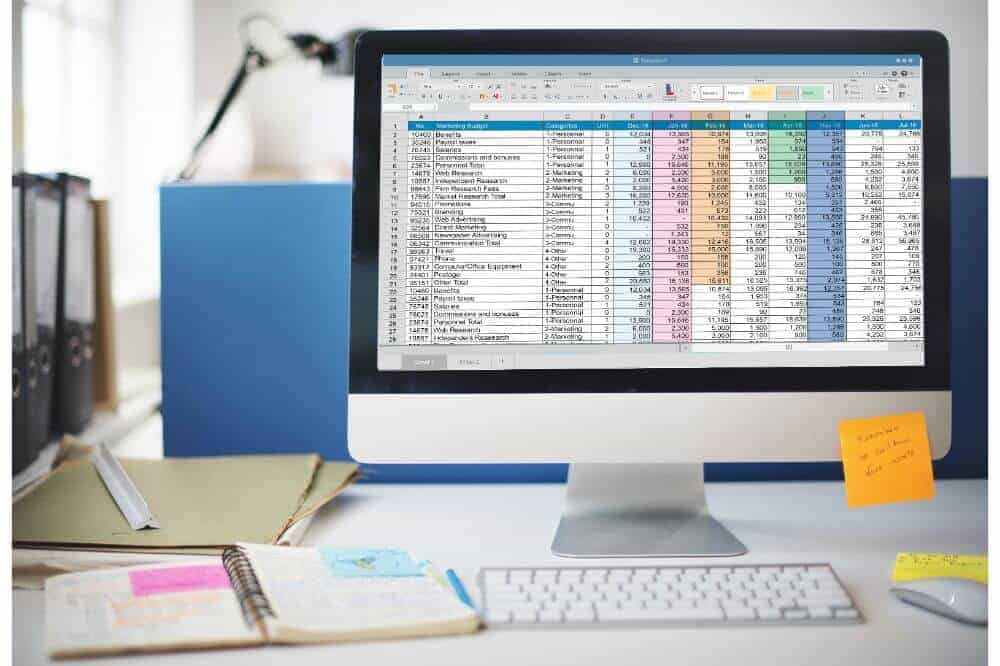
Organize and Keep Track of Your Inventory
This step only applies to eCommerce – online businesses that sell products. Having an online store means ordering inventory – not only the products you are selling, but the materials needed to make or assemble your products, packaging materials, tools, supplies, or perhaps the space for storing all your inventory, etc.
Inventory is a necessary business expense in itself. As such, your inventory levels at the start of the fiscal year and at the end will affect your company’s taxable income. That’s why it’s essential to keep track of your inventory.
Besides that, there’s also the practical matter of fulfilling orders. You always have to plan your stock in advance. After all, you can never know when your online orders may blow up. The standard practice for online retailers is to always keep enough inventory of the best-selling items, as running out of those will hurt not only your sales but also your search rankings.
Calculate Your Cost of Goods Sold
When your online business sells a particular product, your customers aren’t only paying for the product alone. They are also paying for the materials for that product, the time it takes to make it, the packaging, and sometimes even shipping is included in the price. All of these things together make up the cost of goods sold (COGS).
To find out what the weighted average of your cost of goods sold is, here are some factors you should take into consideration – the product’s price, packaging, shipping expenses, credit card fee, and labor.
Maintaining your business’s growth and keeping track of your monthly cost of goods sold is always a wise option. If you have an accounting program, you can use it to record past COGS and predict future COGS.
Look at the Bigger Picture – Standard Expenses an Online Business Comes With
Every business has fixed expenses. For regular businesses, this usually includes the rent for the office or storage space, overheads, insurance, property tax, credit card fees, etc. Fixed expenses always amount to the same since, by definition, they don’t depend on the volume of sold goods.
On the other hand, active businesses also have variable expenses, depending on the volume of sold products. Variable expenses include office materials and supplies, shipping costs, weekly payrolls, salaries, sales commissions, bonuses, etc.
Businesses concentrate on variable expenses to minimize business transactions and improve cash flow. That’s because reducing fixed costs is generally more of a challenge (for example, if you do not own your office space, the rent is fixed by the lease agreement).
However, online businesses are more convenient due to fewer fixed expenses. Starting a business from home can decrease your overheads, and you don’t have to pay rent for space, although there are other types of costs that an online business has to be prepared to pay for:
- Quality equipment
- Setting up a website
- Domain name
- Platform fees
- Hiring third-party platforms
- Advertising
- Shipping
- Permits and licenses
- Inventory and storage
- Taxes
- Subscriptions
Determine the Amount of Break-Even Sales
To enable your online business to take off, you always need to think one step ahead. Therefore, budgeting has to become a crucial part of your monthly accounting routine. By calculating all the fixed and variable expenses your online business made in the previous month, you can easily prepare for the next one.
To do this, you should calculate your break-even sales requirements – the amount of money you need to manage and cover next month’s expenses. The term “to break even” means that you earn the exact amount of money you need – no more and no less.
To put it simply, it’s the bare minimum of what your online business should be making. This is why planning ahead is a crucial step of accounting.
If you are losing more than you are making, you need to make significant changes in your online business. It’s always easier to reduce variable expenses than to try to change the fixed ones. If you own an online store, this can mean switching to suppliers or shipping providers that charge less.
Keep Track of Your Sales and Revenue
Consistently tracking your sales can prevent your online business from collapsing. If you monitor how much your business makes and loses in the same time frame, you will, for example, notice situations where your expenses double the company’s revenue.
Even though it’s normal for an online business to spend more money than it earns, especially in its early stages, you can still take action to alleviate the growing expenses of your online business. This can involve cutting down on variable costs or improving your digital marketing game. Nonetheless, tracking your sales can prevent this scenario later on.
This is where invoicing comes in. An invoice is a document that contains a record of a financial transaction that the client or customer receives from the buyer. It can be given in the form of a paper bill or a record of an online transaction.
Another method of keeping track of your sales is by regularly writing financial reports, such as profit and loss statements. Financial reports are drafted once a month, quarter, or even once a year. They are essential as they contain information that helps the accountant plan next month’s budget.

Don’t Forget About the Taxes
Taxes may just be the most tedious part of starting and growing a small business. However, paying your taxes is a mandatory step you should take as a business owner. If you don’t take care of this, you could end up with a huge problem.
Tax regulations depend on the business structure – whether you are self-employed or you own a company. E-commerce businesses may have to charge sales tax according to a set of rules. It’s your responsibility as an online business owner to make sure that you collect sales tax for your state, as applicable.
If you wonder what kind of taxes you have to pay as an online business owner – you still have to pay state and federal income tax. Every type of business, online or not, is obligated to pay the income tax. Keep in mind that not everything has to fall on you – you can hire tax preparers and planners or leave it to your accounting software to calculate your taxes for you.
Let your Balance Sheet Be the Judge
The balance sheet is another essential document that lets you know how your online business is performing. Known as one of the four basic financial statements, it comprises three categories:
- Assets – things that have value, like property or money
- Liabilities – the company’s financial obligations, such as loans, debts, or other amounts owed
- Equity – the value of shares within a business – the net worth
The general rule of thumb is that the assets should equal the company’s liabilities and equity.
Consulting your company’s balance sheets helps you determine if you are managing your business expenses and bank transactions the right way. If you have accounting software, it can do the job for you.
To conclude, the balance sheet is one of the most important types of financial statements, along with the income statement and the cash flow statement.
FAQ
Why is Small-Business Bookkeeping Important?
Before we dive into why it’s essential to have a bookkeeper aboard, let’s make one thing clear – bookkeeping and accounting are not the same thing.
Bookkeeping refers to the process of “managing your books” – keeping detailed records of all your business expenses, such as bank transactions, payrolls, revenue, sales, etc. On the other hand, accounting deals with analyzing all that information and making financial decisions based on the bookkeeper’s records and notes.
Bookkeepers use two methods of managing the company’s books – either the single-entry system or the more common double-entry system. The latter refers to two corresponding entries in different accounts, known as debit and credit.
The day-to-day responsibilities of a bookkeeper depend on the size of your small business and how many transactions are made on a daily, weekly, or monthly basis. All of your company’s transactions and other important data are usually kept in a general ledger – the holy grail of every bookkeeper.
These are some of the accounts that bookkeeping covers: cash, sales, inventory, accounts receivable, accounts payable, loans payable, payroll expenses, owner’s draw, and purchases. Bookkeeping tasks also involve sending invoices, adjusting the ledger entries, preparing financial statements, and many more responsibilities.
Do You Need an Accountant for a Small Business?
No matter the size of your business, you always need someone to do the accounting tasks – whether it’s you, another employee, or accounting software. If you decide to leave the job to someone else, you will be saving precious time and money, and you will be able to focus on your own job.
Accounting and bookkeeping go hand in hand. This means that these two business branches require cooperation and teamwork. This is why having a bookkeeper is equally vital for your small business.
Apart from the already mentioned accounting tasks – such as processing financial reports and data – these are other responsibilities accountants usually have:
- Overseeing inventory
- Helping you form a detailed business plan and come up with business strategies
- Dealing with taxes and debt
- Planning and overseeing budgeting
- Helping you get business permits and various licenses
- Monitoring and processing your cash flow
- Recommending accounting software
- Giving you advice for reducing your business expenses
- Making sure your financial documents are all in order
- Running regular risk analysis
- Administering the company’s payrolls
- Giving you financial advice
The more your small business grows, the more help you will need with tasks such as these. That’s why larger companies hire more than one accountant as time goes by.
How Do I Set Up an Accounting System for My Small Established Business?
We have already provided you with some essential tips for establishing an accounting system for your small business. Some of the most critical steps are the following:
- Set up a business account in your bank
- Choose the right accounting method
- Track all your business expenses with invoices and financial reports
- Find the accounting software that works for you
- Be mindful of taxes
Here are some other things you can do to make sure your accounting system has everything it needs:
Make Sure You Assemble the Right Team
Once your small business starts evolving and you have the funds, you can hire a bookkeeper, a tax preparer, a tax planner, and any other employees to help fasten the process.
Manage Your Payroll
The more your business grows, the more employees you will hire. That’s why it’s important to come up with a consistent payroll schedule. Another option is to install payroll software that will save you the trouble of calculating tax liabilities, tax deductions, salaries, and bonuses, etc. Perhaps, if you plan to stay in the market for a long time, it maybe better to transfer your most reliable workforce to operate your overseas business.
Analyze the Key Metrics
Also known as key performance indicators (KPIs), your company’s key metrics would include the net profit margin and gross margin. Keeping an eye on your metrics will help you determine the performance of your small business.
Why Do Companies Outsource Bookkeeping and Accounting?
Outsourcing is becoming more and more popular among small businesses. It refers to the practice of hiring someone outside your business to perform the tasks that can be done by your own employees. There are several reasons why businesses choose to outsource bookkeeping and accounting.
- It saves you a lot of money. Hiring a third-party accountant is more affordable than keeping one on your company’s payroll
- Third-party accountants and bookkeepers usually come with a dedicated mindset, clear goals, and better technology
- It provides the business owners with impartial business calculations and assessments.
- It allows you to focus on your own daily tasks without worrying about financial issues.

Our Top Picks for Accounting Software
Here are some of our favorite accounting apps that just might work for your online business too:
Xero
This accounting software is a favorite among online business owners. It’s ideal for beginners since it’s convenient and easy to use. It’s available to small businesses worldwide, and you get the first 30 days free.
One favorite feature is the option to link Xero to various payroll services, which makes online business transactions much easier to handle. This accounting software also offers interactive quotes, reconciliation tools, and multiple plans for tracking inventory. You can access it from the mobile app too.
After the 30-day trial, which you can cancel any time you want, users have to pay $20 per month for the starter plan. Xero also offers the standard package of $30 and a premium package for $40 a month. In addition to these three packages, you can also purchase optional add-ons, including those that allow you to claim expenses and track projects.
Pros
- Available worldwide
- 30-day free trial
- Cloud-based
- Access to inventory plans
Cons
Several limited features for plans
FreshBooks
FreshBooks is a great accounting platform for freelancers, self-employed professionals, small businesses, and businesses with employees and contracts. Some of the features offered are the options to organize your expenses, time-track your projects, and apply double-entry accounting.
It’s much more affordable than other accounting software. It offers three types of packages:
- FreshBooks Lite – for only $6 a month, you have access to five billable clients. This deal includes tracking unlimited expenses and sending a limitless number of estimates
- FreshBooks Plus – for $10 a month, you can have up to 50 billable clients. This package allows you to receive payments with credit cards and bank transfers, and it’s also the most popular plan
- FreshBooks Premium – for $20 a month, you can have an unlimited number of billable clients. With this plan, you have the option to send unlimited invoices to all your billable clients
Pros
- Unlimited invoicing
- Double-entry accounting methods
- Affordable
- Mobile app
Cons
No payroll service
Wave
Wave accounting is an excellent pick for freelancers, considering that it offers entirely free services. Unlimited invoicing, income and expense tracking, and receipt scanning are just some of the features that Wave accounting offers. You also have the option to connect one account to multiple businesses, a feature that other platforms don’t have.
Pros
- Free accounting and invoicing services
- Unlimited users
- Double-entry accounting
- Affordable payroll add-ons
Cons
- Only one available plan
- No inventory management
Bench
Bench is one of the biggest bookkeeping services for small businesses where the books are kept by actual bookkeepers, not a program. Along with a 30-day trial, Bench does all the bookkeeping tasks for you. This includes tracking all your expenses, delivering tax-ready financial reports, and quick and effortless data transfer.
By entering your average monthly expenses, Bench will offer you the ideal plan for your business:
- Starter – $159 a month
- Micro – $199 a month
- Boutique – $249 a month
- Venture – $299 a month
- Corporate – $419 a month
Pros
- Various packages
- Free 30-day trial
- Partnered with various payroll services
- Detailed monthly overviews of your cash flow
Cons
- Available to only US-based small businesses
- Pricy
Zoho Books
Our last suggestion is Zoho Books, an online accounting program that offers integrated platforms, custom fields for invoices, inventory management, and automatic customer payment reminders. Here are the plans Zoho Books has to offer.
- Standard – $12 a month
- Professional – $24 a month
- Premium – $36 a month
Pros
- Affordable starting price
- Mobile app
- Great customer interface
Cons
- The free trial only lasts for 14 days
- Payroll services are only available in California, India, and Texas
Recommendations – Our Overall Top Pick
Although all of these accounting software programs are great for small online businesses, we have to pick one we like the most. And that program is Bench!
Bench offers various packages for every type of business, and you are actually working with human bookkeepers instead of a computer program. Not only that, but it does all your bookkeeping tasks for you. It’s a reliable and efficient platform we highly recommend.
Let Your Accounting System Speak for You
Accounting is a significant part of starting an online business. This guide showed you the most essential accounting requirements for small businesses, some of the best accounting software you can find online.