If you want to create a custom design on WordPress for your online business, then deciding between Divi vs Elementor will make the job easier. However, there are definitely some significant features and pricing differences between Elementor and Divi that might push you to go one way or the other.
That’s what we going to try and help you discover in this article.
To give you a complete breakdown on Divi vs Elementor, read on to find out which of these two is best for your online business.
Divi vs Elementor: Features Comparison
Both page builders strive to solve the same problem, creating a custom WordPress website. As such, they share a similar features list. On paper, Elementor vs Divi looks much the same, but it is the minor differences and nuances that you need that will, in the end, dictate your choice
To help you decide which one you are going to use for your online business, we will compare them.
Editable Content Templates
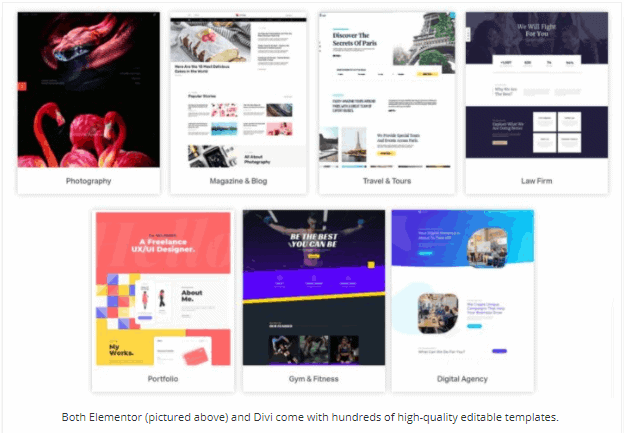
Both plugins allow you to design and build your custom page design from scratch. It can be time-consuming and relatively complex, especially if your design capabilities aren't up to scratch.
Thanks to page builders, we don't have to do all the work from scratch. Divi and Elementor Pro, and to a lesser extent, the free version of Elementor, are packed with beautiful, well-designed templates.
The choice of whether you want to use the templates as they are or to edit them is totally up to you. You are able to edit them and make a few tweaks before using them. If you want to become artistic, you can edit and change the template to become your own unique design. It can then be saved as a template whenever you're going to use it again.
Examples of the templates you can access with both plugins include the following:
- Corporate and business-focused templates
- Marketing, design, and SEO focussed templates
- Different eCommerce store focussed templates
- Service provider and freelance focussed templates
- Online portfolio templates
- Blog templates covering food, wine, travel, etc
It doesn't matter what the nature of your online store is. You will be able to find a template here that totally or nearly suits your needs. If it isn't the right fit, then you can just tweak it a little to become perfect for your online business.
Each one of these plugins has a whole arsenal of templates from which you can choose. Elementor boasts 150 templates. Divi takes it even further with an impressive more than 1100 different layouts to choose from. The free version of Elementor has only 40 templates, but you can still tweak one to be perfect if you don't find a suitable template.
It is worth mentioning that it is better to choose a page builder with more template options that suit your project rather than selecting one with the most templates overall.

Template Organization
To make Divi's ever-expanding template library more manageable, they have divided the templates into template packs. Each pack typically includes a homepage template, page, landing pages, portfolios, blog posts, contact pages, etc.
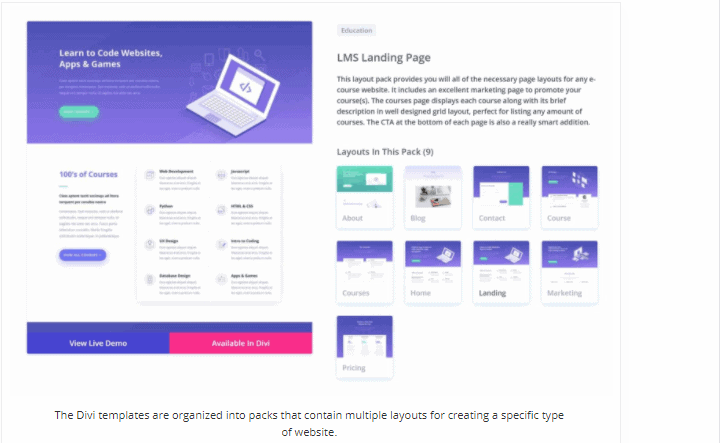
With Elementor, there is no organization of templates, but there are also fewer templates. The absence of organizational structure with the templates might cause problems for some business owners.
With both plugins, importing templates is very easy and straightforward. It is, therefore, easy to build a site and to add additional pages to your website.
Content Template Summary
Both Divi and Elementor have a wide array of available templates in their arsenal. Whichever one you choose will be able to supply you with the right one or close to that.
Divi's templates are organized logically, so you won't have any hassles when building a website using one specific template pack.
Elementor has only a few website kits, as they call them, and that will make building a website a little more daunting. You will have to select each page out of the whole collection of available templates.
When using the quality and amount of templates available for each plugin as your selection criteria, you might make the wrong choice. Please remember the golden rule to search for the one that has the most templates referring to your style instead of just the one with the most templates overall.
Page Builder Features
Here we are going to look at the page builder interfaces of Divi and Elementor. We will do so in order to demonstrate the content creation process and the user experience with each page builder.
Here is, however, a brief summary of the most important benefits of both Divi and Elementor:
- You have the ability to drag and drop elements around the page
- Have the ability to undo and redo changes
- You have the ability to customize your page in the finest detail
- The developer has the ability to preview changes in a smartphone, iPhone, tablet, and computer modes
- You can create reusable elements that you can insert into multiple pages
As you can see out of this list, there is much more you can do with these two different page builders than with the standard Gutenberg editor in WordPress.
And now we get to the exciting part, building a webpage with the interfaces of these two different page builders.
Page Builder Interfaces
Once you click on the button to launch the page builder of your choice, either Divi orElementor, you will be taken to the new editor.
With both of them, you will be able to do a lot more with the drag and drop interfaces than with the WordPress editor.
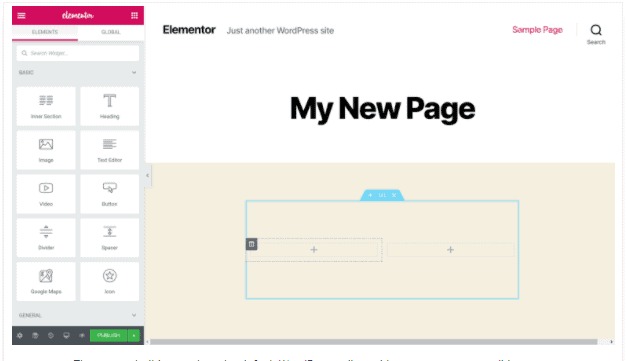
As far as custom-based design is concerned, both Divi and Elementor use column and row structures to build your layout.
Each page can have multiple rows, and each row can have multiple columns, which gives you freedom when designing a page for your online business website.
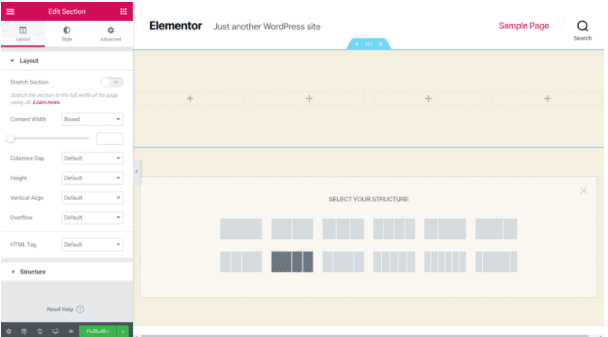
Both plugins contain predefined columns for your page, but Divi has a few more than Elementor. With these predefined columns, you can quickly start building the structure of your page.
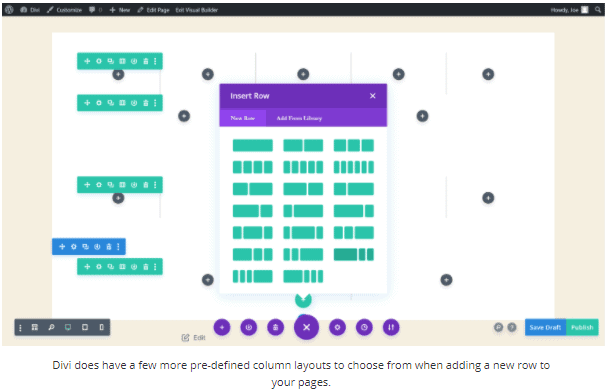
With Elementor, you can easily alter the column distribution by dragging the column wider at its edge.
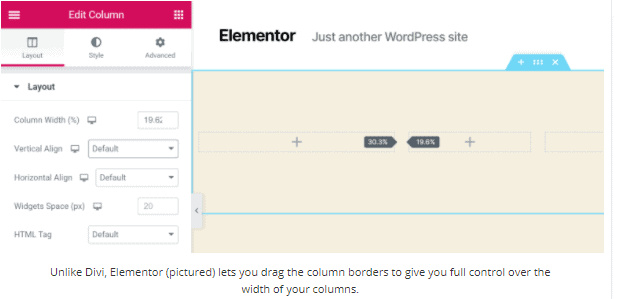
With Divi, you cannot drag the column wider, but you can select the predefined right column structure of a row that has already been added.
This feature is not present in Divi which limits your options slightly. However, you should find a predefined column that is a match or close to what you need.
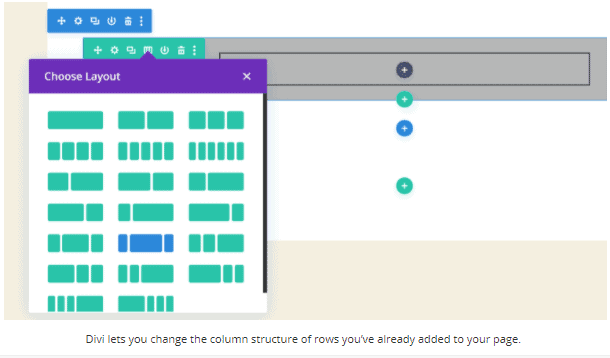
With both these builders, you can only build within the row, and column structure and rows and columns can't overlap. To overcome this, you can use a tool, Instapage, to enable smoother building.
Both Elementor and Divi give you great control over rows and columns to customize them as you wish.
Once you have added one or two rows to your page, you can start adding elements to customize your page.
Page Builder Interface Summary
As far as the interface is concerned, the builders do not differ a lot. If you are only used to WordPress, it will take some time to get used to these two builders' row and column structures.
A helpful feature dominated by Divi is its wireframe mode. Using this mode reveals the underlying structure of the page and is not so beneficial in Elementor.
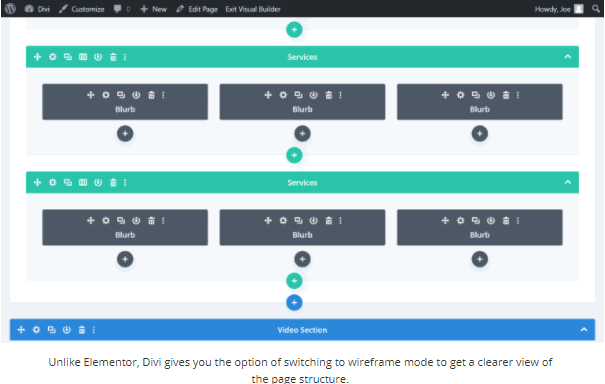
Out of the two plugins, Elenentor is the easiest to use. The Interface of Divi is unique, and it will take more time to get used to.
Widgets And Modules
Elementor uses widgets, and Divi uses modules as their smallest building blocks that you can use in rows and columns as elements.
Elementor has 30 widgets in its free version, while Pro has 40 widgets. Divi has 40 modules with which you can optimize a page of your online business website.
Both modules and widgets are customizable, which will ensure total control over how your page will look.
It is hard to declare anyone the winner between Elementor and Divi regarding the number of elements available. The choice will rather have all or most of the elements you will need to build pages for your online business website.
WordPress Theme Options
Both plugins will work with any theme that respects the coding standards set by WordPress. They also have their selection of themes from which you can choose. Elementor and Divi both have their own themes.
Divi has the Divi theme included if you choose Divi as your page builder.
Elementor has created its own free theme, called Hello Elementor, that can be used. There is also a list of free and premium third-party themes on their website.
Finding a suitable theme with Elementor and Divi is easy. They both provide you with a theme and even additional options.
Theme Builders
Page builders allow you to work on the content of your page rather than on elements like headers and footers that are defined by your theme. Both Elementor and Divi nowadays have a feature they describe as a Theme Builder.
That means you can create custom headers and footers for use on all or just certain pages.
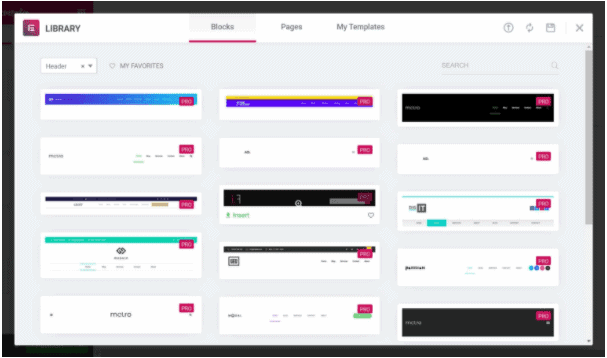
With Elementor, the custom page creation takes place in the page builder phase. This gives you total control of how the page looks, independent from the theme.
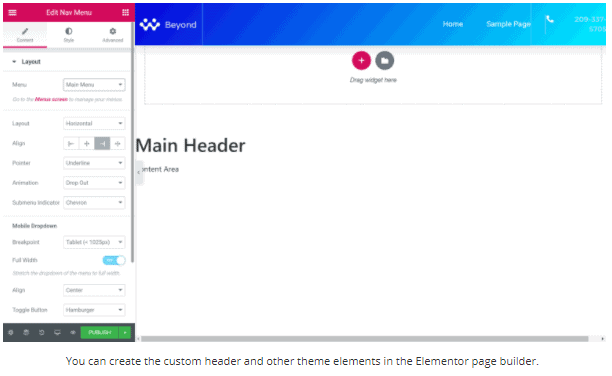
Dynamic content like the logo and the menu displayed in the site header can all be defined using the page builder interface of Elementor.
Divi works in the same way. The theme builder gives you control over all aspects of page building.
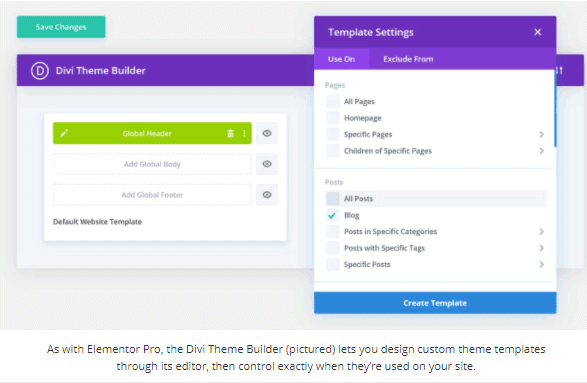
Both plugins have a conditional publishing setting which make it easy to assign templates. You can make a custom single post layout and can display content from specific categories.
Both page builders utilize this feature to its full extent.

Additional Features
Both builders have other features except for regular page building features that place them in a class of their own.
Divi Leads
Divi Leads allow you to make split tests with different positioning of elements. The elements in different positions are then tested on visitors, and Divi leads feedback on the results. This gives you hands-free testing of your efforts.
While you think your page looks excellent, Divi Leads can supply you with information that will convert with just a little effort.
Elementor doesn't have a split-testing feature, but it can be integrated with Google Optimize to deliver the same features.
Elementor popups
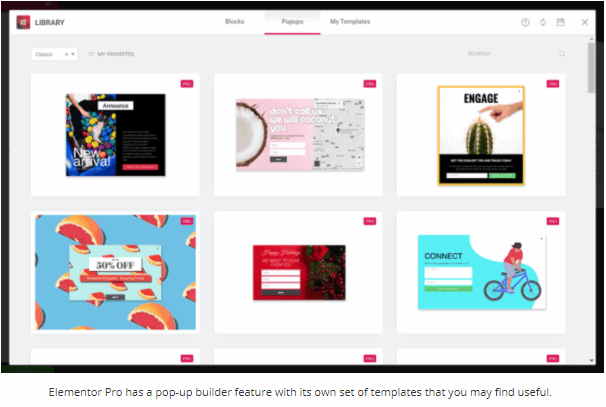
Elementor Pro has a built-in popup creator that allows you to create eye-catching popups, fly-ins, full-screen displays, and more.
This way, you can grab your visitor's attention when they perform a specific action on your page.
Community
Elegant Themes has built a lively blog for all their products, of which Divi is one. It has a lot of helpful information for Divi users.
There are also in-person meetups held worldwide where you can get meet up with other Divi users if needed. They also have an official and many unofficial Facebook groups where you can get inspiration for your project.
The Elementor community also includes in-person meetups, a dynamic Facebook group, and a place where developers can collaborate on the plugin.
Add-Ons and Upgrade Options
Both page builders have several third-party add-ons available. Some are free, while others can be bought to customize your online business website even more.
Where can we find them?
- The Elementor's ad-on page list free and paid options.
If you can't find an add-on that satisfies your need, you can hire a Developer to build one for you. There is a lot of information for developers on the Elementor page.
Pricing
Below is the pricing for Elementor and Divi with different options.
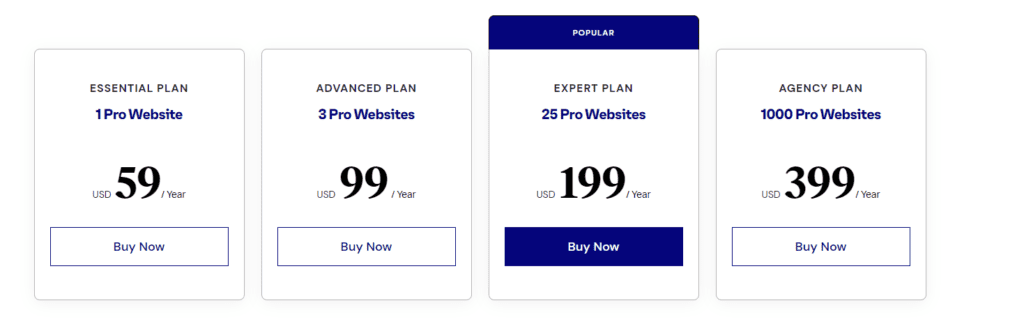
Elementor changed its top-end pricing structure during 2021, making it a much better deal for developers and agencies.
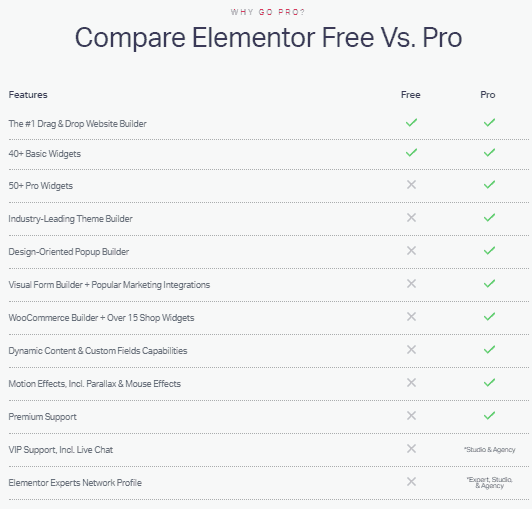
And Divi's much simpler prices.
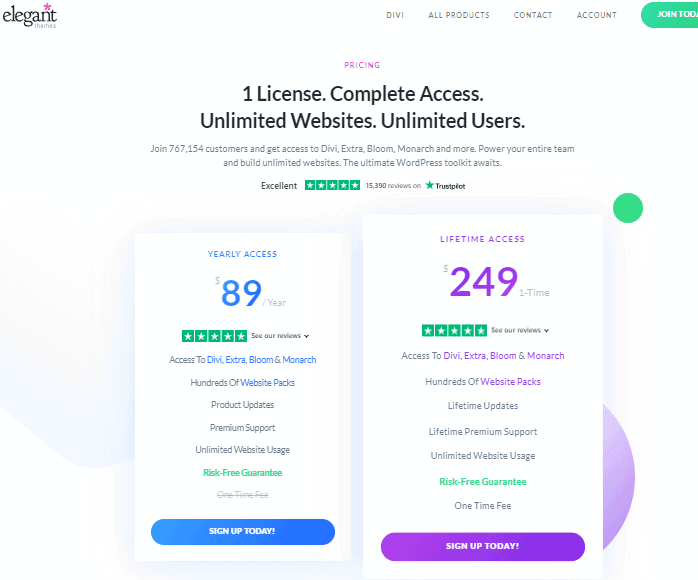
Final Thoughts on Divi vs. Elementor
Divi Builder and Elementor Pro are two very impressive page builders to build a website on WordPress. The creative potential with both is exceptional on all aspects of your website.
The best way to decide between the two is to go and look at which one has the most templates you can use.
Making your selection based on which one has all the elements you want to use in your online business website is another good idea.
The Elementor interface is the easiest of the two. If you don't want to learn, it will be best to stick with Elementor.
FAQs
Is Elementor faster than Divi?
Elementor is faster to work with than Divi without adding other plugins like WP Rocket that will speed up both.
Can you use Elementor with Divi?
Yes, you can use them both together since they are both WordPress page builders. When using them together, your site may be slower because both builders are active.
Is Elementor only for WordPress?
Yes, Elementor can only be used on WordPress.
Is Elementor SEO friendly?
It is SEO friendly, but it might slow down your site which harms your SEO.
Does Elementor slow down your site?
Elementor does slow down your page speed because it uses javascript and HTML to increase the user-friendliness of the interface. So it is all a trade-off. You can use a plugin to speed up the performance.
Recommendations & Alternatives to Divi and Elementor
Beaver Builder
Beaver builder is a good page builder with extra features for web developers. It has a decent library of templates and a seamless interface but falls short when it gets to pricing.
Pros
- The intuitive user interface is beginner-friendly
- Includes a decent library of page templates
- Has the ability to save templates and content sections for later
- There are several reliable support options available
- Unlimited sites are available even on the cheapest plan
- You can save modules and rows to use globally
- Great support channels available
Cons
- Doesn't stand out with a unique feature – just another face in the crowd
- Expensive
Beaver builder lacks the ability to outshine other page builders with a unique feature.
It is not a unique page builder on the market today. If you want to put in the effort and make use of other plugins, you might get much more out of Beaver Builder.
As it is, it is definitely not a complete page builder on the market today.
We would like to recommend Beaver Builder for the number of templates it has and the ease of use of the interface.
We want to leave you with reviews of other page builders and broaden the scope you have on them to choose the best one suited for your needs.
Thrive Architect
Thrive Architect‘s price at $99 is worthwhile, seeing that you will get lifelong access, including regular updates to templates. Just keep in mind that support is only included for the first year.
The user interface is described as challenging but supplies many valuable sections and templates to bridge the gap.
Pros
- Predefined section templates are available
- They boast over 100 templates
- They included a popup engine
- Included are advanced marketing features
- Global colors for easy customization
- Lifelong constant updates and features
- It works with any theme
Cons
- Lacks theme builder features
- The complex theme builder tends to overwhelm
- No third-party plugins
- Support is doubtful
We recommend Thrive Architect as a source from where you can get templates from. You can even build section templates and store them for later use in another builder.
Guttenberg Builder
Guttenberg is the new block builder used in WordPress.
It uses a block editor, and you don't need to know HTML or CSS to be able to have two blocks of data alongside each other. You can drag and drop blocks where you need them.
Pros
- Medium style editor
- Content focussed editor with more screen space
- Great editing experience
- Mobile-friendly system
- All information within your reach
- Developer-friendly Interface
Cons
- Some shortcuts don't work
- Compatibility issues
Guttenberg is the page builder currently used in WordPress. We want to recommend evaluating that first because that will be your cheapest option to build a website for your online business.
Conclusion
Making a decision between Elementor vs Divi is not an easy one, and it will mostly be a decision that relies on your personal preferences. There is not much difference between the two, and most differences can be overcome with a WordPress plugin.
Both these page builders have a visual builder that is compatible with all WordPress themes on the market.
Divi is cheaper than Elementor but is more challenging to master with a steeper learning curve. Elementor, on the other hand, is much easier to learn and master but will cost you more.
Elementor is much more worthwhile in the top-end price bracket for developers and multi-site users than Divi is, especially with Elementor's new prices that have been released.
With these differences between Elementor and Divi being addressed, together with the additional information in the Recommendations sections, you have more background on which you can base your decision.
We would like you to be well informed about all page builders and how you can use them as an integrated tool to build your online business website.